C-80, 2terminolgy and feature / functions, Start – up procedures – Meteor C-80 DMX Controller User Manual
Page 2
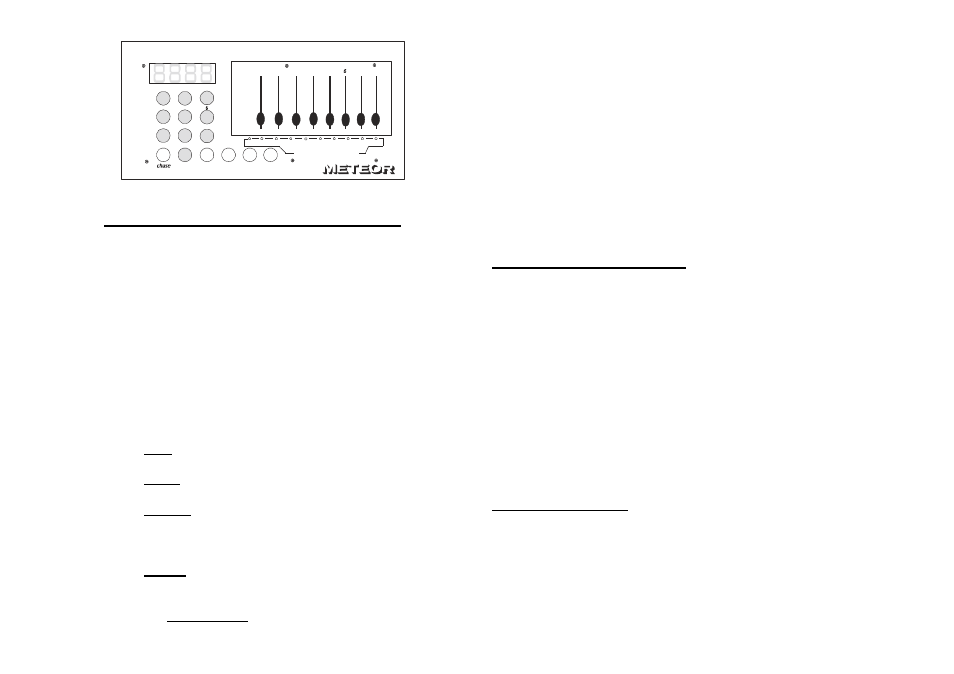
2
TERMINOLGY and FEATURE / FUNCTIONS:
SCENES The “look”. To create - store or run position
of recorded fixture settings, held in memory
ACTIVE FIXTURE / PAGE SELECTION: Indicates which
“fixture” you are using. These SLIDERS will
display a true DMX Level value. Labeled 0 – 9.
(1 – 10). The red LED’s above the numbers (0 - 9)
on the bottom will be lit when “on or active”
showing which fixture(s) you have current control
of.
LCD Display: 4 digit “Readout” showing Numeric value
of DMX channel / Level or Scene or Chase
4 Different COLORED COMMAND Buttons - 2 Red,
2 Blue, 1 Green and 10 Gray.
RED indicates either “Program a Chase” or
“Program a Scene”.
BLUE is to either Select a Specific SCENE or a
specific CHASE.
GREEN is used when wanting to ENTER a change
or Finish a command. Press Green when you
finish a programming a SCENE or programming a
CHASE.
GRAY: (0 – 9) Indicates the actual Fixture / Object
you will have control of. Red LED light will also
come on in Active Display you
CHASES (Blue Button): To select any 1 of 35
Programmed. LCD Screen will change / display
Chase desired by numerically pressing any of the
Gray buttons.
Ex: Chase 2- press Grey Button 0 and Gray Button
2. Press Enter.(Green button)
SCENES: LCD window will Display which Scene is
available for edit / programming
FADERS / SLIDERS ( 1 – 8 ): to adjust and vary the
output level either from 0 – 255 or the intensity
from 0% - 100% of each channel.
FIXTURE: Each fixture is capable of running up 8
channels of DMX. Base addresses are set
accordingly
START – UP PROCEDURES:
1 -
Plug Power Supply into back of controller
2 -
Connect either 3 Pin or 5 pin XLR cable to DMX
output on rear of unit. Make sure all fixtures have
DMX cable connected correctly
3 -
Turn switch to on position on the back of
controller.
4 -
Controller goes through a DMX check. Red LED’s
scan backwards to “0”. LCD Flashes C-80. LCD
changes to read “000”.
Note: If any of the 8 sliders are in the “up” position, the LCD
will display the level of the slider closest to the LCD at time of
turning controller on. Make sure ALL slider are down.
5 -
Controller is now ready to start Programming.
CREATING A SCENE:
The C-80 Controller allows you to create and Program up
to 100 Scenes (0 – 99). A SCENE is a particular look
/position. Whether it be the color, or a particular gobo or a
mirror position. Once you have that look – that is a
SCENE. All DMX values are then stored in memory bank.
Controller has the LCD at 000. And the red LED is
C-80
DMX LIGHTING CONTROLLER
scene
1
1
Program
Chase
Program
Scene
Enter
______________
2
2
3
3
4
4
5
5
7
7
8
8
9
0
channels
0 1 2 3 4 5 6 7 8 9
Active Fixtures / Page Selection
3/8
4/8
