Touchpad – Asus E7169 User Manual
Page 55
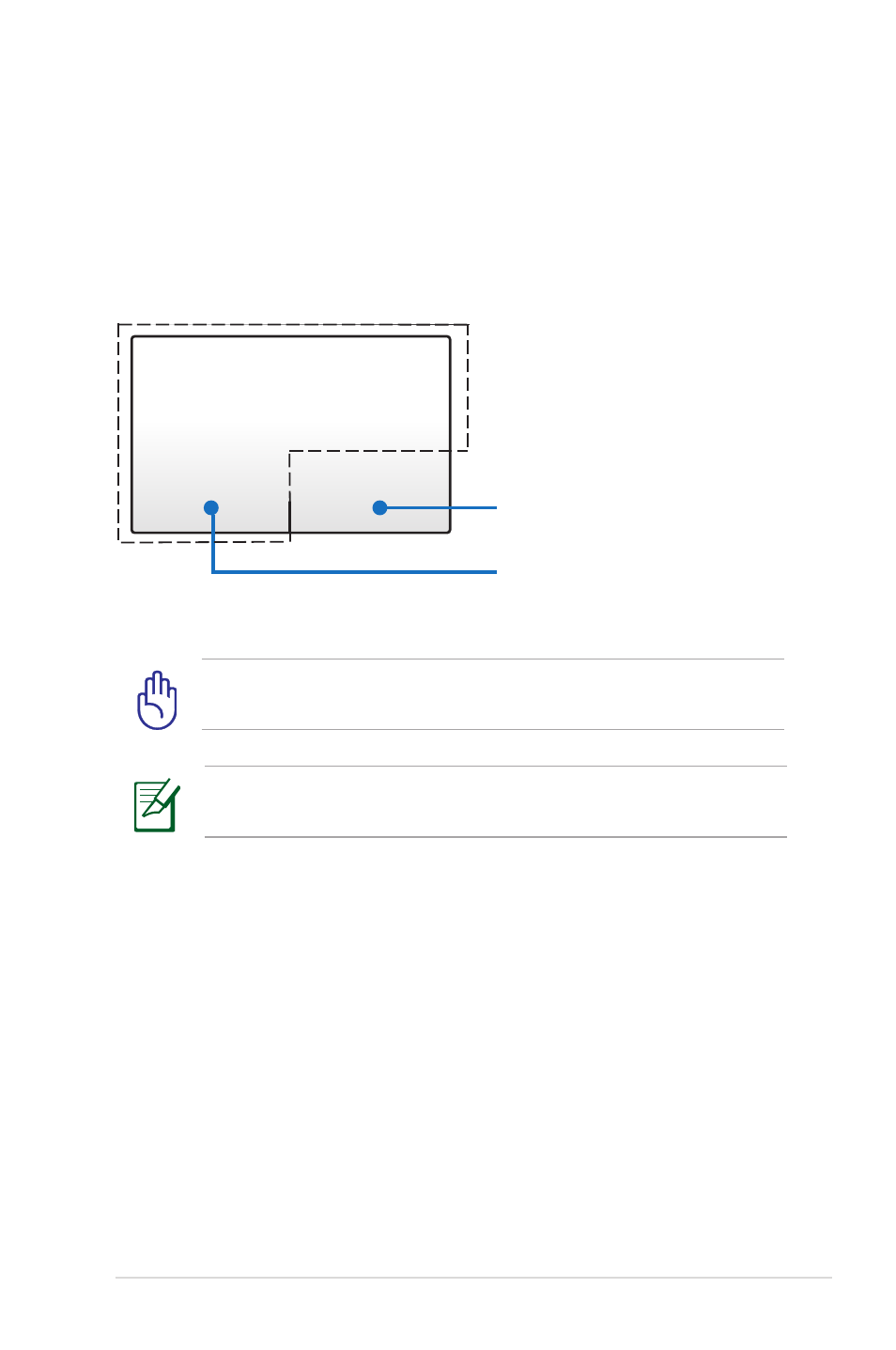
Notebook PC User Manual
55
Touchpad
The touchpad is an interactive device that interprets the gestures and
position of your fingers to simulate the functions of a regular mouse. It
is also an alternative to mouse to position cursor onscreen.
The following illustration shows the features of the touchpad:
Left-click button
(area inside the dotted-line)
Right-click button
(area outside the dotted-line)
DO NOT use any objects in place of your finger to operate the
touchpad. These objects may damage the touchpad’s surface.
A device driver is still required for working with some application
software.
