Myron L 6P (includes Addendum 10-01) User Manual
Page 26
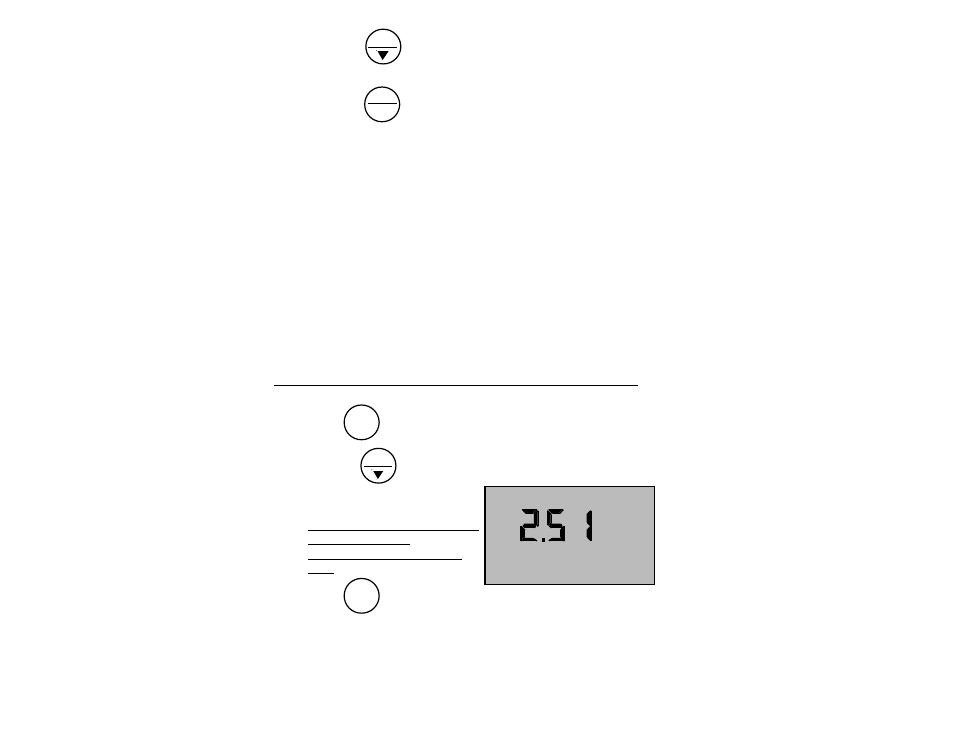
4.
Press the
key until "
User
" is the only solution icon being
displayed.
5.
Press the
key.
6.
The User mode calibration "Link" has now been canceled.
N O T E S
:
1. To maintain repeatability, use the same standard solutions for future
calibrations.
2. Calibration of the Ultrameter Gain Factor for User mode is not available
when the calibration link has been established. The other calibration
functions (i.e. Temperature Compensation %/C settings and TDS Ratio
settings) are still intact. To perform a calibration of the User mode as
described in the manual, the User Mode Link should be canceled. See
above Canceling User Mode calibration "Link".
3. Once a "link" has been established for User mode, the "link" will apply
to all measurement modes using User solution selection (i.e. TDS/User,
Cond/User or Res/User).
*
YOUR INSTRUMENTS SOFTWARE VERSION
CHECKING
1.
Press
key to power up the unit.
2.
Press the
key until three numbers are displayed as shown.
in Fig. 9. If one of the listed
versions is displayed, the
ENHANCED HIGH RESISTIVITY
MEASUREMENTS, and the
USER MODE CALIBRATION
LINK are available.
3.
Press key, instrument
will time out in ~15 seconds.
If one of the listed versions is NOT displayed, and these functions are
required, contact the Myron L Company for information on upgrading
your instrument.
5
MR
CAL
MCLR
COND
MR
COND
Figure 9
