Troubleshooting and notes, Cannot access the web user interface, Vlm for xen (para virtualized) – KEMP Xen User Manual
Page 13: 1 cannot access the web user interface
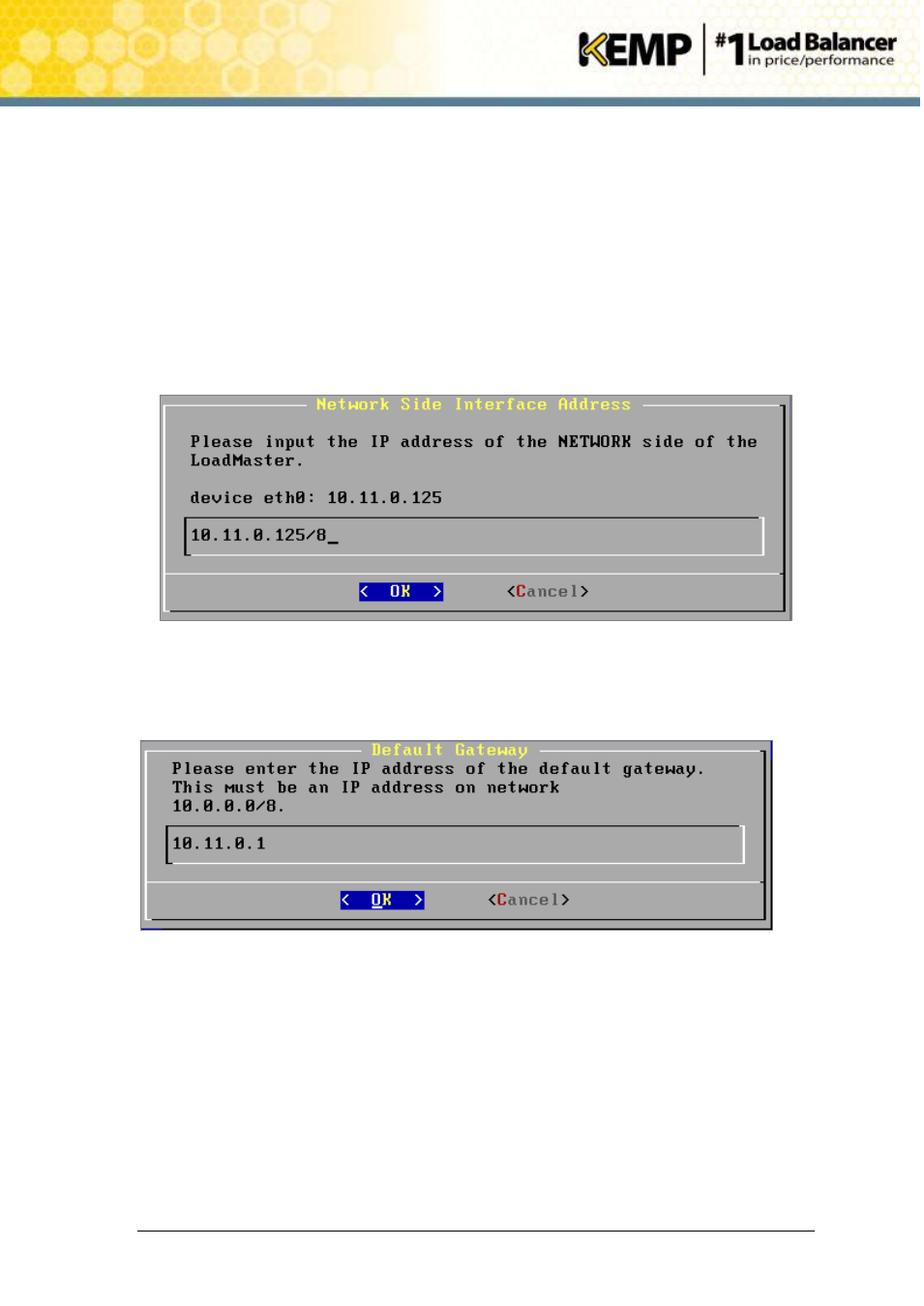
Copyright © 2002 - 2014 KEMP Technologies, Inc. All Rights Reserved. Page 13 / 18
VLM for Xen (Para Virtualized)
Installation Guide
3 Troubleshooting and Notes
3.1
Cannot access the Web User Interface
If a connection to the WUI cannot be established, network settings can be configured via the
console view.
1. Login into the VLM via the console using the settings:
lb100 login: bal
Password: 1fourall
Figure 3-1: Enter IP address
2. Enter the IP address of the eth0 interface, the network-facing interface of the
LoadMaster, in the input field within the Network Side Interface Address field and press
Enter on the keyboard.
Figure 3-2: Enter default gateway address
3. Enter the IP address of the Default Gateway.
