頁面 7, How to setup transmitter parameters – MIPRO ACT-72HC Rechargeable Narrowband Handheld Transmitter User Manual
Page 7
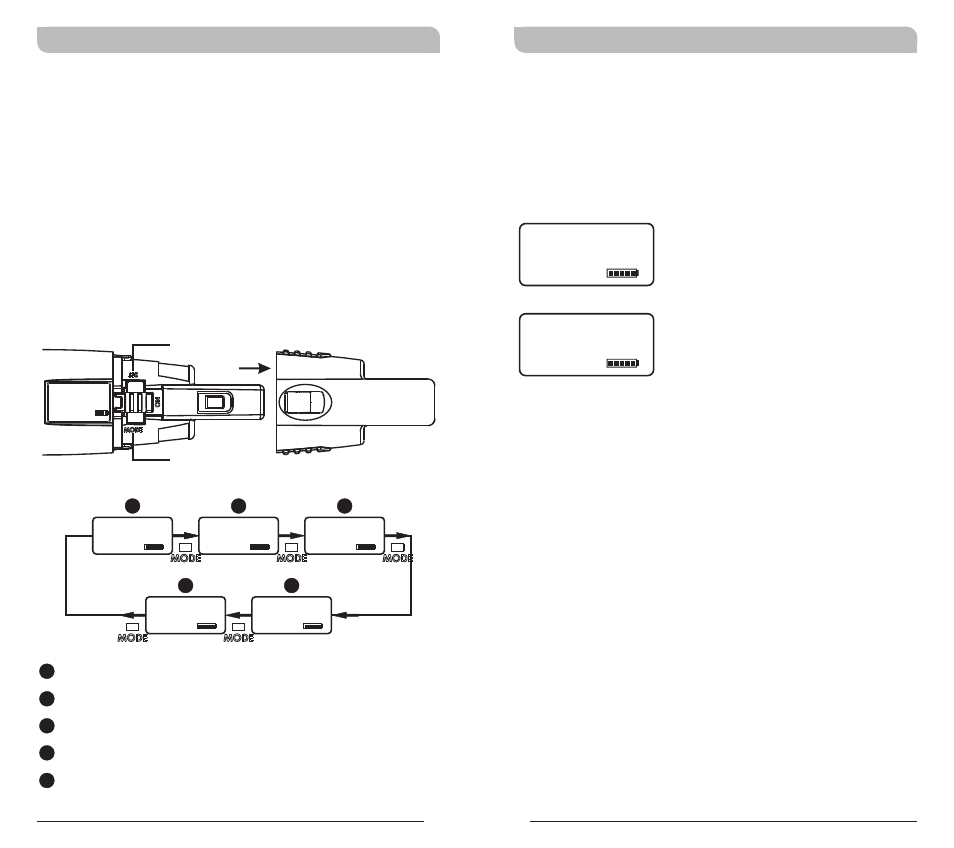
!
Group & Channel and Frequency are factory
pre-set, thus, its parameter values are displayed
after it is ACT synced. Values cannot be
changed.
8
9
01 01
GRP
CH
(
)
Group and Channel
(
)
Frequency
775.275
MHz
FREQUENCY
How to Setup Transmitter Parameters
!
Remove protection cover to expose MODE
button and SET button.
!
MODE Button
Press “MODE” button to access one of the
functions below.
!
SET Button
Press SET button and LCD wills start flashing.
During flashing, press SET button to change
parameters.
Group and Channel
Frequency
Sensitivity Level
RF Output Power
MUTE Mode
B
A
C
D
E
A
B
C
D
E
MODE
SET
718.275
MHz
FREQUENCY
MANUAL
MUTE MODE
01 01
GRP
CH
718.275
MHz
FREQUENCY
0 dB
AF GAIN
RF-LOW
RF POWER
Rechargeable Handheld Transmitter
Rechargeable Handheld Transmitter
