Opera – Audiovox P-99A User Manual
Page 2
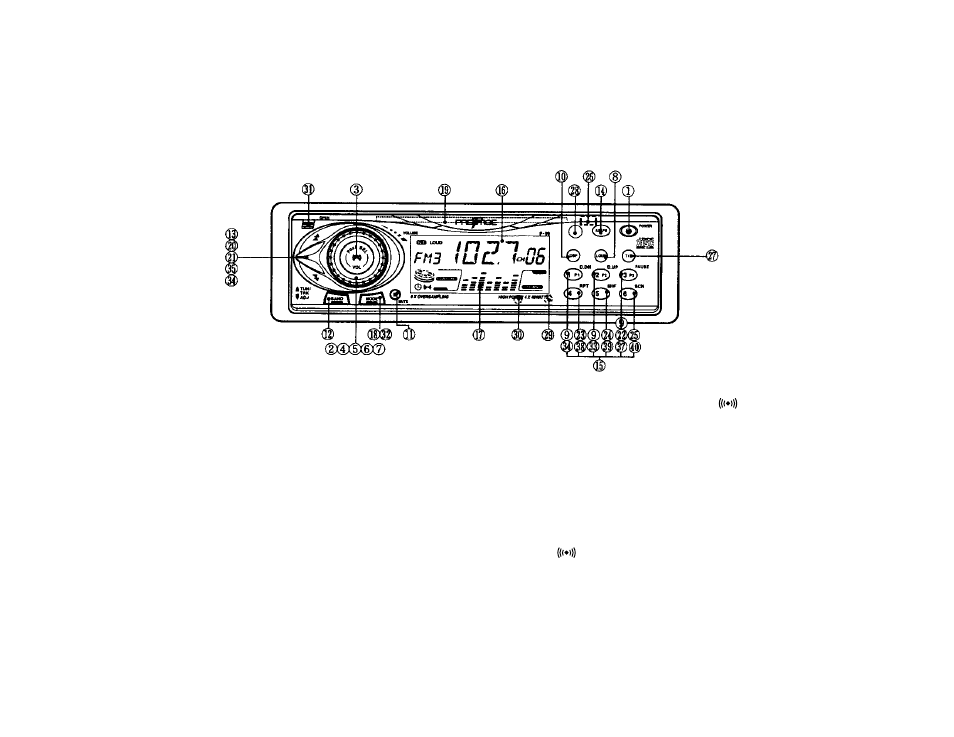
-1-
OPERA
OPERA
OPERA
OPERA
OPERATING INSTR
TING INSTR
TING INSTR
TING INSTR
TING INSTRUCTIONS
UCTIONS
UCTIONS
UCTIONS
UCTIONS
1
ON/OFF POWER BUTTON
Press this button to turn the unit on or off. The unit will also turn on
automatically when a compact disc is inserted if the ignition switch
is “on” or when any front panel button is pressed.
2
VOLUME / LEVEL CONTROL
To increase the volume level, turn the knob clockwise. The
volume will increase and the level will be shown on the display
panel from a minimum of “VOL 00” to a maximum of “VOL 63”. To
decrease the volume level, turn the knob counter-clockwise. The
display will automatically return to the normal indication 5 seconds
after the last volume adjustment or when another function is acti-
vated. These buttons are also used in conjunction with the Select
button
3
to adjust the bass, treble, balance, and fader levels as
described in
4
,
5
,
6
and
7
.
3
SELECT BUTTON (SEL)
CONFIRMATION TONE SELECTOR (
)
This button is used to select the audio function (volume, treble,
bass, balance, or fade) to be adjusted using the Level Control
2
.
Pressing the Select button once will set the unit for treble ad-
justment (“TRE” will appear on the display panel). Pressing the
button additional times will select bass (“BAS” on the display), bal-
ance (“BAL”), fader (“FAD”) or volume (“VOL”). The display will
automatically return to the normal indication 5 seconds after the
last adjustment or when another function is activated.
Pressing and holding the button for longer than 2 seconds will
activate the Confirming Tone feature as indicated by two beep
tones and the
indication appearing on the display panel. When
activated, the unit will produce a single beep tone whenever a
