Functioning, Cleaning – Fagor TT-402 User Manual
Page 9
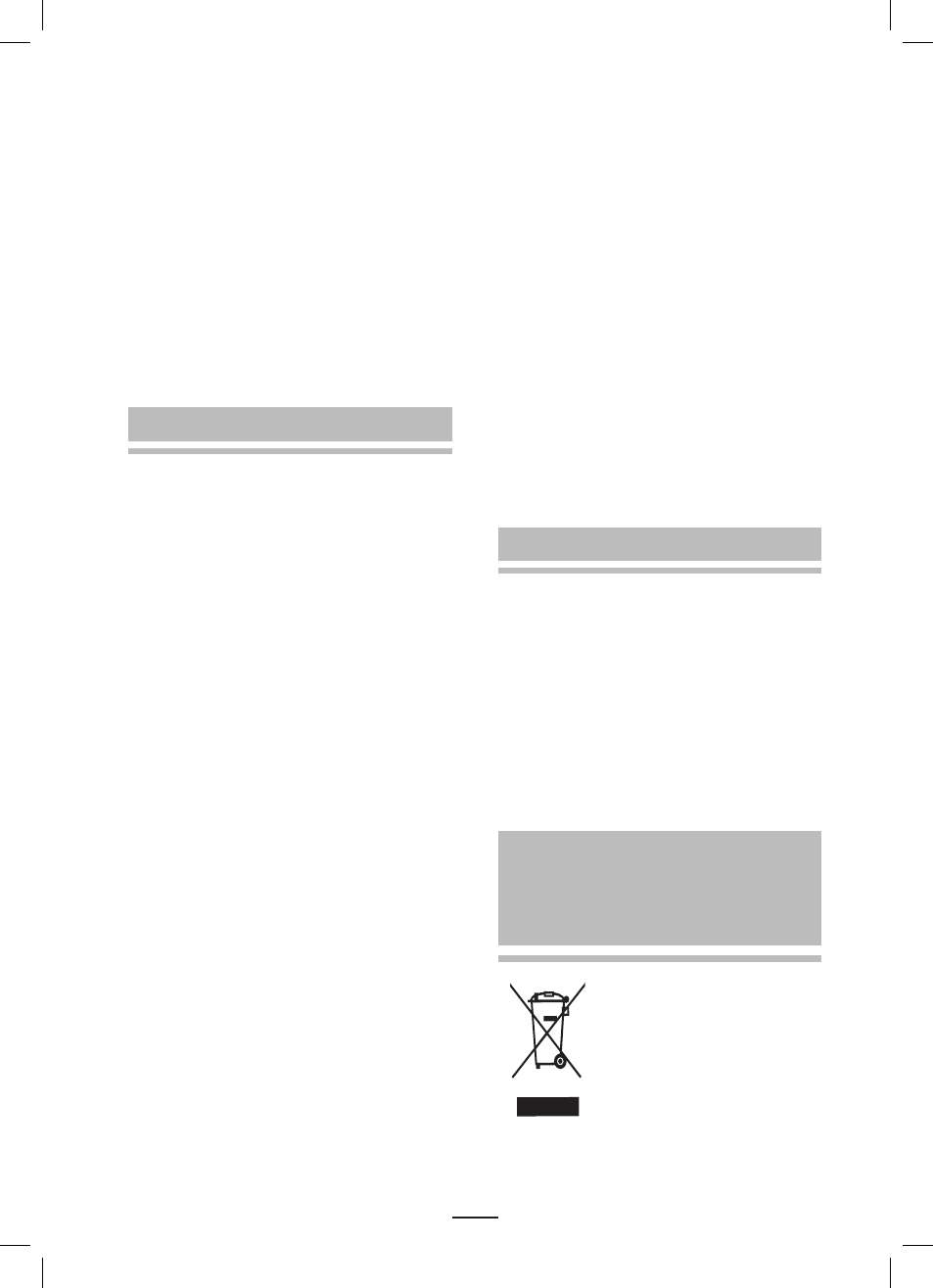
8
4. FUNCTIONING
• Stand the toaster on an even, heat-
resistant surface.
• Before using the toaster, check there are
no objects the slots.
• Switch the toaster on for the first time
with no bread in the slots, as described
below, turning the browning dial to its
highest position, in order to eliminate
any residual manufacturing oil.
• Place the slices of bread in the slots.
• Select the toast darkness on the dial.
• Plug the toaster in.
• Press the toast lever down until it is
retained at the bottom of the toaster. The
toasting cycle will then begin.
• When the toasting cycle ends, the bread
will pop up automatically and the toaster
will switch off. If you wish to toast more
bread, wait 1 or 2 minutes before using
the toaster again.
• If you wish to remove the bread before
the toasting cycle finishes, press the
stop button. The bread will automatically
pop up and the toaster will switch off.
• When you finish using the toaster,
unplug it and wait for it to cool down
before putting it away.
Important: If a slice of bread becomes
stuck in the toaster, proceed as follows:
• Unplug the toaster and wait for it to cool
down.
• Then carefully remove the bread. Do not
use metal or sharp objects.
• Do not try to remove the bread while the
toaster is functioning.
Selecting toast darkness
• The toast browning can be set with the
browning control dial (3). The higher the
number, the darker the toast will be.
• When choosing the toast darkness,
remember that dry bread and thin slices
toast quicker than fresh bread and
thicker slices. The browning selection
will therefore vary depending on the type
of bread, the quality of the bread and the
thickness of the slices.
• The toast darkness must be selected
before switching on the toaster.
Reheat function
Toast can be reheated by placing the cold
slice of toast into the bread slot, lowering
the lever and pushing the reheat button.
The reheat light will come on and the toast
will be reheated for a short set time.
N.B.: When you are using the reheat
function, watch the bread to make sure that
it does not burn.
Defrost function
The defrost function is useful for defrosting
or toasting frozen bread all in the same
operation.
Adjust the browning control to the desired
browning level. Start with a medium setting
(3-4) and adjust the variable browning
control to a lighter or darker setting
according to your personal preference.
5. CLEANING
Before cleaning the toaster, unplug it and
wait for it to cool down.
Wipe the outside of the toaster with a damp
cloth. Do not submerge it in water or place
it under the tap.
Do not use solvents or abrasive products to
clean the toaster.
To remove crumbs, pull out the crumb
tray. Avoid touching the metal edges of the
crumb tray. Clean it and replace it in its
slot.
6. INFORMATION FOR THE CORRECT
DISPOSAL OF ELECTRICAL AND
ELECTRONIC APPLIANCES
At the end of its working
life, the product must not be
disposed of as urban waste.
It must be taken to a special
local authority differentiated
waste collection centre or
to a dealer providing this
service. Disposing of a
household appliance separately avoids
possible negative consequences for the
