Playback – AIPTEK Pocket DV 3100 User Manual
Page 9
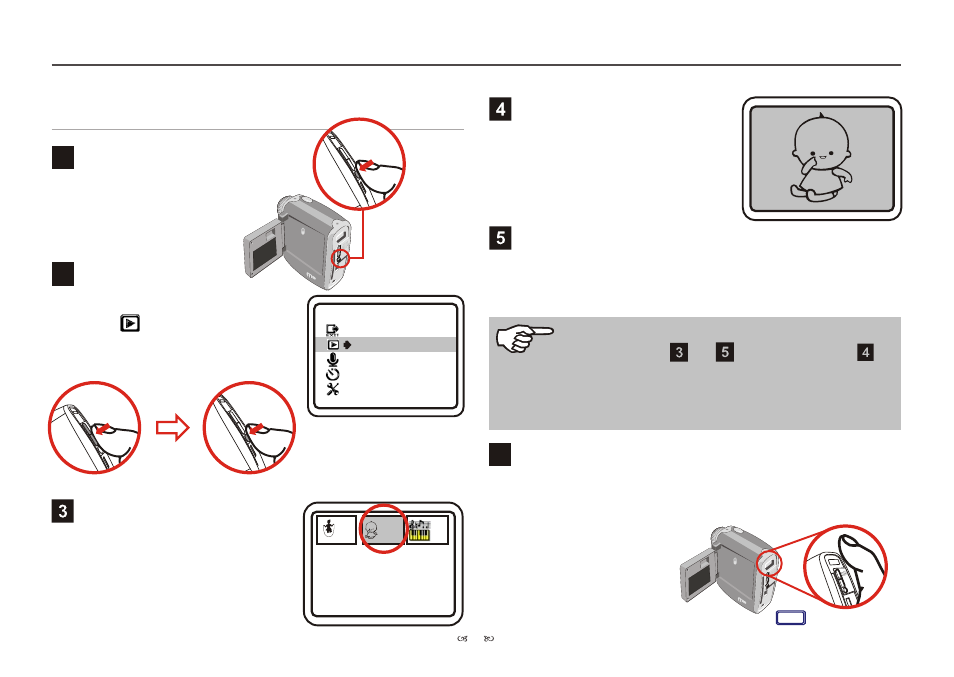
Playback
1
2
Entering MENU
Press and release the MENU/OK
button to show MENU.
Selecting mode
Press the Up or Down button to
highlight . Then press the
MENU/OK button again to select
Playback mode.
After selecting Playback mode,
you enter thumbnail mode. Press
the Up or Down button to shift
between thumbnails.
Playing back the file
Press the MENU/OK button to
playback files.
Selecting a thumbnail
Stopping playback
Press the MENU/OK button again to stop playback and
return to thumbnail mode.
Returning to preview mode
To return to LCD preview mode from thumbnail mode,
press the Record button.
6
Using Your Camera
MENU/OK button
Exit MENU
Playback
Voice REC
Self-Timer
Setting
M E N U
AVI
WAV
Thumbnail mode
Full Screen
JPEG
7
If you want to play another files, please repeat
the steps from to . Or stay at step ,
and press the Up button to playback the
previous file or press the Down button to
playback the next file.
Record button
VIDEO
