Avanti MO1400SST User Manual
Page 17
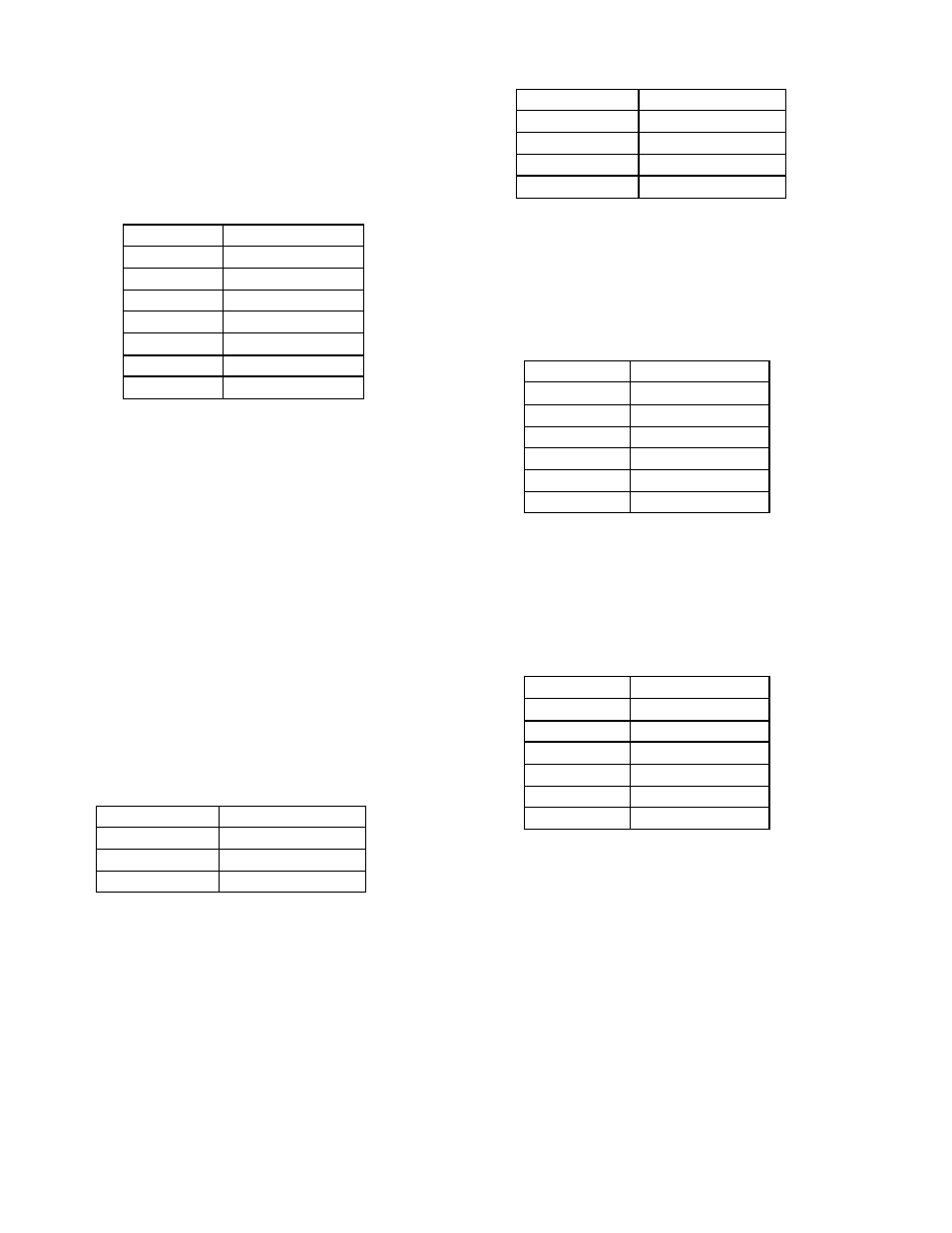
17
REHEAT
1.
Touch REHEAT.
2.
Touch NUMBER pads (1-7) to select the amount
(3 oz.) of food.
AMOUNT COOKING TIME
1
0 min. 18 sec.
2
0 min. 35 sec.
3
0 min. 50 sec.
4
0 min. 55 sec.
5
1 min. 10 sec.
6
1 min. 30 sec.
7
2 min. 00 sec.
3.
Touch START/STOP.
Note: place in dish or casserole slightly larger than
the amount indicated. Continue to heat with variable
power and time if at the end of sensor reheat the
food is not sufficiently hot.
NOTE:
This setting lets you reheat a dinner
plate of chilled leftovers with good
results.
SEAFOOD
1.
Touch SEAFOOD.
2.
Touch NUMBER pads (1-8) to select the amount
(0.25 Ib) of food.
AMOUNT
COOKING TIME
1
1 min. 20 sec.
2
2 min. 40 sec.
3
3 min. 10 sec.
4
4 min. 10 sec.
5
4 min. 30 sec.
6
5 min. 00 sec.
7
5 min. 30 sec.
8
6 min. 00 sec.
3.
Touch START/STOP pad.
FRESH VEGETABLES
1. Touch FRESH VEGETABLES.
2. Touch NUMBER pads (1-6) to select the amount
(0.25Ib) of vegetables .
AMOUNT
COOKING TIME
1
2 min. 30 sec.
2
4 min. 00 sec.
3
5 min. 40 sec.
4
7 min. 10 sec.
5
8 min. 45 sec.
6
10 min. 20 sec.
3. Touch START/STOP pad.
FROZEN VEGETABLES
1.
Touch FROZEN VEGETABLES.
2.
Touch NUMBER pads (1-6) to select the amount
(0.25Ib) of vegetables.
AMOUNT
COOKING TIME
1
2 min. 45 sec.
2
4 min. 50 sec.
3
6 min. 25 sec.
4
8 min. 20 sec.
5
10 min. 00 sec.
6
12 min. 00 sec.
3.
Touch START/STOP pad.
*Note: the quick cook timings quoted above may be updated, please always take the timings actually shown on the
screen of your microwave oven as the correct ones.
