Sequence details – Akai iMPC User Manual
Page 16
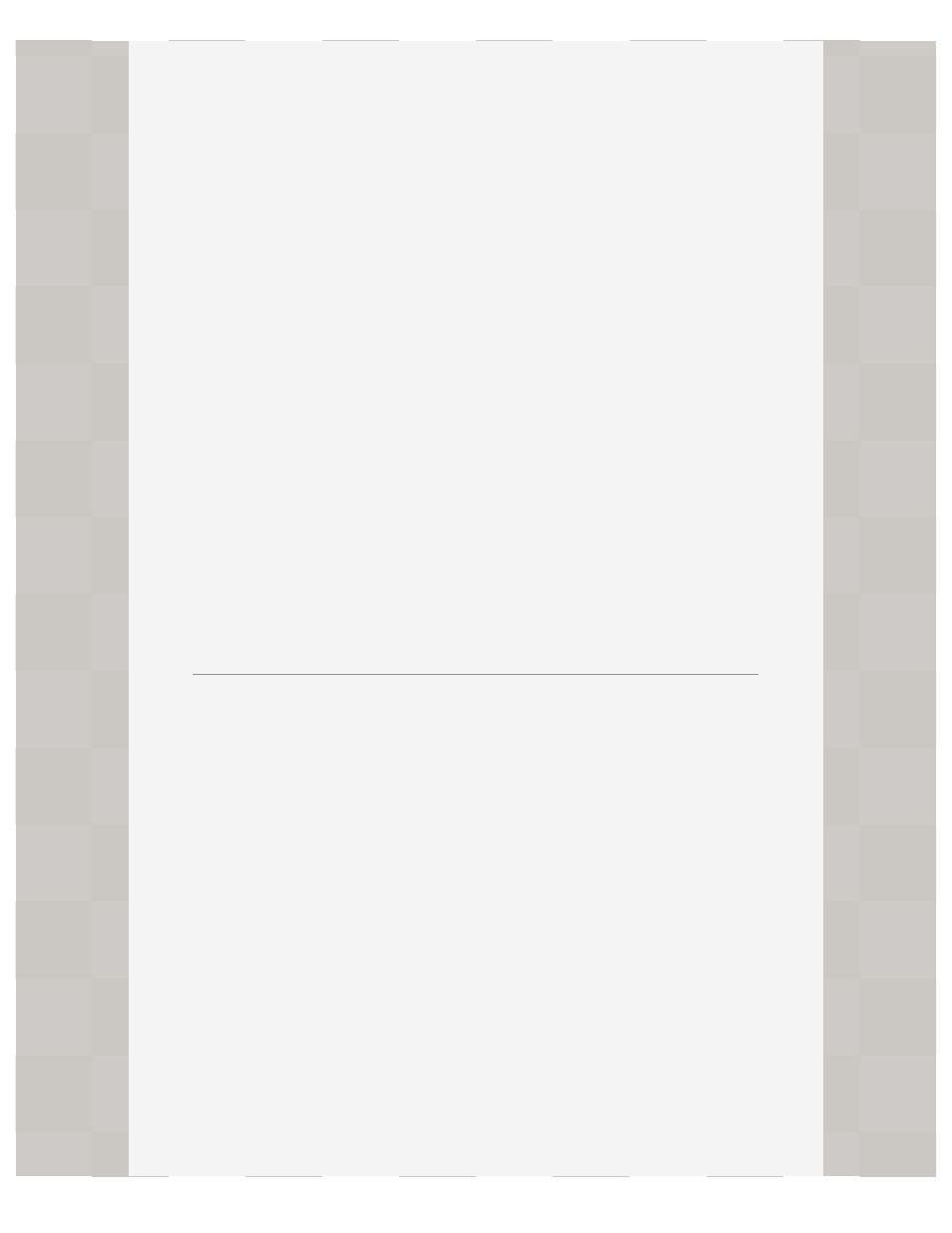
Sequence. This is helpful for creating a brand new groove with a favorite
sound set.
Clone
Creates a copy of the selected sequence.
Export
Export the current Sequence to a variety of formats. Start a beat on iMPC,
and take it to MPC Desktop Software to use with MPC Renaissance or
Studio!
Share on SoundCloud Uploads the Sequence to SoundCloud and the
.
Export .wav to iTunes Creates a mixdown .wav file. You can copy this file
from your iPad to your Desktop Computer. See
.
Export to MPC Desktop Exports the full Sequence, complete with note and
parameter data, along with your custom Programs and Samples to use in
MPC Desktop software. Exported Sequences appear as folders in iTunes.
See
.
Edit
Opens the Sequence details screen (see below).
Delete
Deletes the Sequence.
Sequence Details
