Operating guide: full service oven (cont’d) – Merrychef eikon e6 User Manual
Page 13
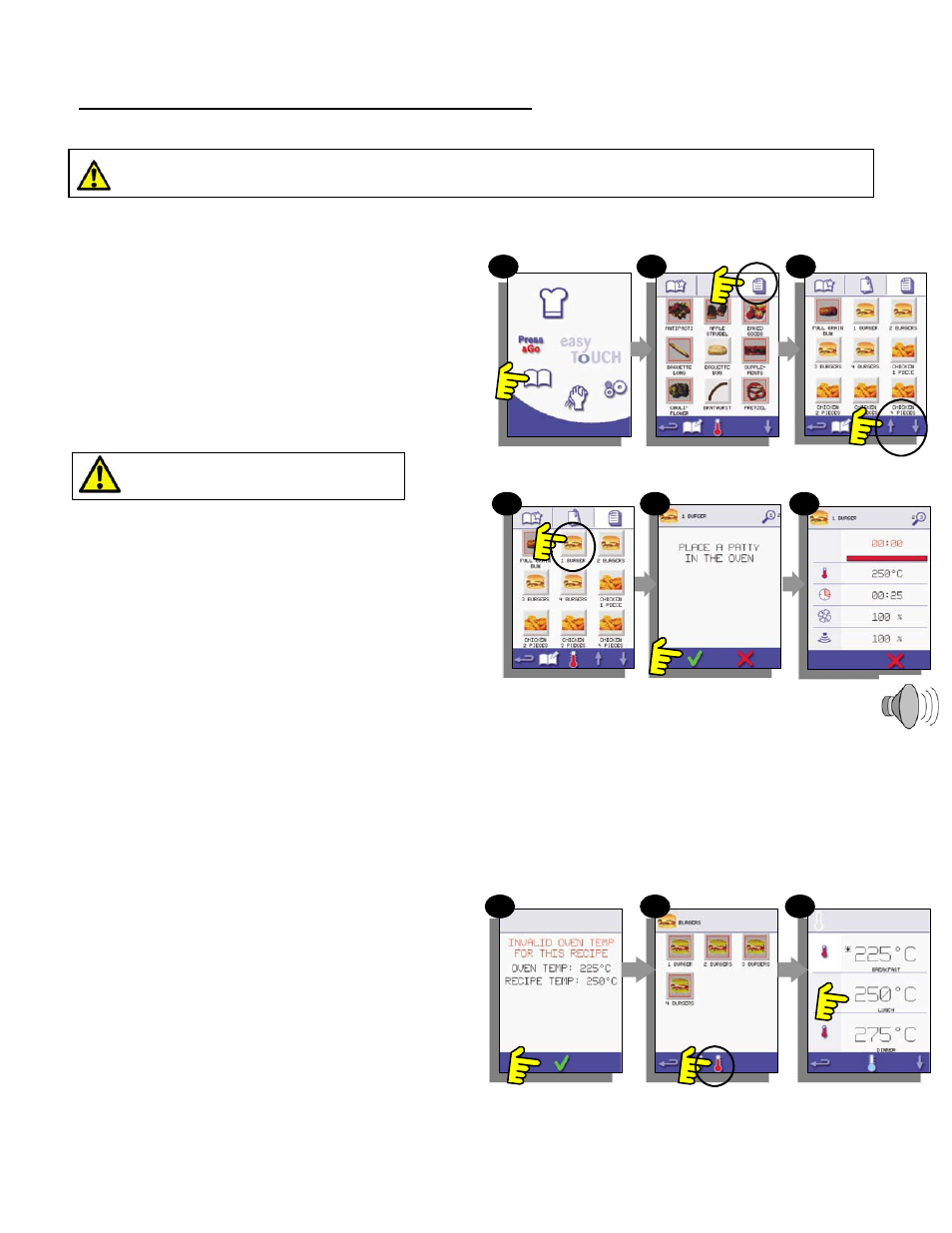
20000364 – C – e2 & e2T Oven Operator Manual
13
OPERATING GUIDE: FULL SERVICE OVEN (cont’d)
USING A COOKBOOK PROGRAM
CHANGING THE OVEN TEMPERATURE
To find the required Program in the cookbook:
1. Select ‘COOKBOOK’ from the main menu screen.
2. Select the ALL MENUS symbol.
3. Use scroll up/down arrows to find the program.
NOTE: If an image has a red line around it the oven
temperature is set too high or too low for that recipe.
See ‘CHANGING THE OVEN TEMPERATURE’.
Taking all the necessary precautions to ensure you do
not burn yourself, place the food product into the hot
oven cavity and close the door.
HOT SURFACE HAZARD
WARNING:
4. Select the required cooking program to start cooking.
For example, ‘1 BURGER’.
5. The program either starts immediately displaying a
countdown timer, or an instruction is displayed first;
follow the stage instruction then select OK to Start
cooking. If the oven door is not opened within 30
seconds a warning message appears.
6. The cooking timer counts down to zero and makes a
sound to indicate an operator action is required at the
end of a cooking stage or the end of a cooking program.
Once the cooking program has finished, opening the
oven door to remove the food returns the display to the
‘COOKBOOK’ screen.
Note: Opening the oven door during cooking stops the
cooking program and displays a warning. Closing the
door allows the user to continue or cancel the cooking
program.
To check the oven temperature when cooking, lightly
tap the temperature displayed, the oven cavity
temperature is shown with an asterisk.
1. Take note of the temperature required for the recipe
and select OK.
2. Select the temperature symbol.
3. An asterisk next to the number indicates the present
oven temperature; select the required oven
temperature for the recipe. Once the oven is at the
required temperature continue from selecting the
‘COOKBOOK’ in step 1.
1
2
3
4
5
6
1
2
3
ENSURE THERE IS FOOD PRODUCT IN THE OVEN BEFORE STARTING A COOKING PROGRAM.
WARNING:
