Panel controls – EXONIC 250 User Manual
Page 3
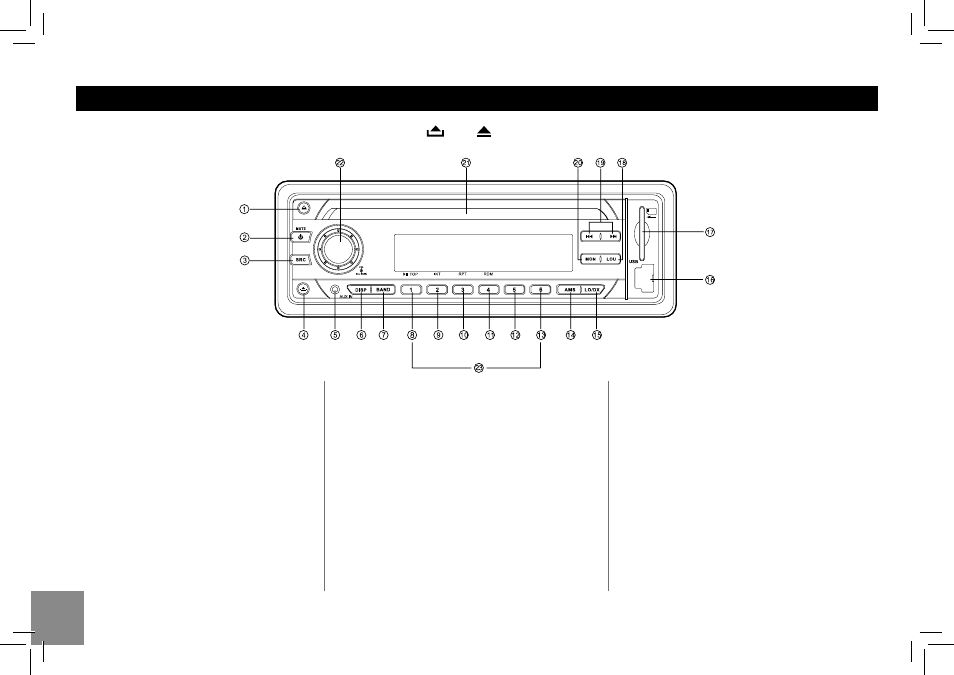
2
PANEL CONTROLS
Power on : Press any button on the panel except
and to turn on the unit.
1. - Disc eject
2. - Power on / off (long press)
- Mute
3. SRC
- Radio
- Disc play (when disc inserted)
- SD/MMC card (when card inserted)
- USB (when USB connected)
- Aux-in
4. - Panel release
5. - Aux-in jack
6. - Time display/adjust
7. - Band switch:
FM1 -> FM2 -> FM3 -> AM1 -> AM2
8. - Button 1: Play/Pause
Top play (press more than 2 sec.)
9. - Button 2: Intro play (10 sec.)
10. - Button 3: Track repeat play
11. - Button 4: Track random play
12. - Button 5: Previous folder (if there are more
than 1 folder)
MP3 track -10 down (long press)
13. - Button 6: Next folder (if there are more than 1
folder)
MP3 track +10 up (long press)
14. - AMS: Radio preset scan/Radio auto preset
- SEARCH: MP3 track/file/character search
15. - Radio local/distant
16. - USB connector
17. - SD/MMC card slot
18. - Loudness
19. - Radio tune
- Track seek
20. - FM stereo/mono
21. - Disc slot
22. - Rotate the knob to adjust volume level.
- Push to select VOL/BAS/TRE/BAL/FAD,
rotate the knob to adjust level.
- Press more than 2 seconds to enter menu
mode.
23. - Radio preset button 1~6, press to tune in a
preset station.
- Hold for more than 2 seconds to store
station.
9482CMU128J345A说明书.indd 2
2010-1-29 10:28:17
