Installation operation, Exm 352r – EXONIC EXM 352R User Manual
Page 2
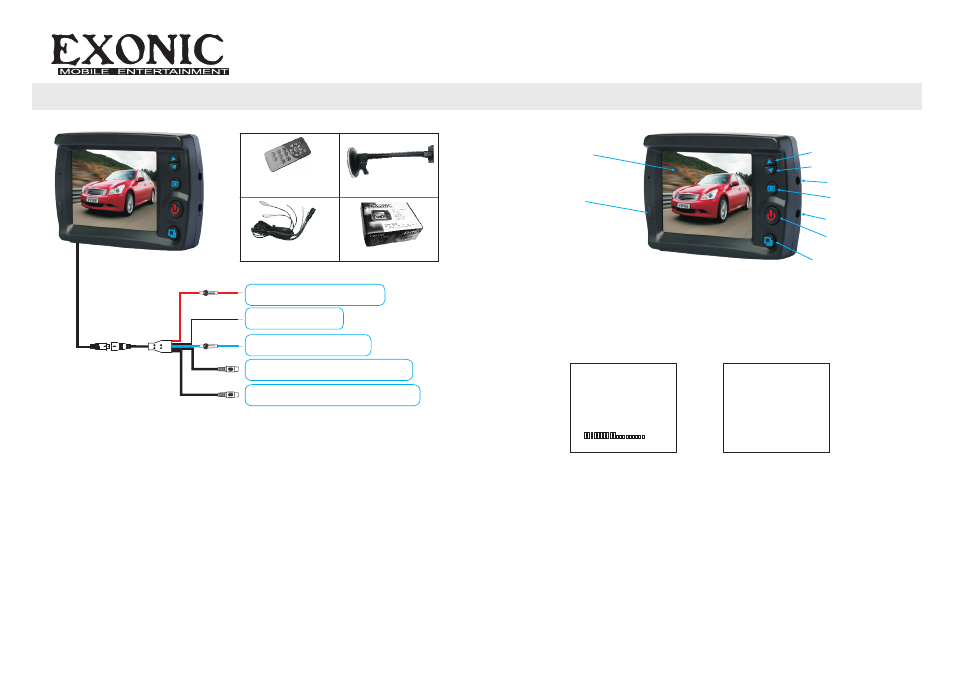
Remote control
Sucker bracket
Switching Cable
Mounting
1. Firmly press suction cup on to clean area on glass.
2. Depress lever to lock into place.
Wiring
1. Route wiring away from all moving vehicle parts.
2. Connect the BLACK wire to an area of metal on the vehicles frame for
ground.
3. Connect the RED wire to a switched ignition source (cigarette lighter
jack or fuse block).
4. Connect BLUE reverse trigger wire to the switched side of the reverse
light, or a positive reverse trigger wire.
5. Connecting the BLUE trigger wire is optical, by not connecting the BLUE
trigger wire, the monitor will not trun on automatically when shifted to
reverse.
6. Connect the Rearview Camera Input wire WHITE RCA plug to
Rearview Camera.
7. Connect the Video Input wire YELLOW RCA plug to Video Source.
Installation
Operation
Volume+
Volume-
Menu
Power on/off
CAM1/CAM2 shift
AV output
DC Input
Remote receiving
window
Color LCD Screen
Press “M” to display options as following:
PICTURE SYS TEM
1.PICTURE
B
below. Press Volume+/- to select bright / Contrast / color / TINT, press
“M”to confirm,press volume+/- to adjust the analog quantity of bright
from 0 to 100, then press “M”to quit.
right, Contrast, color and TINT display on the screen as illustrated
2.SYSTEM
Press Volume+/- to select Language,press“M”to confirm, press
volume+/- to change the language, then press “M” to quit.
Press Volume+/- to select COLOR SYS,press“M”to confirm,press
volume+/- to choose the corresponding color system, then press “M” to
quit.If the color system is not suit,the image will be bad color or no
color Suggest to choose AUTO.
Press Volume+/- to select CAM1,press“M”to confirm,press
volume+/- to change CAM1 image normal or mirror, then press “M” to quit.
Press Volume+/- to select CAM2,press“M”to confirm,press
volume+/- to change CAM2 image normal or mirror, then press “M” to quit.
Press Volume+/- to select TRG DELAY TIME ,press“M”to confirm,
then Press Volume+/- to set up the delay time(0-30S) of the reverse
image.press “M” to quit.
CAM1(NOR)
SYSTEM
LANGUAGE ENLISH
COLOR SYS AUTO
CAM1 NORMAL
CAM2
TRG DELAY TIME 0
CAM(NOR)
PICTURE
BRIGHT
CONTRAST
COLOR
TINT
50
EXM 352R
Universal Rearview Monitor
Red(+)Switched lgnition
Black(-)Ground
Blue(+)Reverse Wire
Yellow(RCA)Video Input Wire
White(RCA)Camera Input Wire
Gift box
50
50
50
50
