Axis Communications 210/211 User Manual
Page 13
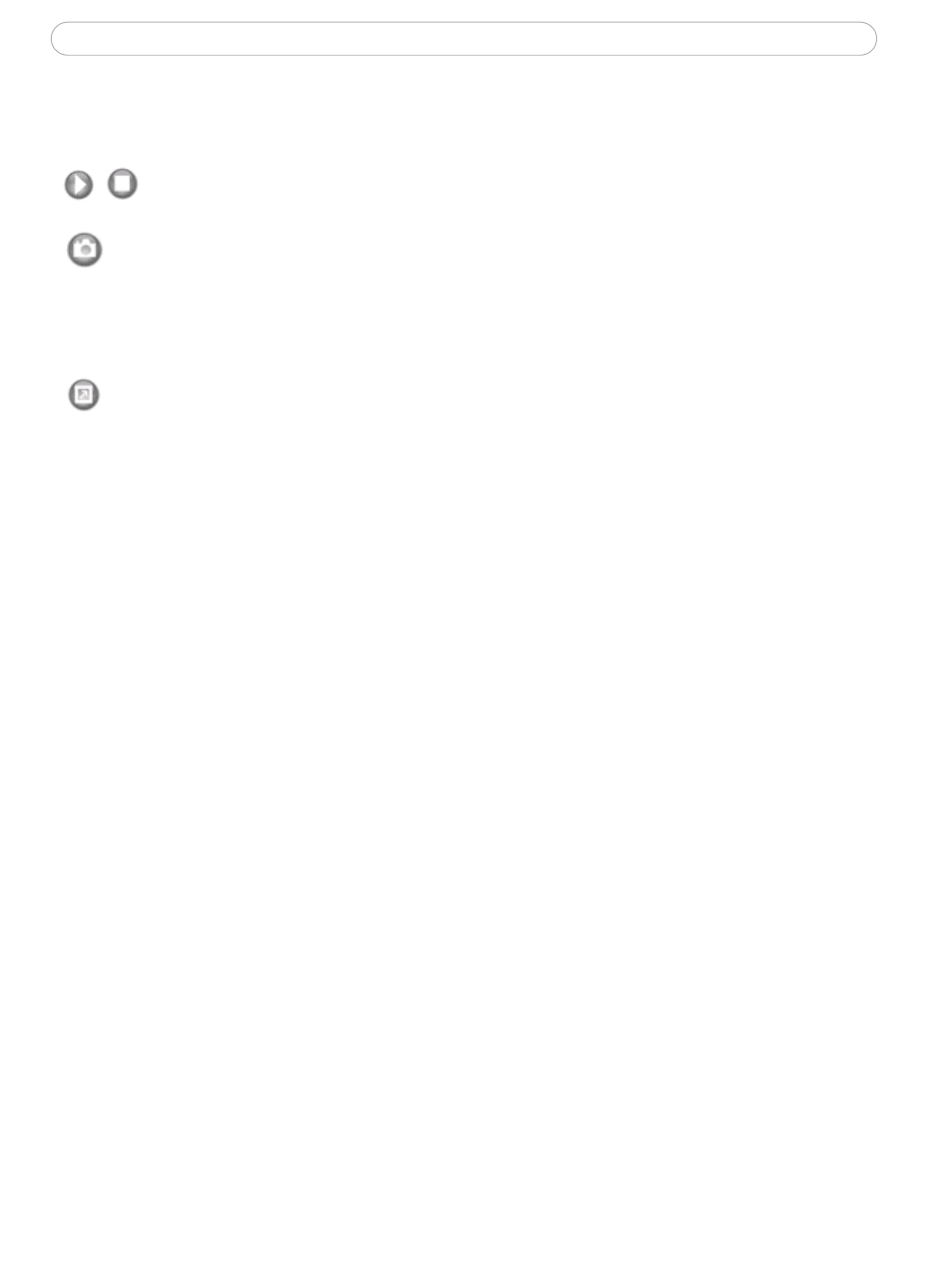
13
AXIS 210/211 - Accessing the Camera
The AMC viewer toolbar (AXIS Media Control) is available in Microsoft Internet
Explorer only. It displays the following buttons:
The Play/Stop button starts and stops the live video stream.
The Snapshot button saves a snapshot of the video image currently being
displayed. The Snapshot function and the target directory for saving snapshots can
be configured from the AMC Control Applet in the Windows Control Panel
(Internet Explorer only).
Click the View Full Screen button to make the video image fill the entire screen
area. No other windows will be visible. Press Esc (Escape) on the computer
keyboard to exit full screen.
See also other documents in the category Axis Communications Video surveillance systems:
- Camera Station (47 pages)
- Fixed Dome Network Camera AXIS P3301 (74 pages)
- AXIS 214 PTZ (70 pages)
- AXIS MFD-R (75 pages)
- AXIS 213 PTZ (2 pages)
- 232D (55 pages)
- 232D (2 pages)
- AXIS 223 (1 page)
- Fixed Dome Network Camera AXIS P3301-V (50 pages)
- 2100 (2 pages)
- 210 (66 pages)
- AXIS T8311 (34 pages)
- AXIS 206W (34 pages)
- 209FD/FD-R (71 pages)
- AXIS 206M (36 pages)
- 213 PTZ (3 pages)
- 216FD/FD-V (64 pages)
- HPV42K1A000 (2 pages)
- AXIS T95A00 (73 pages)
- AXIS 209MFD-R (73 pages)
- AXIS T8310 (10 pages)
- AXIS 209FD-R (73 pages)
- 2120 (2 pages)
- 2120 (68 pages)
- AVTPSC (2 pages)
- AXIS Q1755 (59 pages)
- Axis 216MFD (74 pages)
- AXIS FD-R M12 (46 pages)
- AXIS 209MFD (73 pages)
- 207W (59 pages)
- 230 MPEG-2 (62 pages)
- 2130 (2 pages)
- Axis 211A (76 pages)
- Axis 210 (83 pages)
- AXIS 233D (69 pages)
- AXIS 221 (64 pages)
- 211 (66 pages)
- 207 (54 pages)
- Axis 216FD-V (4 pages)
- IP-Surveillance (8 pages)
- AXIS 207 (73 pages)
- AXIS 223M (70 pages)
- 2401 (87 pages)
- AXIS 211M (2 pages)
- 207MW (60 pages)
