Turn on & bluetooth, Pairing – BRAVEN BRV-X User Manual
Page 5
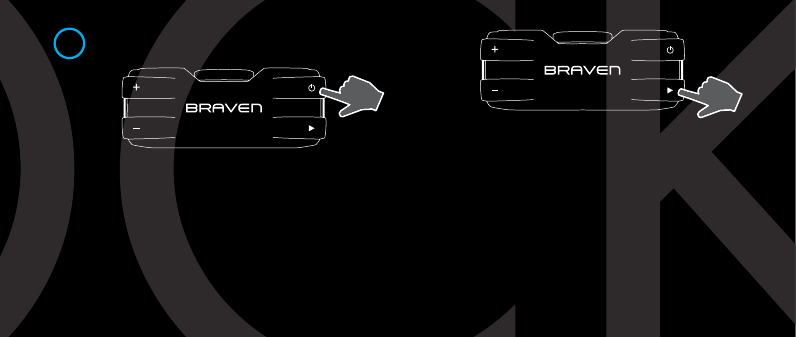
TURN ON & BLUETOOTH
®
PAIRING
To get started press the power button for 2-3 seconds. When
you release the power button you will hear the BRAVEN
power-up drone. (When you’re finished listening press the
same button again for 2-3 seconds to turn your BRAVEN off.)
In order to pair your BRAVEN to your cell phone, tablet, or
other Bluetooth® enabled source (hereafter referred to as a
“device”), first activate Bluetooth® on the device (see your
device’s instruction manual for information on activating its
Bluetooth® settings).
1
Then press and hold the play button on your BRAVEN
until you hear the BRAVEN pairing call.
Next go to your device’s Bluetooth® settings and select
“BRAVEN BRV-X” from the list. (If asked for a passcode
enter “0000”) Your BRAVEN will remember the last 8
devices it has paired with.
PAIRING WITH NFC
If your device is NFC enabled, you can quickly pair via
the BRAVEN BRV-X speaker’s “NFC logo”. First, ensure
that NFC on your device is turned on. Then place your
