AT&T 974 User Manual
Page 11
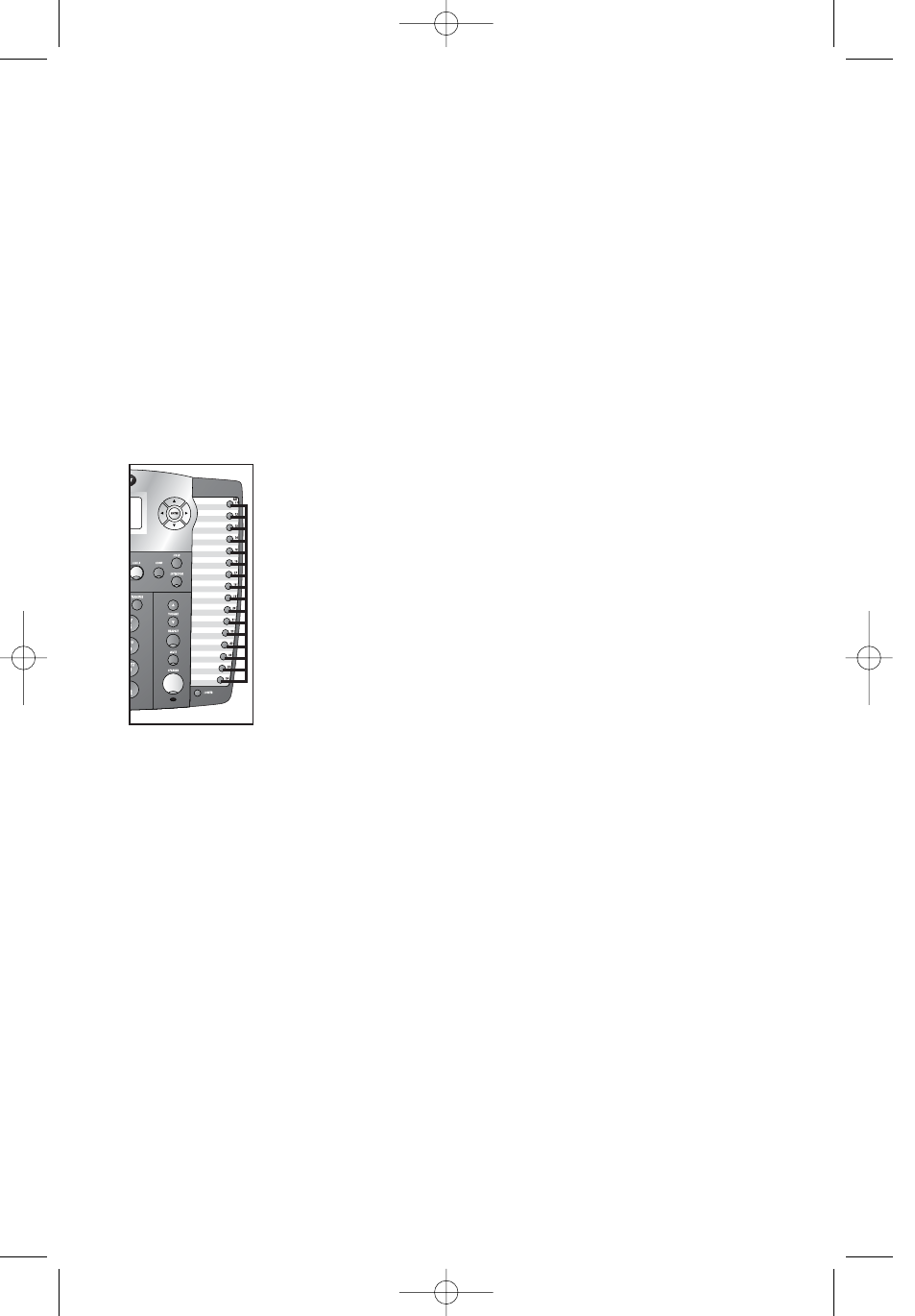
Dial a one touch number
This phone comes with One touch preference programmed
to
INTERCOM. These instructions apply only if you have not
changed One touch preference.
NOTE: To change One touch preference, see Set one
touch preference on page 23 of your User’s Manual,
Part 2. To make a one touch call if One touch preference
is set to
TELEPHONE, see Dial a one touch number
on page 59 of your User’s Manual, Part 2.
1.
Lift the handset.
—OR—
Press
K
.
—OR—
Press
h
and listen for the dial tone.
2.
Press the EXT button.
—OR—
Press
W, then press the EXT button for the
number you want to call.
The screen displays the number as it is dialed.
11
p
p
p
p
p
n
n
n
n
n
o
o
o
o
o
o
o
o
o
o
974QSG_(Rev14)ml_23.5.06 5/23/06 11:28 AM Page 11
See also other documents in the category AT&T Phones:
- CL2909 (49 pages)
- 8434 (54 pages)
- 8434 (38 pages)
- TL74358 (41 pages)
- Definity 7410 (31 pages)
- 8503T (33 pages)
- NORTEL BCM50 (37 pages)
- EL52309 (8 pages)
- 100 (6 pages)
- 135 (8 pages)
- ML17959 (82 pages)
- System 75 (10 pages)
- CL82409 (9 pages)
- 2300 (13 pages)
- CL82601 (2 pages)
- CL82351 (2 pages)
- CL82351 (2 pages)
- TL74258 (97 pages)
- 820 (6 pages)
- 1856 (7 pages)
- 1187 (48 pages)
- 972 (29 pages)
- TR1909 (12 pages)
- TRIMLINE 210M (2 pages)
- SB67158 (2 pages)
- E2115 (27 pages)
- Generic 2 (44 pages)
- SBC-420 (26 pages)
- Partner Plus (26 pages)
- 1080 (18 pages)
- 1040 (74 pages)
- RIM BlackBerry Bold MDC 9000 (35 pages)
- System 25 (85 pages)
- System 25 (35 pages)
- System 25 (438 pages)
- System 25 (75 pages)
- DECT CL84209 (12 pages)
- DEFINITY 8101 (4 pages)
- TRIMLINE TR1909 (43 pages)
- 902 (6 pages)
- TL74108 (8 pages)
- 7406BIS (72 pages)
- CL4939 (77 pages)
- PARTNER MLS-12 (5 pages)
- 952 (8 pages)
