Introduction, What can the software do – Panasonic -eng User Manual
Page 4
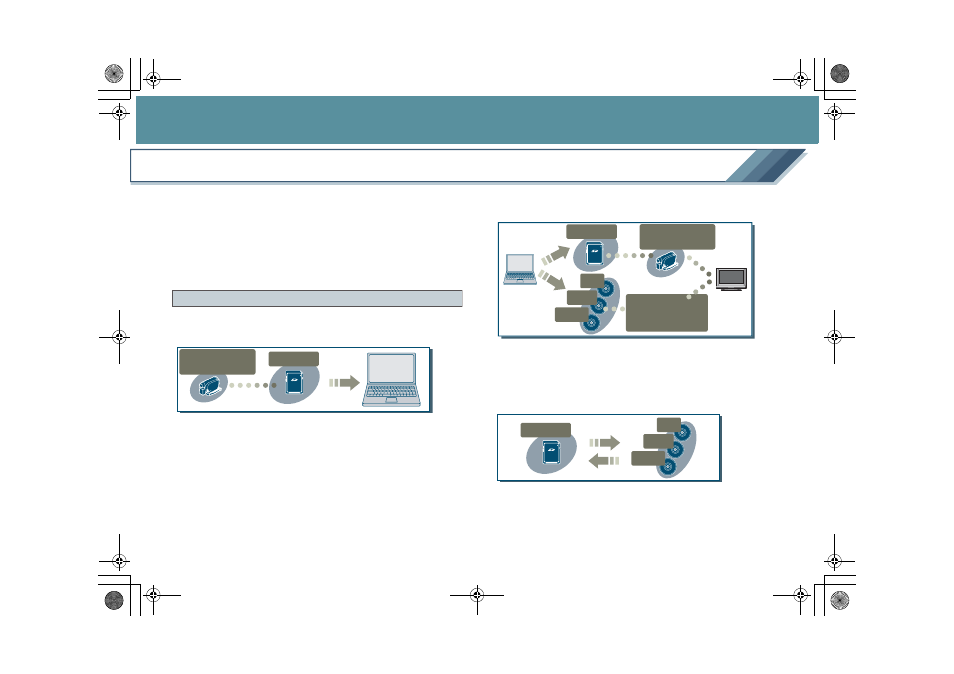
4
Introduction
What can the software do?
Image data
*1
in the AVCHD standard recorded with a high
definition video camera, etc. can be copied between PCs, SD
cards, and DVD discs, as well as easily edited.
*1:
Operations are guaranteed only for image data in AVCHD standard
recorded on a high definition video camera that this software is
supplied with. Images recorded on other video cameras may not
be operated.
∫
When the SD card is full, image data can be copied to
a hard disk and stored!
By storing the data on the hard disk of your PC, the same
card can be used for recording again.
∫
Copy to an SD card or a DVD disc to play in Hi-Vision
quality!
Image data copied to an SD card or a DVD disc can be
played back in the player that supports the AVCHD standard
(high definition video camera etc.) in hi-vision quality.
∫
A copy is also possible between an SD card and a
DVD disc!
To store image data on the SD card onto a DVD disc, or to
play the data with a high definition video camera, a direct
copy between the SD card and the DVD disc is possible.
Copy function
SD card
High definition
video camera
DVD-R
DVD-RW
DVD-RAM
SD card
Player that
supports the
AVCHD standard
High definition
video camera
DVD-R
DVD-RW
DVD-RAM
SD card
ENG-HDW1.0.book 4 ページ 2006年11月21日 火曜日 午前10時51分
