Panasonic KV-S1026C User Manual
Page 24
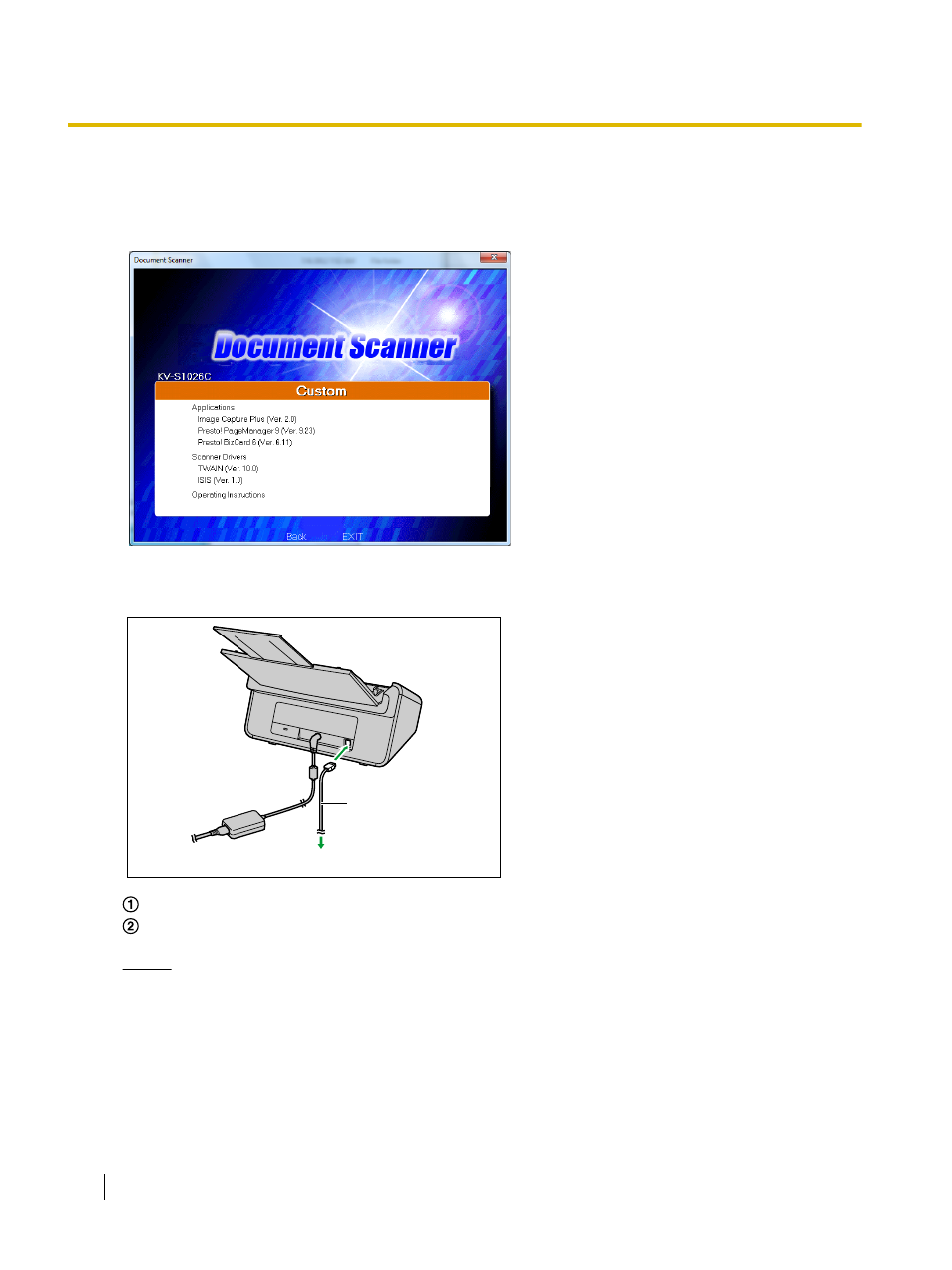
5.
Select the desired installation methods from the "Software" list on the left side of the screen.
•
6.
7.
Follow the instructions on the screen.
8.
Connect the scanner and computer using the USB cable (A).
1
2
USB cable
To computer
Notice
•
Be sure to use the USB cable supplied with this unit.
24
Operating Manual
Installation
This manual is related to the following products:
