Delete call summary entries – AT&T E5812B User Manual
Page 34
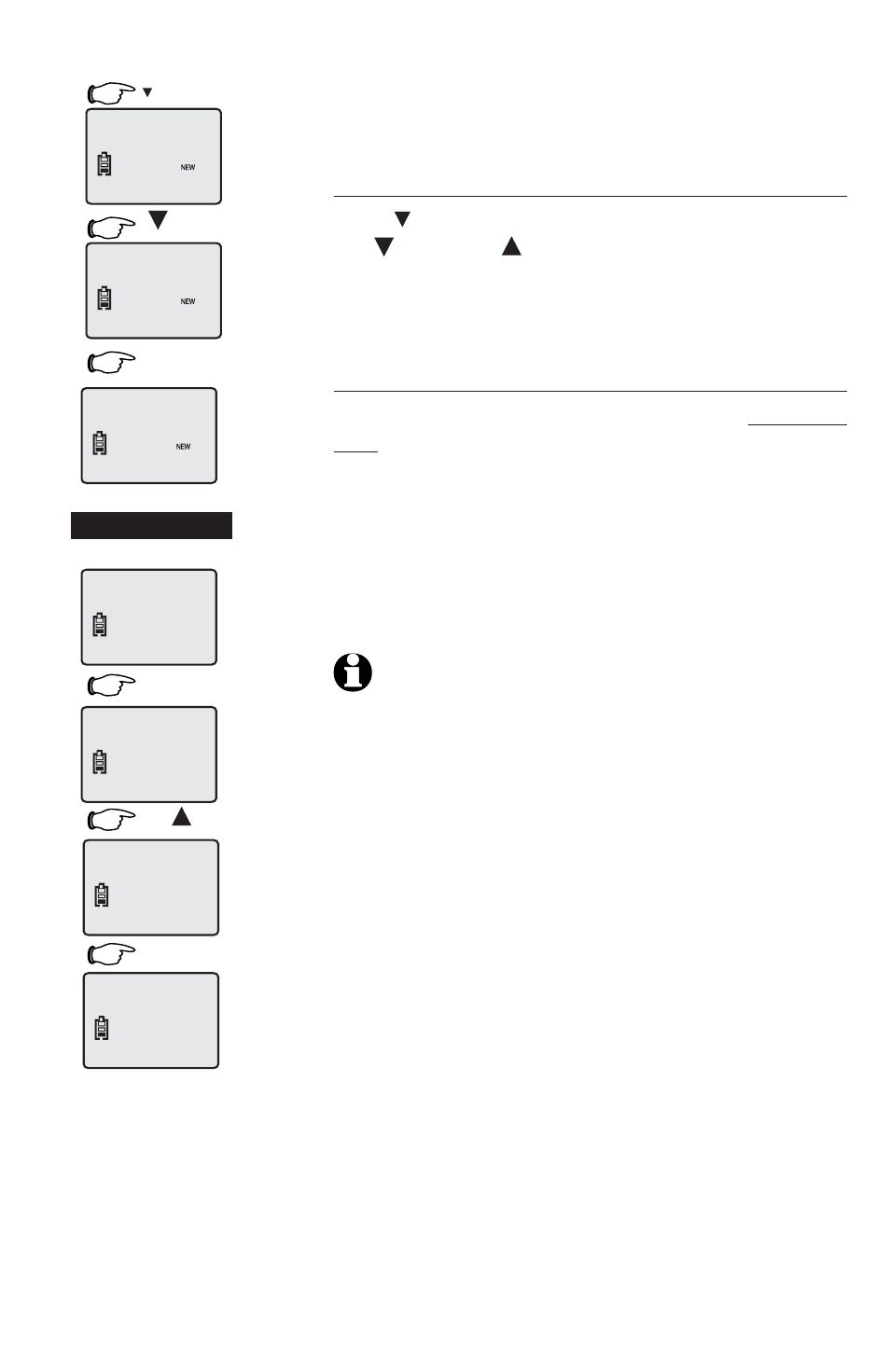
31
Delete call summary entries
To delete a single call summary entry
Press CID
Ɠ
the
CID
or
DIR
keys to find the entry you want
to delete, then press
CHAN
/DELETE. When the entry
ƐƓ
To delete all call summary entries
To clear your call summary completely, press and
hold
CHAN
/DELETE while the phone is idle (not in
use). This will display a confirmation screen ask-
summary. If you select yes, the call summary will
be cleared and the screen will return to normal
standby display, and the missed calls counter is
reset to 0.
NOTES:
1. Each cordless handset has its own call summary. When you
delete one or all call summary entries from one cordless
handset, the information on all other cordless handsets will
not be affected.
ǎƓǏnjƐ
Ɠ
1.
CID
2.
CID
3.
CHAN
/DELETE
- OR-
1.
CHAN
/DELETE
2.
DIR
3.
MENU/SEL
Call summary cleared
0!4*/(.3/.
AM
#(2)37),,)!-3
AM
-!2+#,!94/.
AM
-)33%$#!,,3
AM
%2!3%!,,
./
9%3
%2!3%!,,
./
9%3
AM
