Audiovox FP1520 User Manual
Page 34
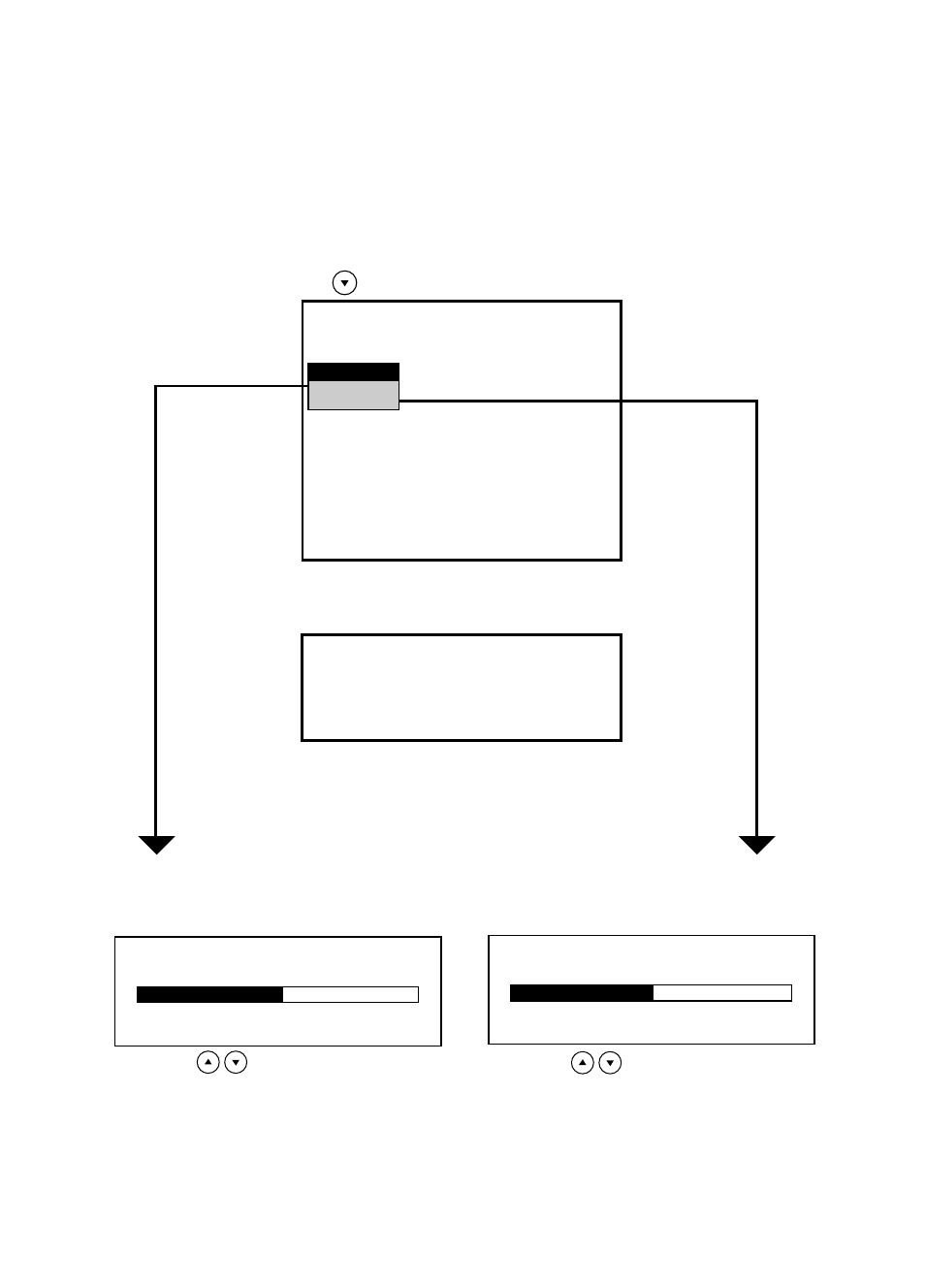
AUTO TUNE
Automatically optimizes the VGA signal for viewing.
With the Main Menu displayed,use
the button to select AUTOTUNE
800X600
H:53.6KHZ V:84.8HZ
MAIN DISP
SUB DISP
AUTOTUNE
CONTRAST
BRIGHTNESS
AUDIO
COLOR
QUALITY
POSITION
OSD SETUP
RECALL
SAVE EXIT
EXIT
AUDIOVOX
BRIGHTNESS
32
BRIGHTNESS
Adjusts the overall image and background
screen brightness.
P r e s s t h e bu t t o n t o a d j u s t s e t t i n g
t h e n p r e s s M e nu t o r e t u r n t o t h e p r ev i o u s
m e nu .
CONTRAST
Adjusts the image brightness in relation to the
background.
CONTRAST
16
P r e s s t h e bu t t o n t o a d j u s t s e t t i n g
t h e n p r e s s M e nu t o r e t u r n t o t h e
p r ev i o u s m e nu .
AUTOTUNE
DOING
AUTOTUNE :
Only worked when unit is connected to computer
and the screen will appear "DOING"
Then Press and release the Menu button
to display the following screen :
33
- FPE1907DV (36 pages)
- FPE1506 (33 pages)
- LCM0681TV (20 pages)
- FPE1909DVDC (25 pages)
- FPE1907 (23 pages)
- FPE3705 (45 pages)
- AVT1345 (27 pages)
- VE 640 (13 pages)
- LCMR6CT (17 pages)
- PVS21090 (24 pages)
- FPE3207 (55 pages)
- FP2000 (43 pages)
- FPE2608 (22 pages)
- D1812PKG (47 pages)
- VE 700 (21 pages)
- AVT 1498 (11 pages)
- FPE3208 (22 pages)
- FPE3205 (45 pages)
- PAV2000DTV (58 pages)
- FPE1508 (19 pages)
- FPE2608DV (31 pages)
- FPE-1908DV (32 pages)
- VE705 (20 pages)
- FPE4707HR (54 pages)
- FPE2305 (42 pages)
- FP1500 (44 pages)
- HR9000PKG (25 pages)
- VE706 (21 pages)
- FPE1705 (37 pages)
- FPE1507 (23 pages)
- FPE3000 (43 pages)
- FPE1908 (19 pages)
- FPE3707HR (55 pages)
- PLV16081 (16 pages)
- FP1510 (43 pages)
- FPE4207HR (55 pages)
- FPE2006DV (44 pages)
- FPE2607 (22 pages)
- D900 (106 pages)
- VE726 (33 pages)
- FPE2005 (44 pages)
- VE-560 (16 pages)
