Windows keys – Aspire Digital 8930Q User Manual
Page 24
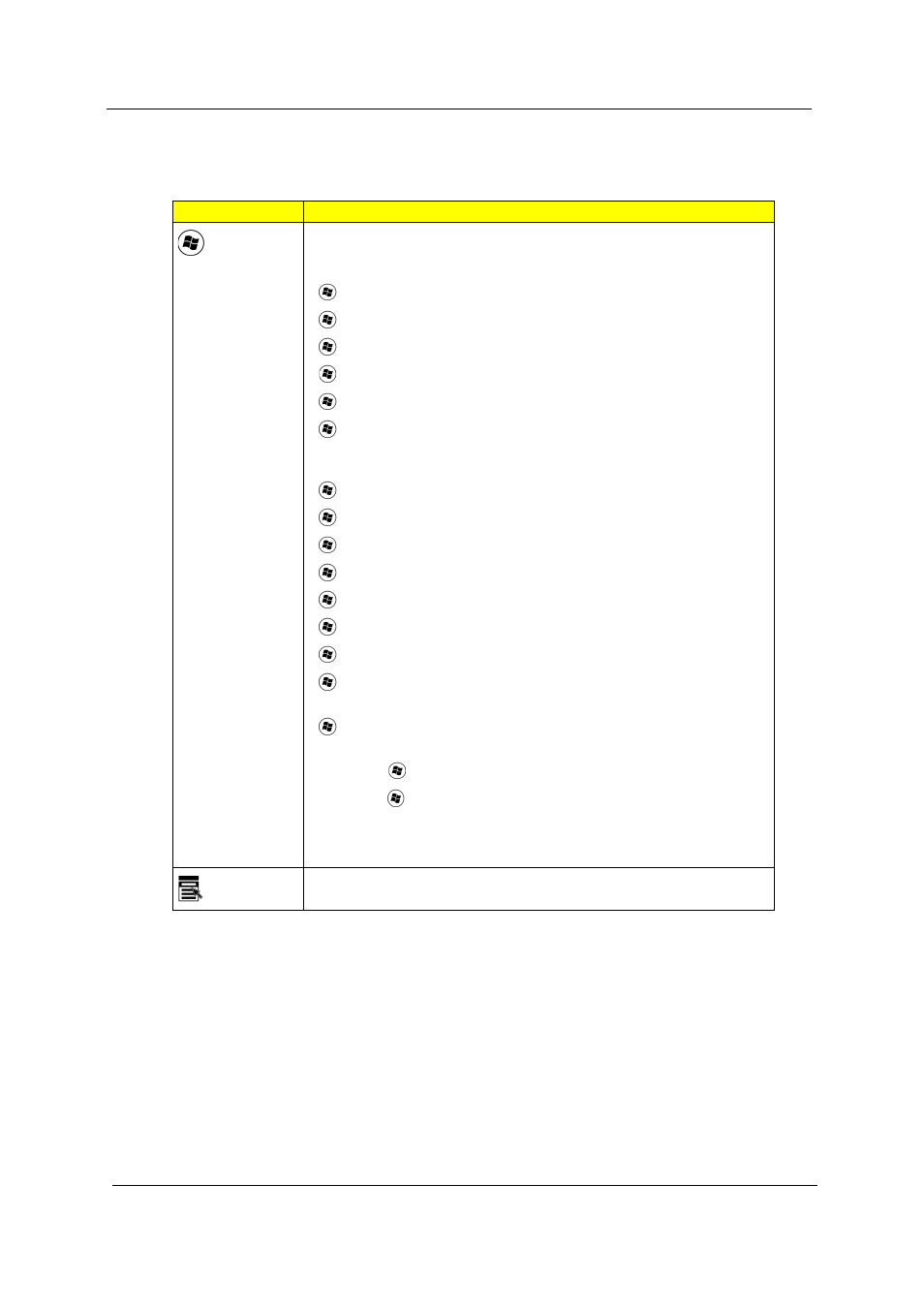
18
Chapter 1
Windows Keys
The keyboard has two keys that perform Windows-specific functions.
Key
Description
Windows
key
Pressed alone, this key has the same effect as clicking on the Windows
Start button; it launches the Start menu.
It can also be used with other keys to provide a variety of functions:
<
> : Open or close the Start menu
<
> +
<
> +
<
> +
<
> +
<
> +
domain), or switch users (if you're not connected to a
network domain)
<
> +
<
> +
<
> +
<
> + : Open Ease of Access Center
<
> +
<
> +
<
> +
<
> +
Windows Flip 3-D
<
> +
Sidebar
> +
> +
on the taskbar by using Windows Flip 3-D
Note: Depending on your edition of Windows Vista or Windows XP, some
shortcuts may not function as described.
Application
key
This key has the same effect as clicking the right mouse button; it opens
the application's context menu.
