ArtDio IPF-2600 User Manual
Page 19
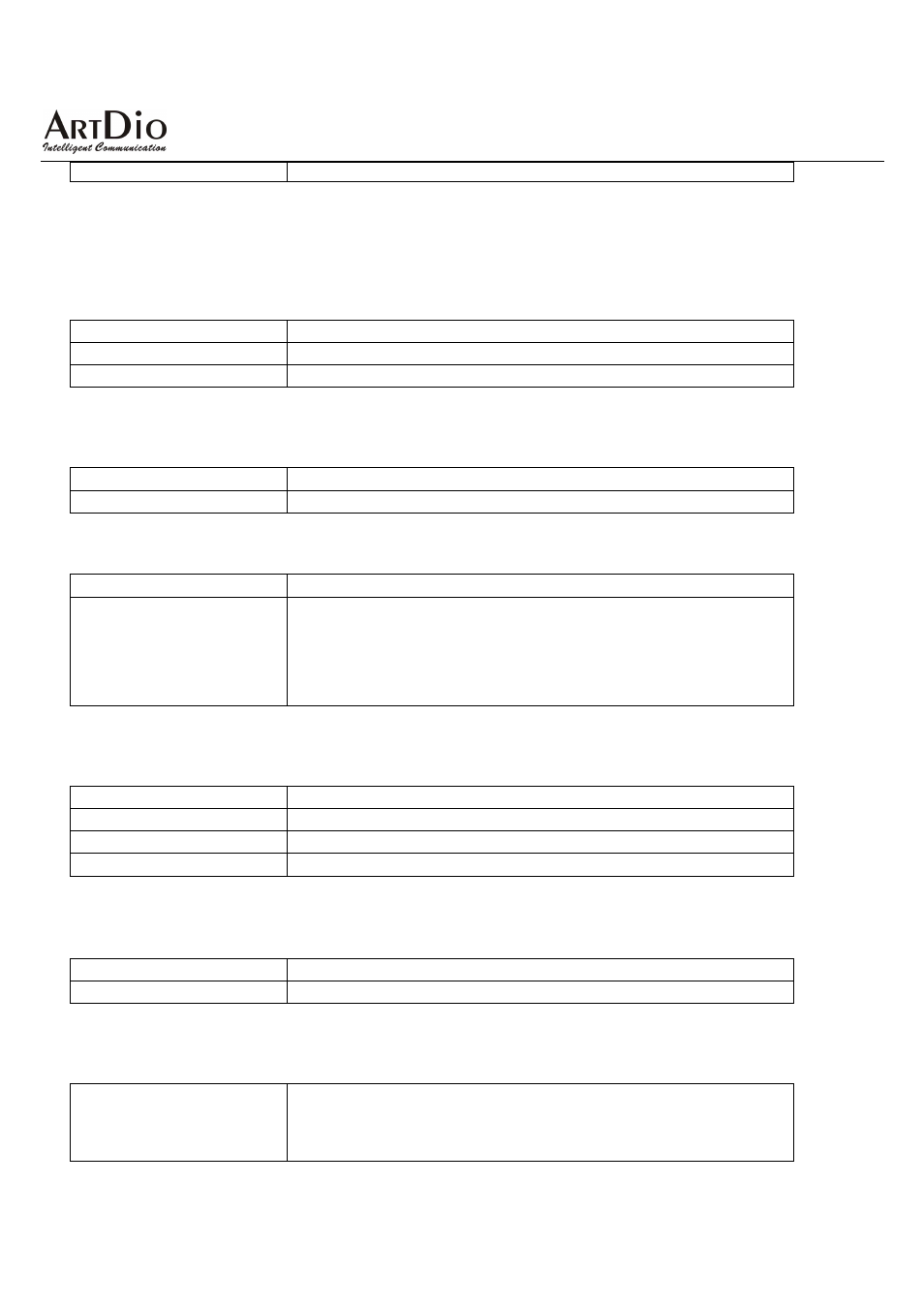
IPF-2600 User’s Manual/
使用手冊
使用手冊
使用手冊
使用手冊
19
forwarding.
4.3
4.3
4.3
4.3....2222 Do Not Disturb
Do Not Disturb
Do Not Disturb
Do Not Disturb
1
.Always
Block all calls
2
.By Period
Black calls by certain time setting
3
.Period Time
Block calls by certain time duration setting
4.3
4.3
4.3
4.3....3333 Alarm Setting
Alarm Setting
Alarm Setting
Alarm Setting
1
.Activation
On/Off clock Alarm
2
.Alarm time
Set Alarm time, IPF2600 automatic Alarm when at the preset time.
4.3
4.3
4.3
4.3....4444 Date/Time Setting
Date/Time Setting
Date/Time Setting
Date/Time Setting
1
.Date&Time
Date and time setting
2
.SNTP Setting
SNTP
:Turn on the SNTP to automatically update the time
Primary SNTP
:Primary SNTP address
Secondary SNTP
:secondary SNTP address
Time Zone
:Time Zone setting
Adjustment time
:Time adjustment setting
4.3
4.3
4.3
4.3....5555 Volume
Volume
Volume
Volume &&&& Gain
Gain
Gain
Gain
1
.Handset Volume
Adjust handset volume, the maximum volume is 15.
2
.Speaker Volume
Adjust speakerphone volume, the maximum volume is12.
3
.Handset Gain
Adjust handset gain, the maximum gain is 15.
4
.Speaker Gain
Adjust speakerphone gain, the maximum gain is 15.
4.3
4.3
4.3
4.3....6666 Ringer Settings
Ringer Settings
Ringer Settings
Ringer Settings
1
.Ringer Volume
Adjust ringer volume, the maximum is 10.
2
.Ringer Type
Select between 4 different types of Ring tones
4.3
4.3
4.3
4.3....7777 Auto Dial
Auto Dial
Auto Dial
Auto Dial
1
.Auto Dial
Auto dial setting – set the time interval in seconds for auto dial
function. After the phone number is entered and without pressing
the “#” sign, it will auto dial out based on the time set. Time interval
setting is between 3 – 9 seconds.
