Blocking the channels – Sony KV-XF21M80 User Manual
Page 18
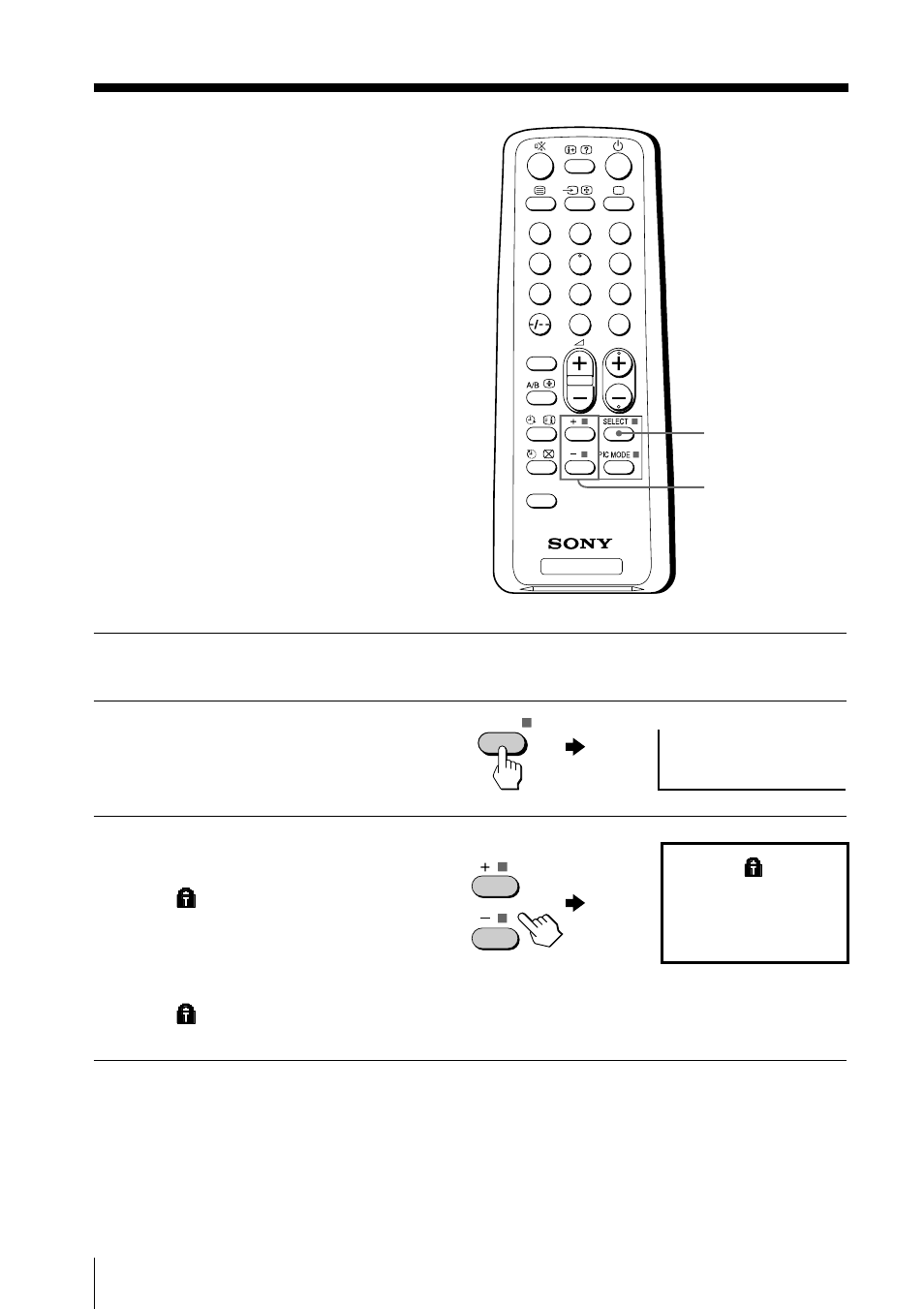
18
Advanced Operations
Blocking the
channels
— CHILD LOCK
You can prevent children from watching
certain programs by using the buttons
on the remote control.
1
Select the TV program
you want to lock.
2
Press SELECT until “CHILD
LOCK” appears on the
screen.
3
Press + or – to select
“ON”.
The
symbol appears on
the screen.
To unlock the channel,
press + or – to select “OFF.”
The
symbol disappears
from the screen.
Note
• If you preset a locked channel, that particular channel will be unlocked.
SELECT
+ or –
TV
1
2
3
4
6
7
8
9
0
5
JUMP
SOUND
MODE
FAVORITE
PROGR
CHILD LOCK: OFF
SELECT
CHILD LOCK: ON
1
See also other documents in the category Sony Televisions:
- KLV-21SR2 (1 page)
- KLV-23M1 (1 page)
- KLV-23HR2 (84 pages)
- KLV-23HR2 (1 page)
- KV-29LS35K (122 pages)
- KV-14CT1K (128 pages)
- FD Trinitron KV-29XL71K (124 pages)
- KLV-15SR1 (88 pages)
- KE-P37M1 (204 pages)
- KLV-21SR2 (60 pages)
- KV-34FQ75K (160 pages)
- KZ-32TS1E (135 pages)
- KLV-23HR3 (134 pages)
- FD Trinitron KV-29CL10K (122 pages)
- FD Trinitron KV-29XL70K (124 pages)
- KV-32HQ150K (148 pages)
- KLV-15SR1 (1 page)
- KLV-15SR1 (2 pages)
- KLV-15SR1 (28 pages)
- KLV-15SR1 (1 page)
- KV-14LT1K (128 pages)
- FD Trinitron KV-29LS30K (116 pages)
- KE-32TS2E (135 pages)
- KV-32FX68K (124 pages)
- KE-42MR1 (305 pages)
- KV-21LS30K (116 pages)
- KP-44PX2 (146 pages)
- WEGA KLV-30MR1 (304 pages)
- KLV-26HG2 (84 pages)
- KDL-32XBR950 (64 pages)
- KLV-26HG2 (1 page)
- KLV-21SG2 (292 pages)
- KLV-21SG2 (1 page)
- KV-21FX30K (135 pages)
- KDL-40X2000 (160 pages)
- FD Trinitron KV-32FQ70K (146 pages)
- KV-29FQ65K (160 pages)
- FD Trinitron WEGA KV-32CS71K (144 pages)
- KDL-40X2000 (160 pages)
- KV-29FQ85K (164 pages)
- KV-29FQ75K (160 pages)
- KV-21CL10K (128 pages)
- KDL-40V2500 (2 pages)
- KDL-40V2500 (48 pages)
- KDL-46V2500 (2 pages)
