Pvr user guide – Audiovox PVR1000 User Manual
Page 14
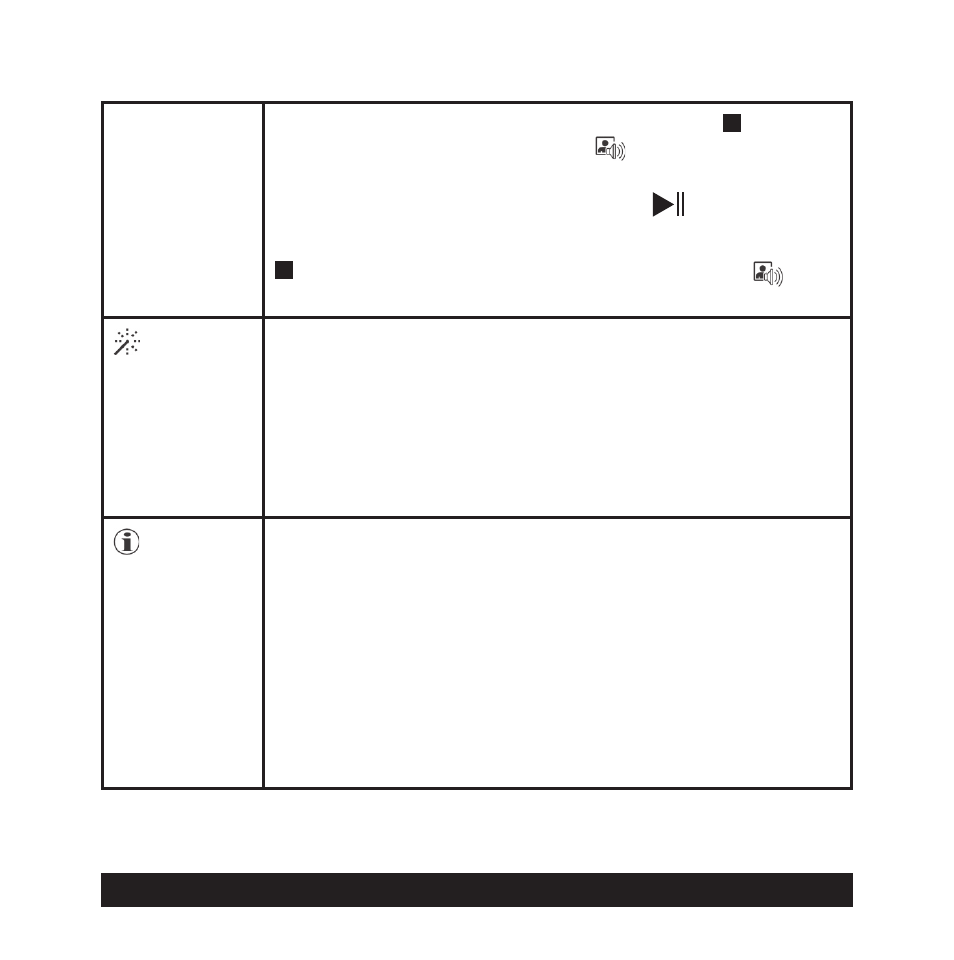
14
PVR User Guide
To view the photo with recorded voice, press MENU
button and scroll down to select and then press the
center button. Scroll up/down to select the photo at-
tached with voice narration and press
button to play.
To return to a normal play without recorded voice, press
MENU button again and scroll down to select and
then press the center button to confirm.
Effects
NEG. ART/SEPIA/B&W/MOSAIC/NORMAL
Scroll down and press the center button of the scroller
to enter Effects setting. Scroll up/down to select your
preferred effect and then press the center button to
confirm. PVR will then apply the effect to the selected
photo. Once the effect has applied, it can’t be cancelled
or restored to the previous mode.
Information
ON/OFF
Scroll down and press the center button of the scroller to
enter Information setting.
Scroll up/down to select either to enable or disable the
information display and then press the center button of
the scroller to confirm.
When the information display is disabled, there won’t be
any indicators or key instructions shown on the screen
(except low-battery indicator ).
