Cooling system, The bottom air intake, The upper air intake – Antec Veris Fusion Remote Black User Manual
Page 7: The rear air intake
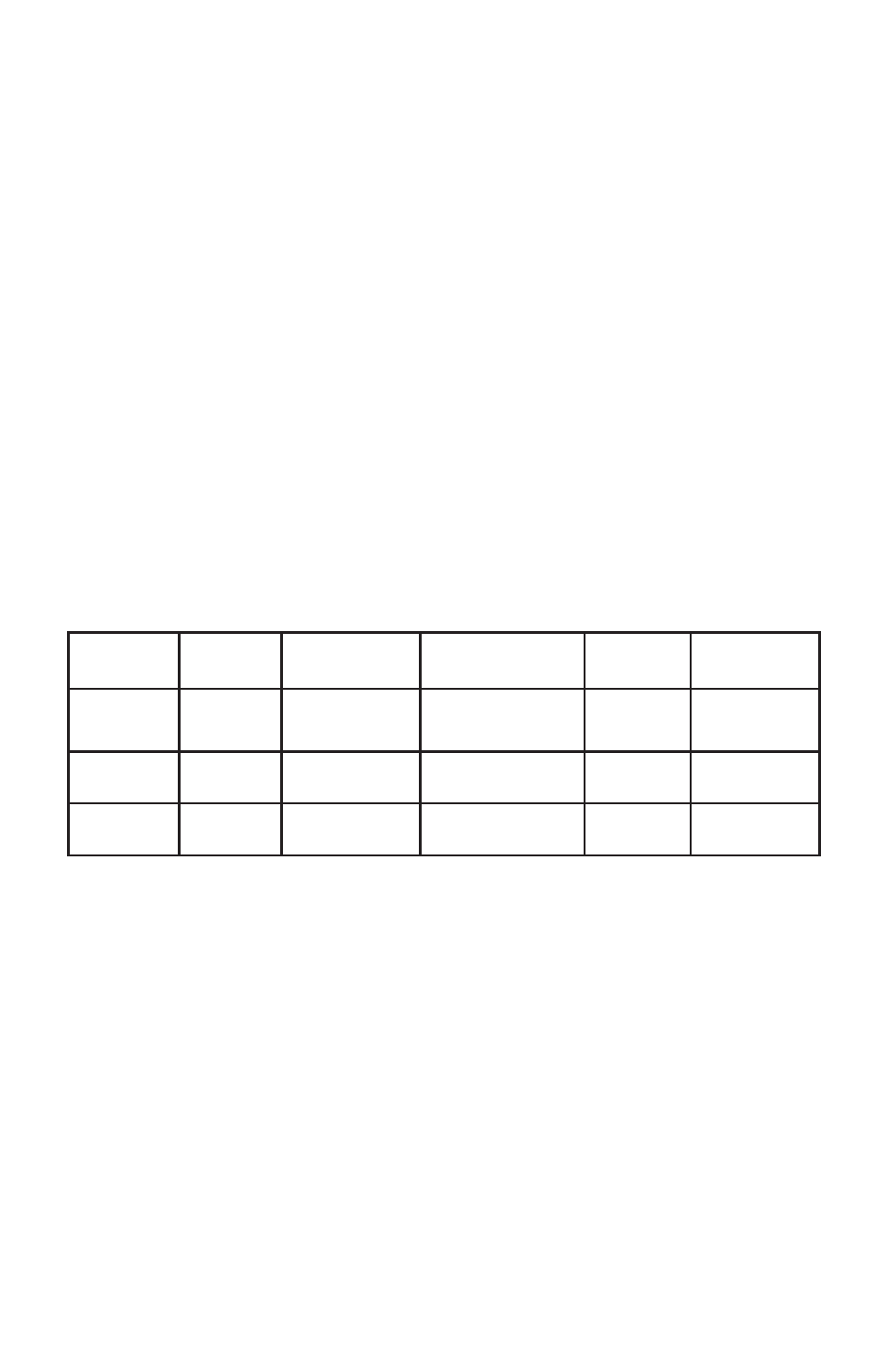
6
Note: The upper 5.25” drive bay is reserved for LCD. Do not mount any
device into this bay.
3.
Find a 4-pin molex or SATA connector on the power supply and connect it to
the power connector on the device.
Cooling System
The 120mm TriCool™ fans
The Fusion Remote co
mes with two 120mm TriCool™ exhaust fans preinstalled at
the side of the case inside the motherboard chamber. These two fans are next to
the CPU for effective CPU cooling and have a three-speed switch that allows you
choose between quiet, performance, or maximum cooling (Please see specifica-
tions below). The fans are installed so that the air is blowing out of the case. Con-
nect 4-pin connectors from the power supply to the 4-pin connector on the fans.
Note: The minimum voltage to start the fan is 5V. We recommend our users to set
the fan speed to High if you choose to connect the fan to a fan control device. A
fan-controller regulates the fan speed by varying the voltage to it. The voltage may
start as low as 4.5V to 5V. Connecting a TriCool™ fan set on Medium or Low to a
fan-control device may result in the fan not being able to start.
Specifications:
Size:
120 x 120 x 25.4mm TriCool™ Fan
Rated Voltage:
DC 12V
Operating Voltage:
10.2V ~ 13.8V
Speed
RPM
Input
Current
Air Flow
Static
Pressure
Acoustical
Noise
Input
Power
High
2000
0.24A
(Max.)
2.24 m³ / min
(79 CFM)
2.54 mm-H
2
O
(0.10 inch-H
2
O)
30 dBA
2.9 W
Medium
1600
0.2A
1.59 m³ / min
(56 CFM)
1.53 mm-H
2
O
(0.06 inch-H
2
O)
28 dBA
2.4 W
Low
1200
0.13A
1.1 m³ / min
(39 CFM)
0.92 mm-H
2
O
(0.04 inch-H
2
O)
25 dBA
1.6 W
The Bottom Air Intake
There are intake vents at the bottom of the case right under the HDD chamber.
Cool air will flow into the vents through the hard drives, and then flow into the
motherboard chamber and exhaust by the two 120mm TriCool™ fans.
Note: Do not place the Fusion Remote on a soft surface or over anything that will
block the bottom air vents.
The Upper Air Intake
There are vents on the top panel above the PCI expansion slot. Cool air will flow
through it into the motherboard chamber to cool the VGA card.
Note: Do not place anything on top of
the Fusion Remote tha
t will block the top air
vents.
The Rear Air Intake
There are vents right above the rear I/O panel and on the PCI expansion slot covers
to bring in cool air to the CPU and VGA card.
