Basic operation, Setting the time and date (continued) – Alpine SEA-8081 User Manual
Page 66
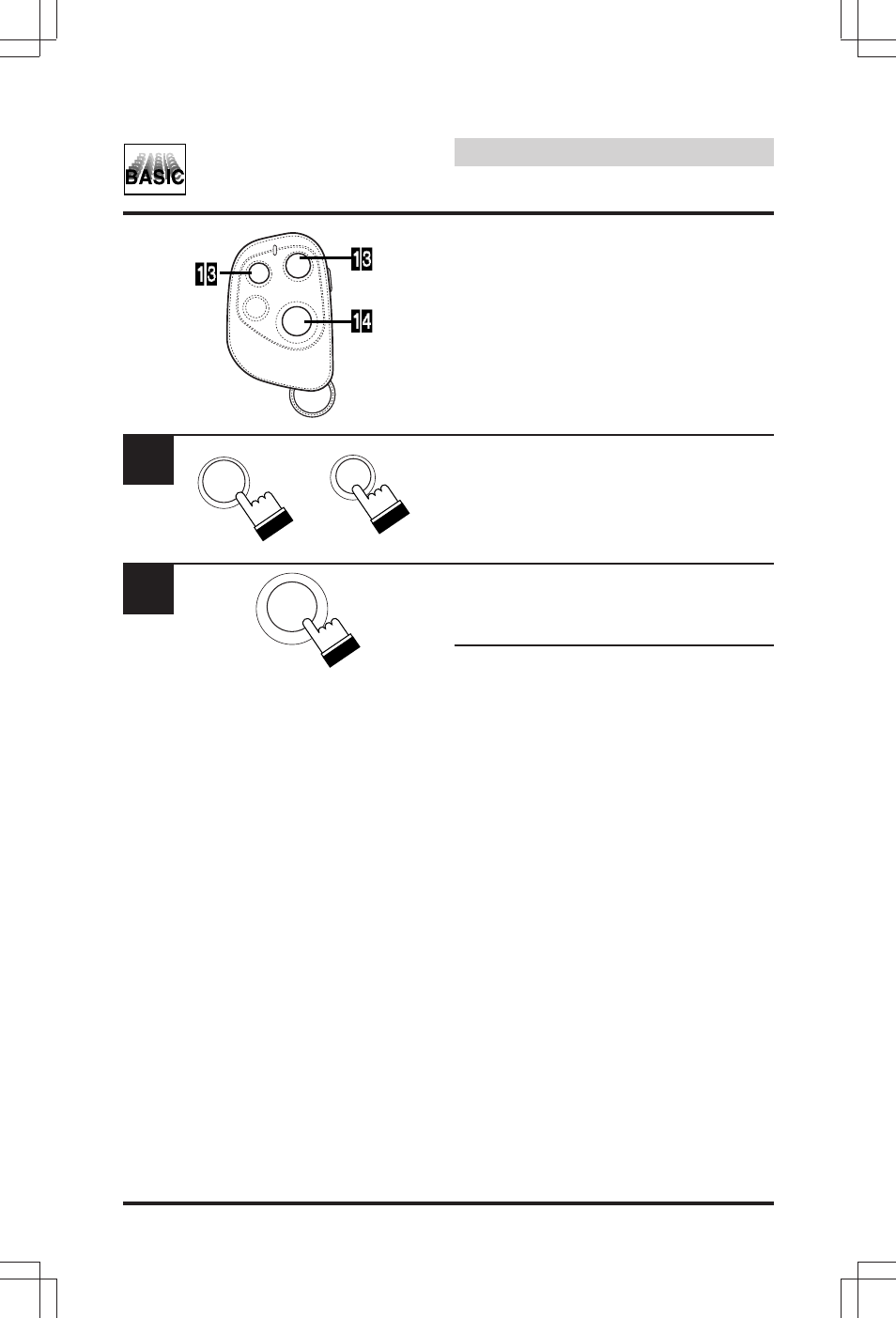
66
English
Basic Operation
Setting the Time and Date
(Continued)
When the year is blinking, press and release
the EXT1/VALET or the EXT2/EXT3 button to
change the year.
EXT1/VALET button: UP
EXT2/EXT3 button: DOWN
Set the year by pressing the TX/PANIC
button. The display returns to the clock
display.
Note: When you do not want to change the
Time or Date, repeat pressing and
releasing the TX/PANIC button several
times to exit the DATE/TIME SETUP
mode. The display returns to the clock
display.
13
EXT 1
VALET
EXT 2
EXT 3
or/ou/o
TX
PANIC
14
