Replacing brushes – Panasonic MC-UG725 User Manual
Page 44
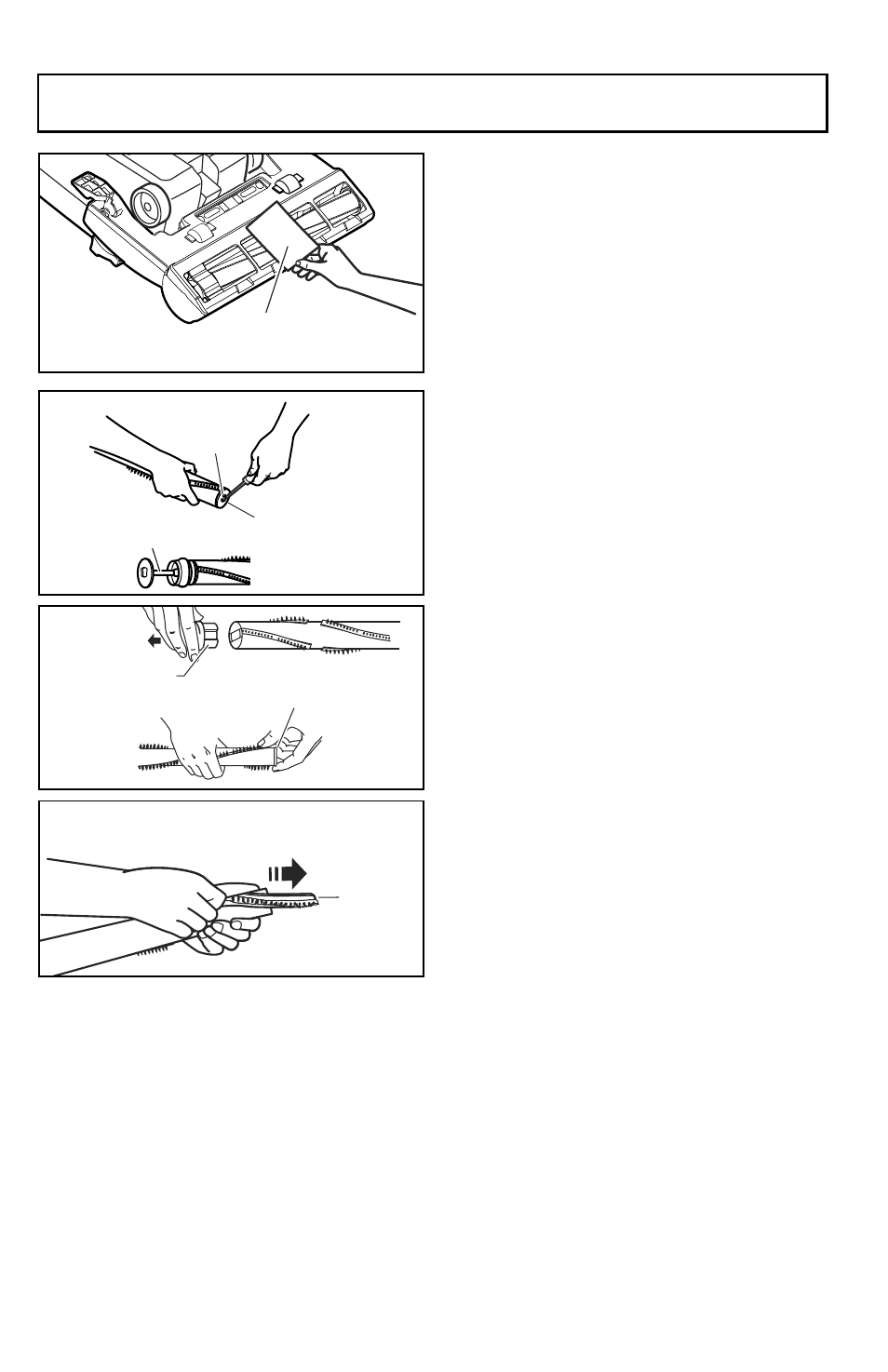
- 44 -
➢ When the bristles on the agitator are
worn so that they do not touch a
card held across the lower plate, the
brushes should be replaced.
➢ Remove lower plate and agitator.
➢ Remove the E-clip from agitator
shaft and end cap.
➢ Do not bend agitator shaft or lose E-
clip or spacer.
➢ Pull agitator shaft out of agitator
body.
➢ Pull, or pry out, agitator holder and
agitator pulley.
➢ Push each brush out of agitator
body as shown.
➢ Install new brushes by reversing
procedure.
➢ Reinstall agitator holder and agitator
pulley completely.
➢ Reinstall the agitator shaft, end cap
and E-clip.
➢ See exploded view for correct
assembly of parts.
➢ Position belt over agitator pulley on
the agitator.
➢ Reinstall agitator and lower plate.
Agitator Shaft
Abre d’entraînement
Eje del agitador
Right End Cap
Bouchon droit
Tapa del extremo
derecho
E-Clip
Bride en E
Sujetador
de E
Agitator Pulley
Poulie de l’agitateur
Polea del agitador
Agitator Support
Support de l’agitateur
Soporte del agitador
Push Off
Pousser
Enpuje hacia fuera
Brush
Brosse
Cepillo
Replacing Brushes
Card
Carte
Tarjeta
