Press to turn on the power, Select the body part you want to massage – Panasonic EP-MA73KU User Manual
Page 37
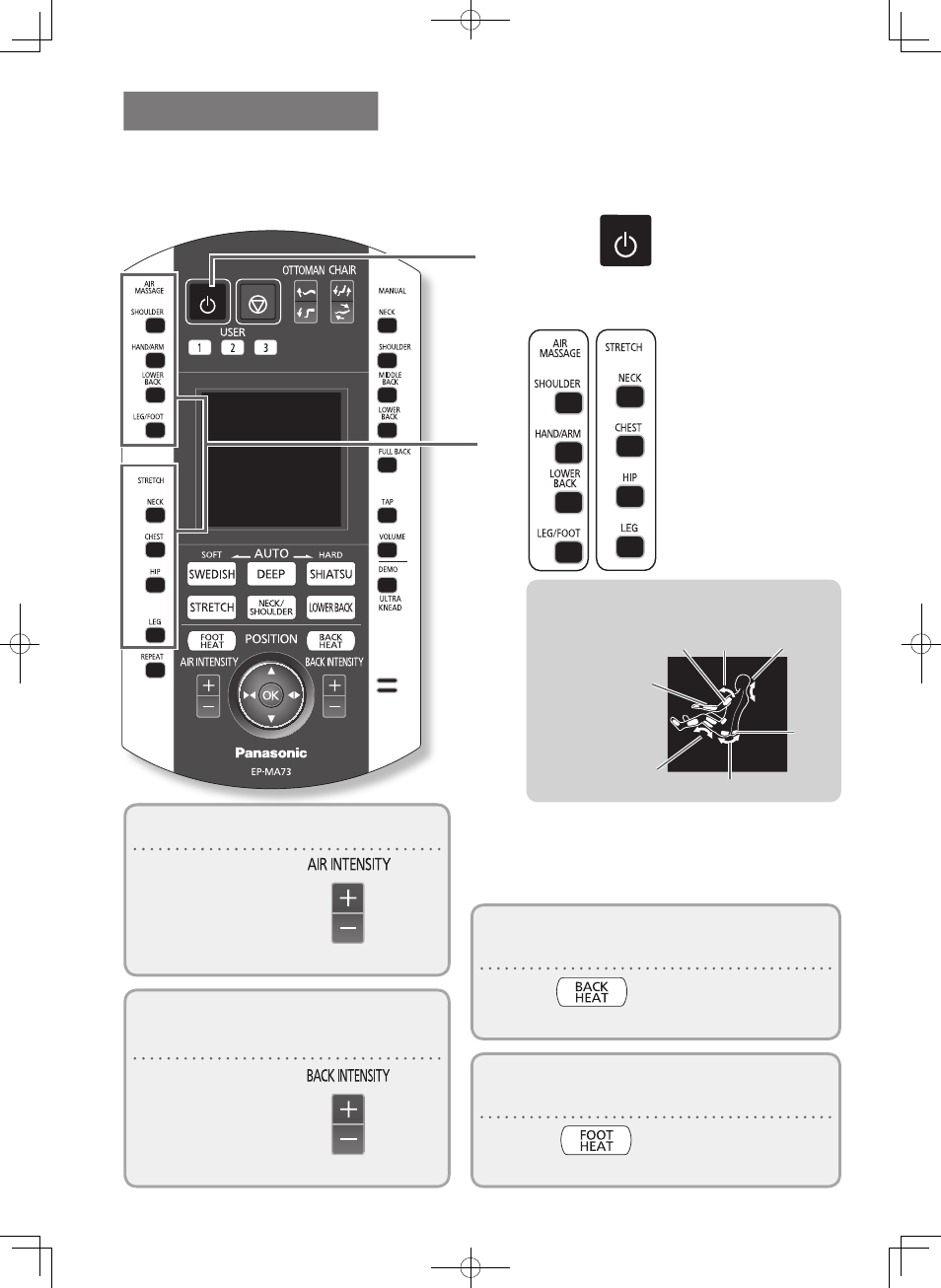
EN38
Leg/Foot
Lower
back
Hip
Neck
Chest
Shoulder
Hand/
Arm
Press
to turn on the
power.
( When not massaging, the power is turned off automatically
if 3 minutes or more pass without operation.)
Select the body
part you want to
massage.
●
See page EN41 about the action of the air massage.
●
See page EN42 about the action of the stretch.
●
For the stretch action, the massage heads will
automatically move to the area to stretch after the
body scanning, and perform stretch preparation action.
◦
❷
◦
❶
To adjust the air intensity
Adjust by pressing
.
●
Intensity is displayed in 3 levels.
To adjust the back intensity
(only for stretch)
Turrning “Heat” massage heads
On and Off (only for stretch)
Turning “Foot Heat” On and Off
Adjust by pressing
.
●
Intensity is displayed in 3 levels.
Press
to turn this on and off.
Press
to turn this on and off.
●
See page EN32 for details.
●
See page EN32 for details.
On/off for the air massage or stretch can
be confirmed on the display.
・Lit: On
・Off: Off
Effective method for using the
leg/foot air massage or stretch
Air action Stretch action
To perform air massage for shoulder / hand/arm / lower
back / leg/foot, or stretch for neck / chest / hip / leg
EP-MA73_EN.indb 38
2014-4-24 10:24:38
