Partsidentification(fig.1), Installingorreplacingthebattery – Panasonic EH-SE60VP User Manual
Page 7
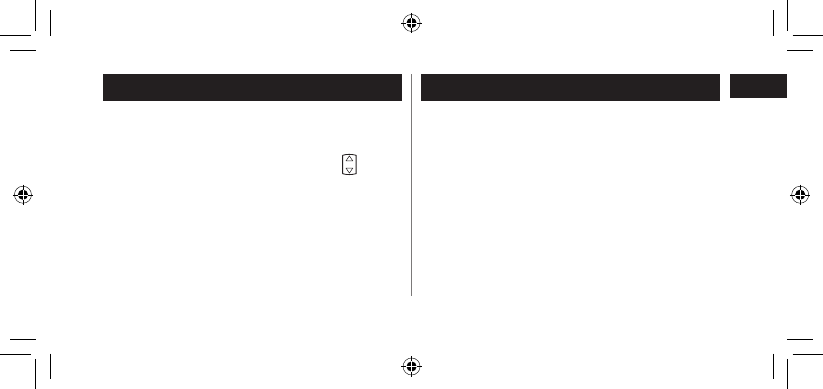
7
Engli
sh
Partsidentification(Fig.1)
A
Main body
1
Heater cover
2
Rotating comb
3
Power switch [0/1]/Rotation switch [
]
4
Battery cover
5
Ready mark
B
Protective cap
C
Cleaning brush
Installingorreplacingthebattery
•
Make sure the power switch is in the “0” position.
1. Rotate the battery cover in the direction of the
arrow, and align the marks. (Fig. 2)
2. Remove the battery cover. (Fig. 3)
3. Insert the battery. (Fig. 4)
•
Be careful to insert the battery with + and -
correctly oriented.
4. Rotate the battery cover in the direction of the
arrow, and align the marks. (Fig. 5)
EH-SE60_AM.indb 7
2012/02/24 11:09:54
See also other documents in the category Panasonic Health and hygiene:
- EW3122 (15 pages)
- EW3006S (54 pages)
- EW3152W (54 pages)
- EW3037 (14 pages)
- EW3002 (21 pages)
- EW280 (32 pages)
- EW243 (24 pages)
- EW-254 (24 pages)
- EW3111 (10 pages)
- EW3032 (11 pages)
- EW3003 (11 pages)
- EW3153W (36 pages)
- EW3153 (19 pages)
- ES-LV81-K (44 pages)
- ES246AC (12 pages)
- EW-BW30S (70 pages)
- ES8243A (20 pages)
- EP1285KL (20 pages)
- EP30007KX (36 pages)
- EP30007KX (33 pages)
- EP-MA70KX (48 pages)
- EH-NA65-K (40 pages)
- EH-SA31VP (40 pages)
- ER-GB40-S (32 pages)
- EW-BW10W (27 pages)
- ES-LT71-S (40 pages)
- ES-WR40VP (46 pages)
- EW-BU04W (23 pages)
- EW-DL82-W (64 pages)
- ER-GN25VP (42 pages)
- ES-LT41-K (32 pages)
- EH-HS95-K (36 pages)
- ES-RW30-S (24 pages)
- ES2206AC (11 pages)
- EW-DE92-S (20 pages)
- EP-MA73KU (59 pages)
- ES2207P (16 pages)
- ER-GS60-S (48 pages)
- ES-WD51-P (32 pages)
- ES-LT33-S (44 pages)
- EP-MA10KU (27 pages)
- ES2216PC (12 pages)
- ES-LV65-S (52 pages)
- EW-BU35W (28 pages)
