Using an ipod/iphone – Panasonic SCGT07E User Manual
Page 6
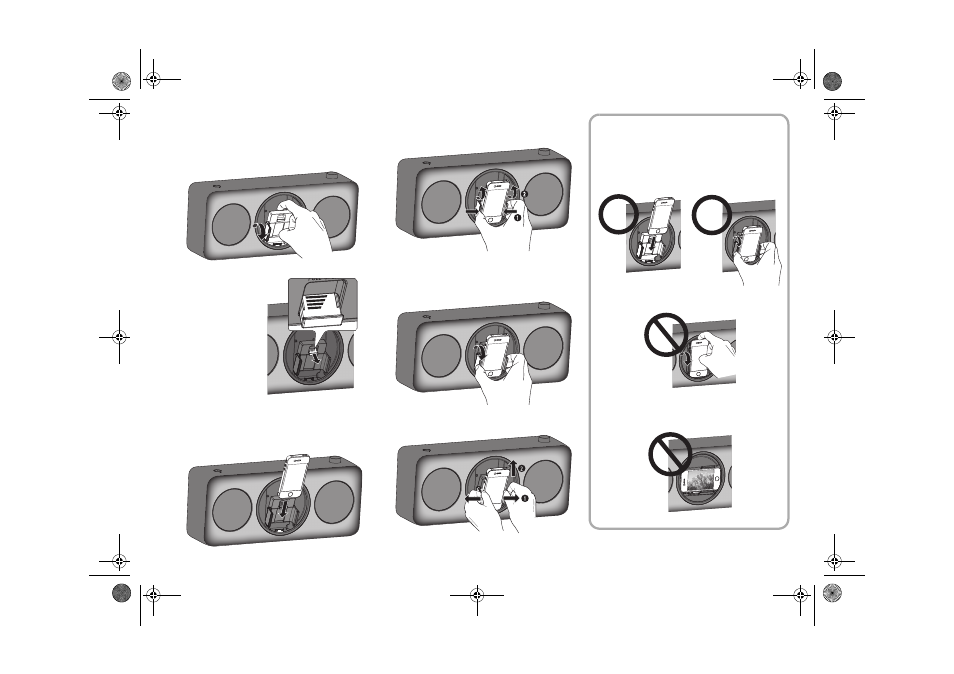
6
RQ
T
964
8
6
Using an iPod/iPhone
Inserting an iPod/iPhone
1
Prepare the dock.
Gently pull out the dock towards you.
2
Insert the iPod/iPhone.
Make sure to remove the iPod/iPhone from its case.
Make sure to align your iPod/iPhone with the
connector when inserting.
3
Push the side holder inwards to hold the
iPod/iPhone and gently push the dock back
inside.
Removing an iPod/iPhone
1
Hold the side holder and gently pull out the
dock.
2
Push the side holder outwards and carefully
remove the iPod/iPhone.
CAUTION!
To prevent damage to the iPod/iPhone
Make sure to pull out the dock before inserting or
removing the iPod/iPhone.
Hold the side holder to pull out the dock when
removing the iPod/iPhone.
Do not pull out the dock with the iPod/iPhone.
Do not remove the iPod/iPhone when it is in
horizontal position.
Pull out the support
for iPod/iPhone.
A: iPod classic
B: iPhone
C: iPod touch
D: iPod nano
(except 6th
generation)
A
B
C
D
GT07E_en.fm Page 6 Thursday, April 12, 2012 1:16 PM
- SB PF 800 (32 pages)
- SB AFC 800 E M (32 pages)
- SB PS 800 A (32 pages)
- Analog Video Input Brand AJ-YA931 (6 pages)
- RAMSA WP-1200 (12 pages)
- WJ-MX50 (40 pages)
- AG-HMX100P (48 pages)
- WR-X22NH (1 page)
- WR-DA7 (369 pages)
- WJ-MX30 (32 pages)
- RAMSA WR-DA7 (68 pages)
- RAMSA WU-SX01A (2 pages)
- DMWMCTZ30PP (184 pages)
- NVVZ1E (89 pages)
- NVVZ1E (89 pages)
- RQSX47 (8 pages)
- DMWMCFT5PP (160 pages)
- SCHTE80EG (76 pages)
- DMWYAGHE (64 pages)
- CYZAC50N (2 pages)
- CQVD6503N (2 pages)
- CQVD6503N (100 pages)
- DYWL10 (52 pages)
- NVRS7E (85 pages)
- CQC3303N (2 pages)
- CQC3503N (2 pages)
- CQC3503N (42 pages)
- SCHC05EG (52 pages)
- SBHSX70 (32 pages)
- SAXR70 (29 pages)
- VDRD300EG (336 pages)
- TY37TM5T (12 pages)
- TY42TM4Y (20 pages)
- DMPBDT320EG (156 pages)
- TXL37U10E (64 pages)
- VWDTA30 (31 pages)
- TX42AS600Y (68 pages)
- SCBTT465EG (72 pages)
- SCBTT105EB (2 pages)
- NVGS500 (76 pages)
- NVGS37EP (76 pages)
- DMPBDT230EG (72 pages)
- SCAKX12EG (32 pages)
- DMRE55EBL (4 pages)
- DVDS49EG (68 pages)
