Cd display for mp3, How discs with mp3 differ from cds, Title search function – Panasonic SCAK321 User Manual
Page 12
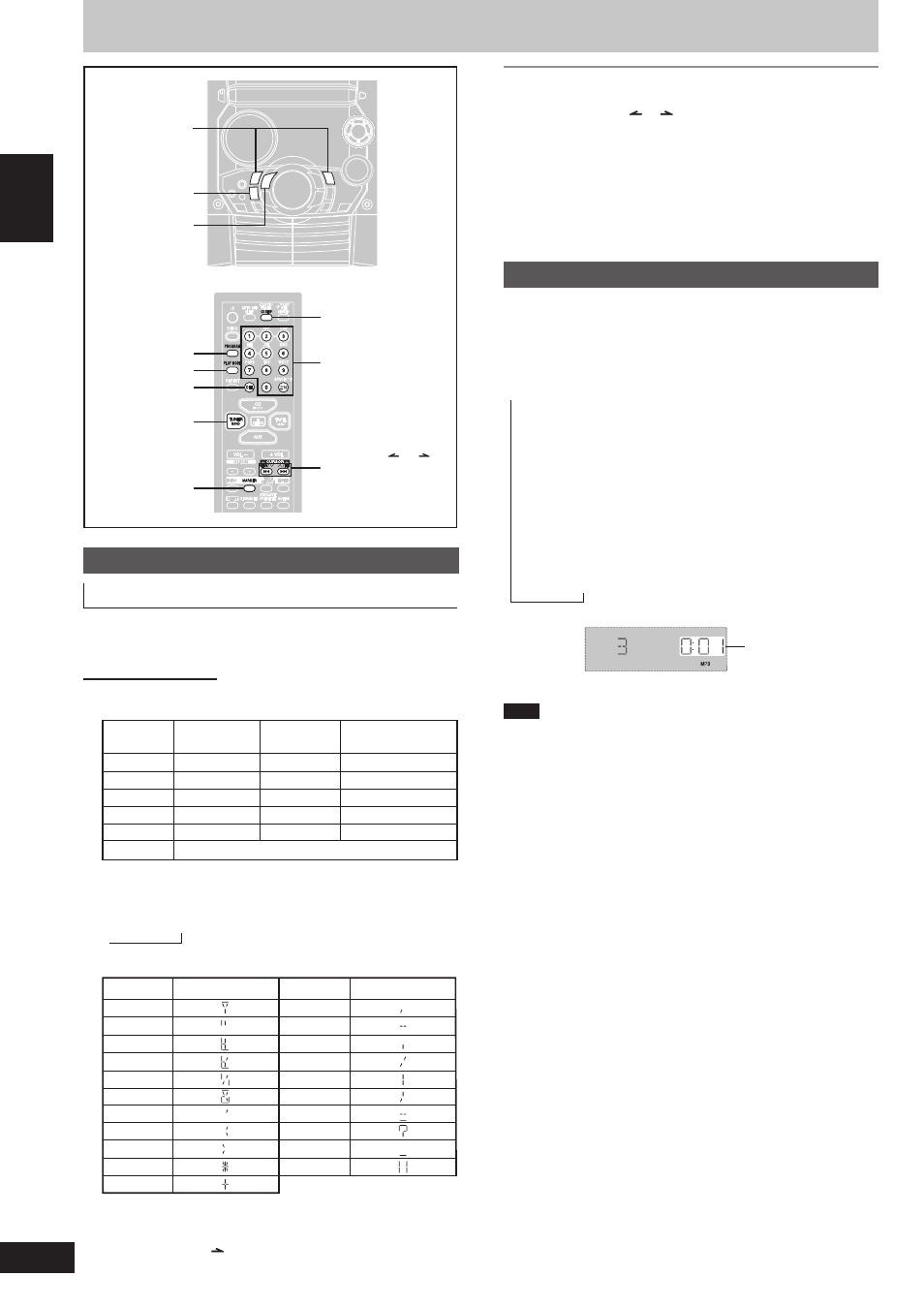
RQT7340
12
ENGLISH
CD display for MP3
During play or pause
Press [DISP, –DEMO] (remote control: Press [CD DISP]) to
select a desired CD display mode.
Every time you press the button:
a Remaining play time
b Album title
c Track title
d ID3 album name
e ID3 title name
f ID3 artist name
g Elapsed play time
Example:
g
Note
•
When a title is longer than 8 characters, it will scroll across the
display. If you selected a mode from b - f (see above), the
scrolling will start again after every 3 seconds.
•
“NO ID3” is displayed if titles with ID3 tags haven’t been entered.
•
Maximum number of displayable characters:
Album/track title: 31
ID3 album/title/artist name: 30
(ID3 is a tag embedded in MP3 track to provide information about
the track.)
•
This unit can display album and track titles with ID3 tags (version
1.0 and 1.1). Titles containing text data that the unit doesn’t support
cannot be displayed.
•
Titles entered with 2-byte code cannot be displayed correctly on this
unit.
How discs with MP3 differ from CDs
Entering characters
You can enter keyword of up to 8 characters for album/track title
search. You can only enter upper case letters but the unit also searches
for lower case.
Remote control only
1
1
1
1
1
Press the numbered button to select the required character.
Characters allocated to the numbered buttons:
Some characters may not be displayed correctly due to the
recording format/software used.
2
2
2
2
2
Press
[CURSOR
]
to enter the character.
Repeat steps 1~2 to complete the keyword.
You can search for “ < ” or “ > ” by entering “ ( ” or “ ) ”.
The characters change each time a numbered button is pressed.
For example, every time you press [2]:
A
→ B → C → 2
For the special characters, they will be displayed as below:
Elapsed play time
→
→→
→
→
→
→
Numbered Characters
Numbered
Characters
buttons
buttons
1
1
6
M N O 6
2
A B C 2
7
P Q R S 7
3
D E F 3
8
T U V 8
4
G H I 4
9
W X Y Z 9
5
J K L 5
0
0
>10
space
! ” # $ % & ’ ( )
∗+,– ./:;= ?_ `
L
Editing keywords
To move the cursor
Press [CURSOR (
or
)].
Deleting a character
1. Move the cursor over the character to be deleted.
2. Press [DEL].
Editing a character
1. Move the cursor over the character to be edited.
2. Enter the correct character.
→
Title search function
g/REW/3,
f/FF/4
DISP, –DEMO
TUNER, BAND
PROGRAM
CD DISP
Numbered
buttons
CURSOR (
or
)
g, REW/3,
f, 4/FF
PLAY MODE
DEL
TUNER, BAND
MARKER
Characters Main unit display Characters Main unit display
!
,
”
–
#
.
$
/
%
:
&
;
’
=
(
?
)
_
∗
`
+
