Smart Technologies SMART Table 230i User Manual
Page 5
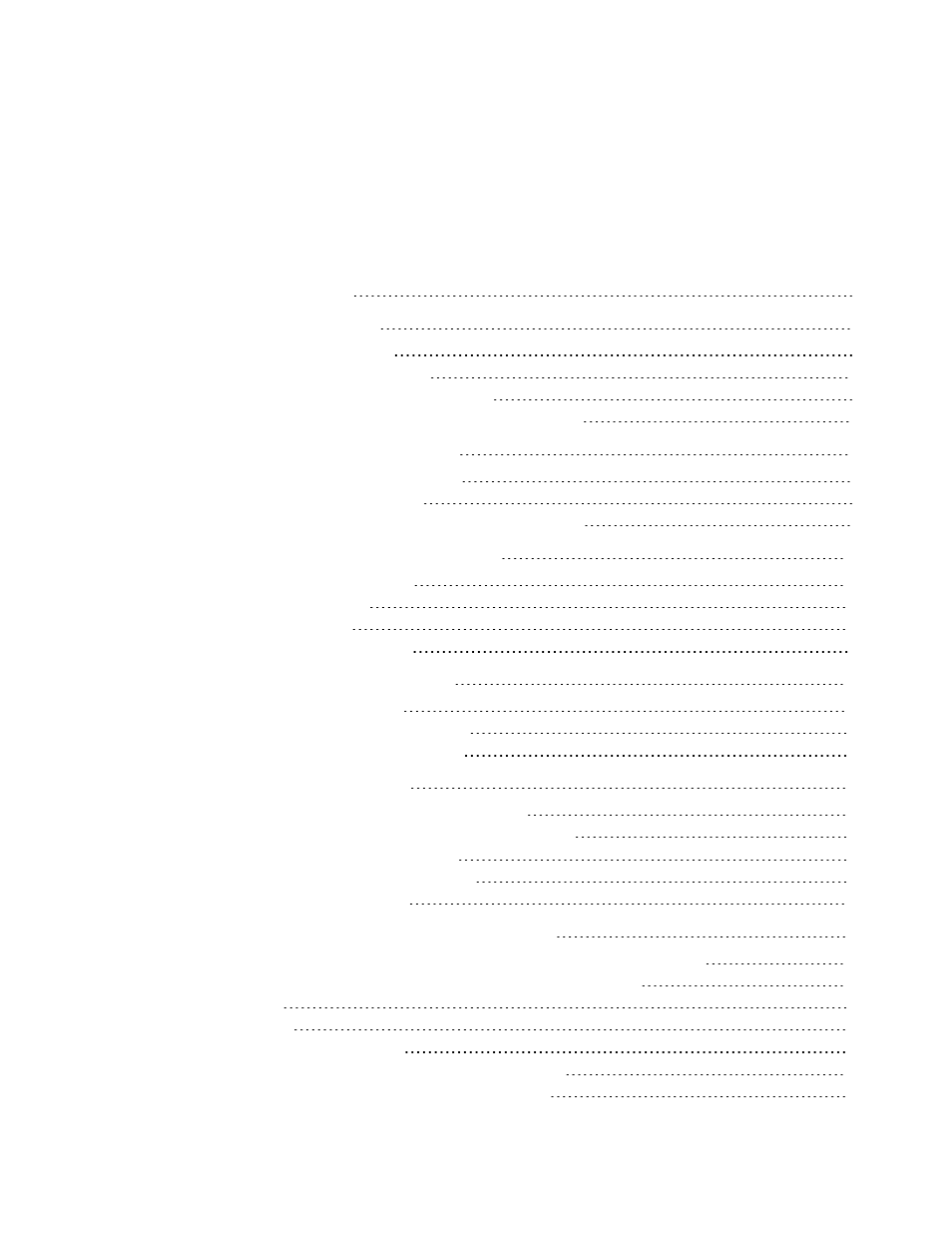
Contents
What’s included with your SMART Table
Using your SMART Table with other SMART products
Chapter 2: Using your SMART Table
Turning your SMART Table on or off
Using your SMART Document Camera with your table
Chapter 3: Maintaining your SMART Table
Chapter 4: Using the remote control
Setting the projector for high altitudes
Replacing the remote control battery
Troubleshooting power and connection issues
Setting up your table for troubleshooting touch issues
Restarting SMART Table Activities
Diagnosing basic problems with touch
Appendix B: Hardware environmental compliance
Waste Electrical and Electronic Equipment regulations (WEEE directive)
Restriction of Certain Hazardous Substances (RoHS directive)
China’s Electronic Information Products regulations
U.S. Consumer Product Safety Improvement Act
iii
