AstroStart 4204-A User Manual
Page 10
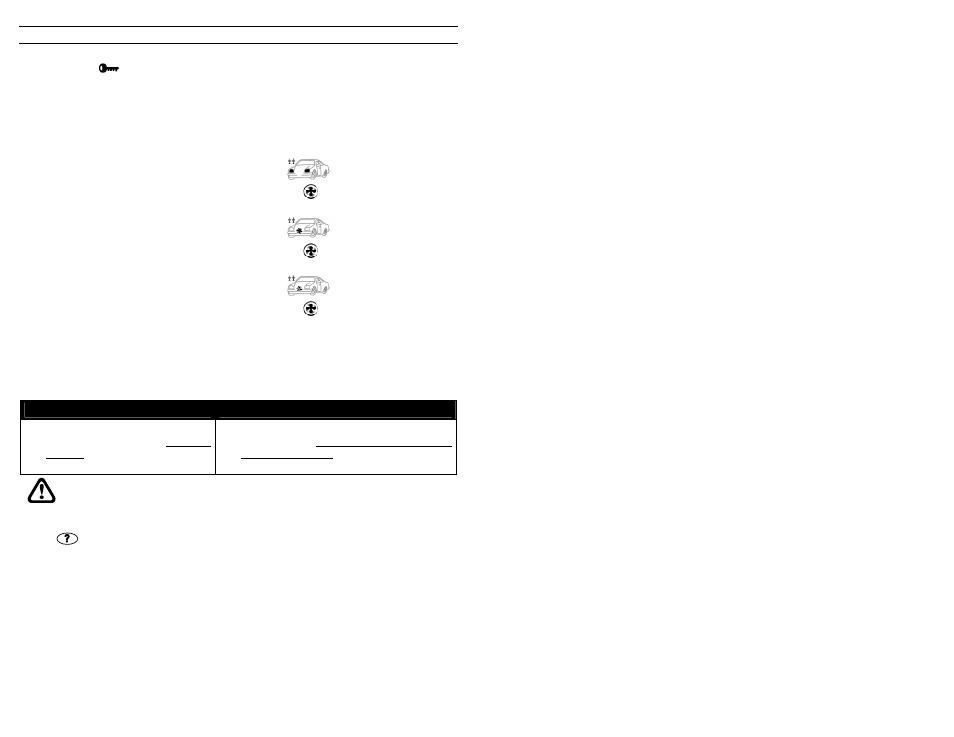
8
START COMMANDS
STARTING THE ENGINE
To start engine, press
button.
The system automatically adjusts ignition duration for your type of vehicle; parking lights flash once (duration: four seconds)
then stay on all the time when the engine is running.
If more than one command is sent, each successive start command resets the runtime to the beginning, parking lights flash
once to confirm command has been received and horn sounds once (programmable during installation) to let you know
engine is already running.
System ready for start
(Flashing Parking Lights )
Green (Solid)
System not ready for start
(Fixed fan)
When the start command is emitted,
the system will immediately send a confirmation
that the vehicle is ready to start
or
the following confirmation if the vehicle is not ready
(ex.: the vehicle won't start if the hood is open).
Red (Solid)
Successful start
(Animated fan)
If the vehicle is ready to start, the system will automatically change
to the start cycle and send another confirmation only if the
command was successfully executed. The system can take a few
seconds to send back the confirmation.
Green (Flashing)
I
F ENGINE DOES NOT START
If your system cannot start engine at first attempt, it will wait a few seconds then try again; it could try again twice depending
on reason for failure to start.
After three attempts, it will shut down automatically and wait for a new command. In this case, confirmations sent by the
vehicle are the same, but remote control does not show any confirmations.
U
PON ENTERING YOUR VEHICLE
...
Automatic transmission vehicles
Manual transmission vehicles
To avoid turning the engine off when taking
place behind the steering wheel, do not apply
the brakes until you have placed the key in the
ignition and turned it to the RUN position.
To avoid turning the engine off when taking place behind
the steering wheel, do not apply the brakes and do not
remove the parking brake until you have placed the key in
the ignition and turned it to the RUN position.
DO NOT TURN IGNITION KEY TO
START
POSITION.
Drive as usual.
S
TATUS
When this command is sent, the command module checks engine status, protection zones status and lock status, then
retransmits this information to remote control, which indicates the results on the LCD display with a combination of
pictograms.
When remote control receives a confirmation, it flashes the relevant pictograms and vibrates twice.
If vehicle is out of range, remote control will give a soft chirp after five seconds to indicate that either the control module or
the remote transmitter could not receive the command.
ENGINE RUNTIME
Your engine will stop automatically after a preset runtime. Parking lights will stay on as long as the engine is running.
