5th wheel trailers, 1 motor system (key fob) to lift, 2 motor system to lift – Atwood Mobile Products MPD 87903 User Manual
Page 3: 4 motor system to lift, Caution
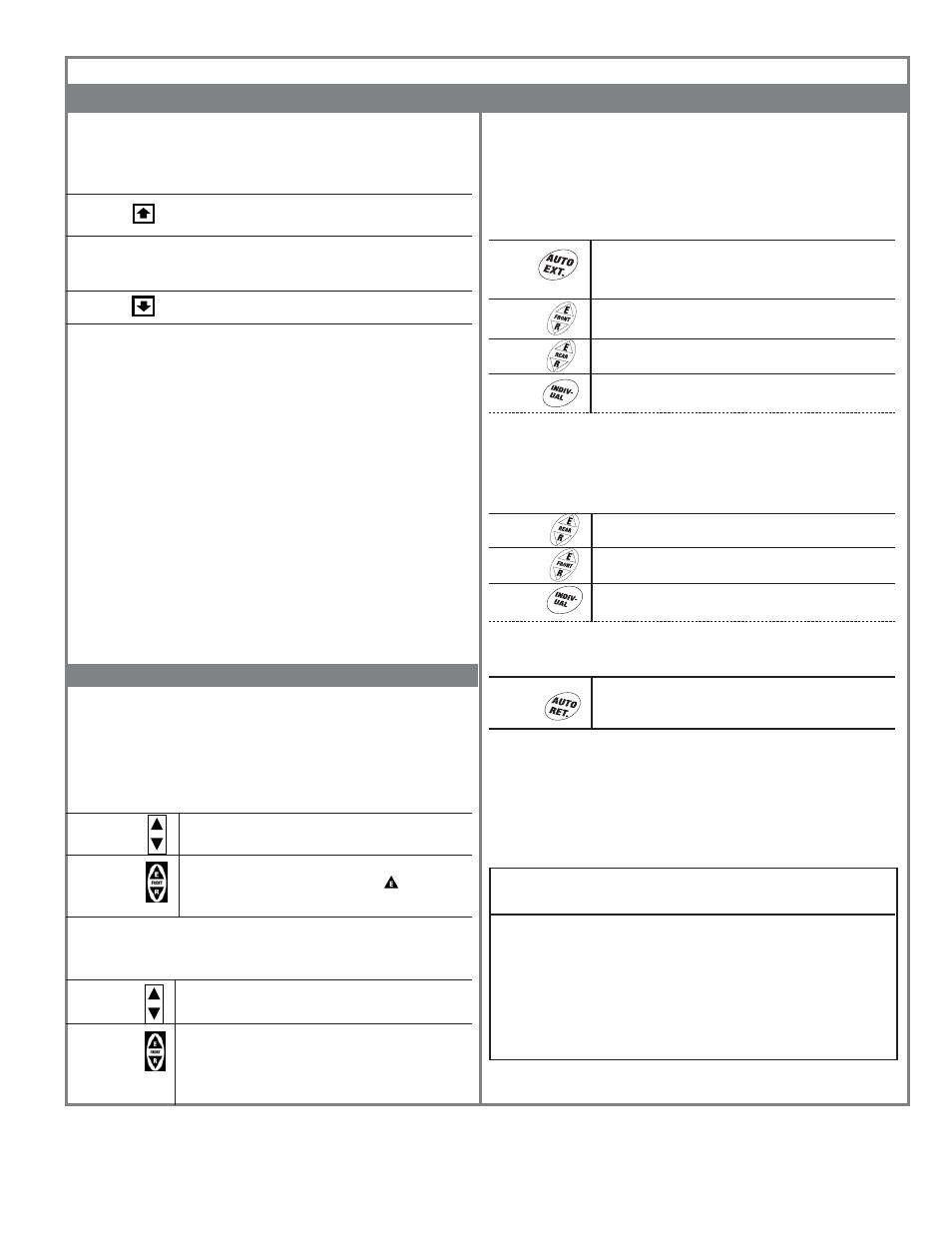
3
5TH WHEEL TRAILERS
1 MOTOR SYSTEM (KEY FOB)
TO LIFT
1. Remove the hand held remote control from its secure compartment.
2. Press activate/learn button until red LED illuminaties, then release.
The button has an automatic off circuit that times out after 10 min-
utes. It can be turned off at any time.
EXTEND
Press and hold this button.
ALL
Release when the kingpin is at the desired height.
LEGS
TO LOWER
Retract slideout rooms fully to their inboard position.
Press the activate/learn button to turn on remote control.
RETRACT
Press and hold this button.
ALL LEGS
Release when the legs are retracted.
TO PROGRAM REPLACEMENT KEY FOB
If you have a replacement key fob, it must be programmed to the
receiver.
1. Remove the hand held remote control from its secure compartment.
2. Press activate/learn button until red LED illuminates, then release.
The button has an automatic off circuit that times out after 10 min-
utes. It can be turned off at any time by pressing activation button
again.
3. Press and hold the Red Activate/Learn Switch for approximately 5
seconds until the LED begins to flash. The receiver is in the transmit-
ter code learning mode. All previous programs are erased.
4. Press any button on the transmitter (remote) and verify the Red LED
on the receiver stays lit for approximately 1/2 second, then returns to
the flashing modes of illumination. This indicates the transmitter is
identified by the receiver.
5. Repeat step 4 for additional transmitters that will be used with the
receiver.
6. If there are no additional transmitters to be programmed, in 5 sec-
onds the Red LED will return to constant illumination and the receiver
to normal operation.
7. Verify the remote is programmed with the receiver by pressing any
button on the remote and see if the corresponding function is activated.
2 MOTOR SYSTEM
TO LIFT
1. Remove the hand held remote control from its secure compartment.
2. Press activation switch. The switch has an automatic off circuit that
times out after 10 minutes.
3. When finished, the LED on the activation switch must not be lit.
4. PANIC STOP - Once the legs start moving, any button can be
depressed to panic stop the legs. The system stays activated. Push
RETRACT ALL
to reset system.
EXTEND
Press and hold the
EXTEND ALL
button.
ALL
Release when the kingpin is at the desired height.
LEGS
INDIVIDUAL
Use the individual leg button for adjustment.
LEG
Press and hold the
EXTEND BUTTON
( ) for an
ADJUSTMENT
individual leg as needed until the front of the trail-
er is level.
TO LOWER
Retract slideout rooms fully to their inboard position.
Press the activation button to turn on remote control.
RETRACT
Press and hold the
RETRACT ALL
button, retract
ALL LEGS
Release when the legs are retracted.
INDIVIDUAL
Use the individual leg buttons for adjustment.
LEG
ADJUSTMENT
4 MOTOR SYSTEM
TO LIFT
1. Remove the hand held remote control from its secure compartment.
2. Press activation switch. The switch has an automatic off circuit that
times out after 10 minutes.
3. When finished, the LED on the activation switch must not be lit.
4. PANIC STOP - Once the legs start moving, any button can be
depressed to panic stop the legs. The system stays activated. Push
RETRACT ALL
to reset system.
AUTO
Press the
AUTO EXTEND BUTTON
and all four legs
EXTEND
will extend automatically. Upon reaching the
ground and sensing a minimum load, the legs will
stop.
FRONT
Press and hold the
FRONT
button to extend the
LEGS
front levelers for 4”.
REAR
Press and hold the
REAR
button to extend the rear
LEGS
levelers for 4”.
INDIVIDUAL
Press the
IND
button and the button for the
LEGS
individual leg to make an adjustment as needed.
TO LOWER
Retract slideout rooms fully to their inboard position.
Press the activation button to turn on remote control.
PANIC STOP - Once the legs start moving, any button can be
depressed to panic stop the legs. The system stays activated. Push
RETRACT ALL
to reset system.
REAR
Press and hold the
REAR
button to retract the rear
LEGS
levelers for 4”.
FRONT
Press and hold the
FRONT
button to retract the front
LEGS
levelers for 4”.
INDIVIDUAL
Press the
IND
button and the button for the
LEGS
individual leg to make an adjustment as needed.
Alternate between the
REAR
and
FRONT
buttons, keeping the front of the
trailer higher than the rear. Retract the legs in this manner until all legs
are slightly off the ground.
AUTO
Once the load is off the legs, press
AUTO RETRACT
RETRACT
and release. The system will automatically finish
the retraction process.
MANUAL OVERRIDE: Refer to MPD 71125 for manual operation of landing gear,
direct drive legs, or rear levelers.
ƽ
CAUTION
TRAILER CAN MOVE OR COLLAPSE
• Never exceed rated capacity of landing legs.
•
LANDING LEGS ARE NOT DESIGNED TO BE USED AS TRAILER JACKS
. Do not use the land-
ing legs to lift the trailer during tire changes, axle work or trailer servicing (the
trailer weight will exceed the capacity of the landing legs). The landing legs
are designed to stabilize a portion of the trailer’s weight. Support the
front end of the trailer with structural stands rated for the GVWR of the trailer.
• Chock both sides of trailer wheels before operating landing legs
• All legs must touch the ground or the surface at the same time.
• Retract landing legs and levelers completely before towing trailer.
TROUBLESHOOTING
&
MAINTENTANCE CONTINUED ON PAGE
8
E
R
ALL
E
R
ALL
