Panasonic ES8807 User Manual
Page 4
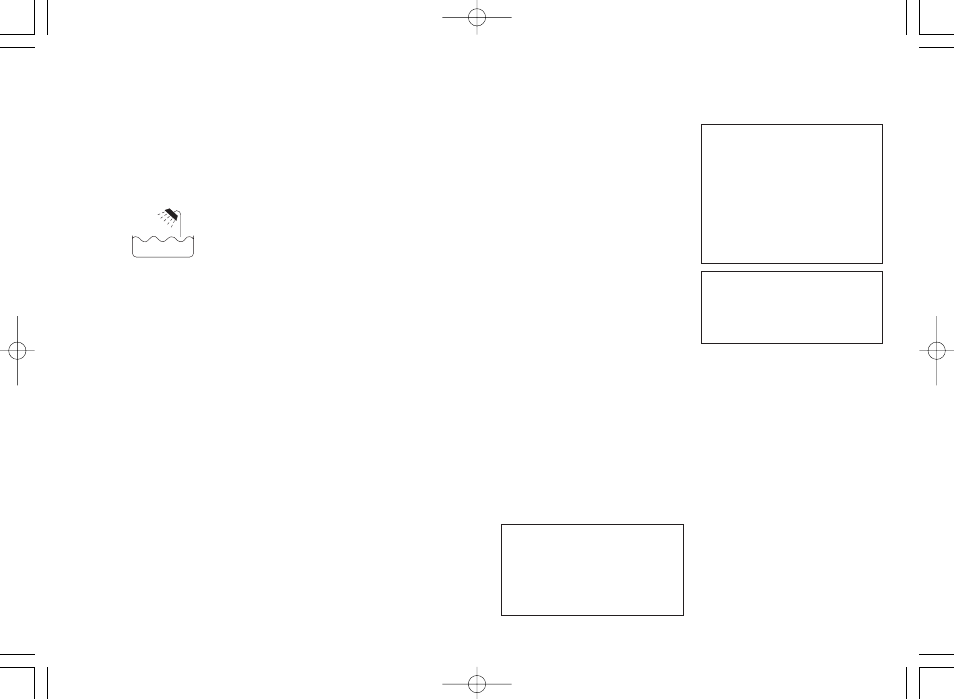
7
The charge status lamp will glow
when the shaver is being charged.
The battery capacity monitor will all
illuminate and the charge status lamp
will blink after charging is completed
(see fig. 3 (A)).
10 minutes after charging is com-
pleted, the battery capacity monitor
will extinguish and these charge sta-
tus lamp will continue to blink (see
fig. 3 (B)).
You can fully charge the shaver in
1 hour if the LED display shows “low”
(low).
The battery capacity monitor indi-
cates the charge remaining in the
battery in 3 levels (high/mid/low).
The unit can be used once or twice
more after “low” (low) starts to blink.
(Differs depending on the use situa-
tion.)
A full charge will supply enough
power for approx. 14 shaves
(3 minutes per shave for a normal
beard).
You can always connect your shaver
to the adaptor to maintain full battery
capacity. This shaver cannot be
overcharged.
Before travelling, charge it fully for
1 hour if you will not be taking the
adaptor with you.
In case your shaver is without charge,
you may quick charge it for 1 shave
in about 5 minutes.
Using your shaver
Caution – The system outer foil is
very thin and can be damaged if
handled improperly. Before each
use, always check the foil for dam-
age. To avoid personal injury, do
not use if the foil or other parts of
the shaving head are damaged.
Disconnect the power cord from the
shaver, and push the On/Off switch
to turn the shaver on.
If you push and hold the On/Off
switch for more than 2 seconds, it
will activate the turbo mode for
“sonic” vibration cleaning.
(see “Cleaning your shaver”)
Caution:
Shaving with “sonic” vibration may
damage your skin. Please turn it
off and on again to deactivate the
turbo mode.
Do not place fingers on the On/Off
switch during use.
This may cause the shaver to stop
during use or change it to the
“sonic” vibration cleaning mode.
Hold the shaver at a right angle (90°)
to your skin (see fig. 4). Start out
shaving by applying gentle pressure
to your face. Stretch your skin with
your free hand and move the shaver
back and forth in the direction of your
beard. You may gently increase the
amount of pressure as your skin be-
comes accustomed to this shaver.
Applying excessive pressure does
not provide a closer shave.
System outer foil
(see fig. 5)
System outer foil has a slit blade (a)
between 2 foils (b). They move up
and down independently to follow the
contours of your face.
The slit blade catches and cuts
longer and lying hairs easily.
7
6
Before use
This Wet/Dry shaver can be used for
wet shaving with shaving lather or for
dry shaving. You can use this water-
tight shaver in the shower and clean
it in water. The following is the sym-
bol of Wet shaver. The symbol means
that hand-held part may be used in
a bath or shower.
Treat yourself to wet lather shaves
for at least three weeks and notice
the difference. Your Panasonic Wet/
Dry shaver requires a little time to get
used to because your skin and beard
need about a month to adjust to any
new shaving method.
Parts identification
(see fig. 1)
A Protective cap
B System outer foil
C Inner blades
D System outer foil release
buttons
E LED display
F Battery capacity monitor
F-a high
F-b mid
F-c low
G Charge status lamp
H On/Off switch
I Trimmer
J Trimmer handle
K Adaptor
L Power cord
M Cleaning brush
N Soft case
O Oil
READ ALL INSTRUCTIONS BE-
FORE USE.
Charging
Connect the power cord to the
shaver, and plug the adaptor to an
AC outlet. (see fig. 2)
The shaver will be adjusted automati-
cally to voltages between 100-240V
AC.
In some areas, a special plug adap-
tor may be required.
• When charging the shaver for the
first time or when it has not been in
use for more than 6 months, the
charge status lamp may not illumi-
nate for a few minutes after opera-
tion. It will eventually illuminate if
kept connected.
Adequate ambient temperature for
charging is between 15 to 35 °C.
• If it is far below or over the
appropriate temperature, the
charging time may extend, or the
adaptor may not function.
• In particular, low temperature may
shor ten the life span of the
rechargeable battery. In this case,
the charge status lamp blinks twice
in 1 second.
6
P006-123_ES8807_EU 06.8.9 13:11 ページ 6
