Panasonic SHPD10 User Manual
Page 4
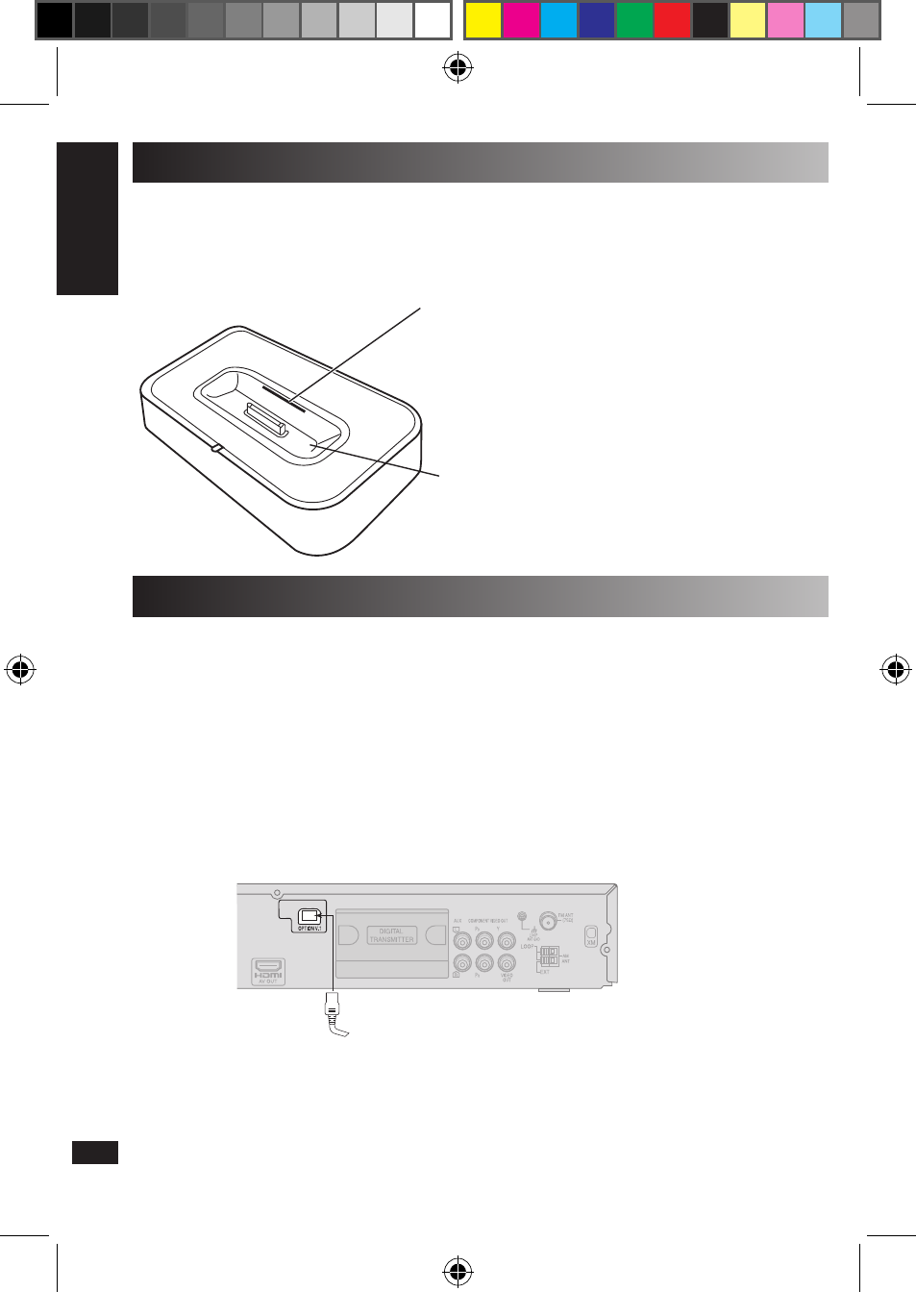
RQTV0223
4
SETTING UP THE UNIVERSAL DOCK FOR iPod
Insert the dock adapter into the slot of the universal dock according
to the type of iPod you wish to connect (➜ page 2).
Insert the dock adapter until it snaps into slot.
Slot
Holds the dock adapter.
Slit
When you wish to remove the dock
adapter from the universal dock, insert
one of your fingernails into the slit and
pull it out.
CONNECTING THE UNIVERSAL DOCK FOR iPod
Preparation
Ensure that the power of the Panasonic DVD Home Theater Sound
System or CD Stereo System is switched off before you connect the
universal dock.
Connect the plug of the universal dock to the OPTION port terminal
of Panasonic DVD Home Theater Sound System or CD Stereo
System.
Example of the rear panel of Panasonic DVD Home Theater Sound System
To the universal dock
ENGLISH
4
RQTV0223-E_01-28_newlayout.indd 4
1/15/0 9:44:58 AM
- SB PF 800 (32 pages)
- SB AFC 800 E M (32 pages)
- SB PS 800 A (32 pages)
- Analog Video Input Brand AJ-YA931 (6 pages)
- RAMSA WP-1200 (12 pages)
- WJ-MX50 (40 pages)
- AG-HMX100P (48 pages)
- WR-X22NH (1 page)
- WR-DA7 (369 pages)
- WJ-MX30 (32 pages)
- RAMSA WR-DA7 (68 pages)
- RAMSA WU-SX01A (2 pages)
- DMWMCTZ30PP (184 pages)
- NVVZ1E (89 pages)
- NVVZ1E (89 pages)
- RQSX47 (8 pages)
- DMWMCFT5PP (160 pages)
- SCHTE80EG (76 pages)
- DMWYAGHE (64 pages)
- CYZAC50N (2 pages)
- CQVD6503N (2 pages)
- CQVD6503N (100 pages)
- DYWL10 (52 pages)
- NVRS7E (85 pages)
- CQC3303N (2 pages)
- CQC3503N (2 pages)
- CQC3503N (42 pages)
- SCHC05EG (52 pages)
- SBHSX70 (32 pages)
- SAXR70 (29 pages)
- VDRD300EG (336 pages)
- TY37TM5T (12 pages)
- TY42TM4Y (20 pages)
- DMPBDT320EG (156 pages)
- TXL37U10E (64 pages)
- VWDTA30 (31 pages)
- TX42AS600Y (68 pages)
- SCBTT465EG (72 pages)
- SCBTT105EB (2 pages)
- NVGS500 (76 pages)
- NVGS37EP (76 pages)
- DMPBDT230EG (72 pages)
- SCAKX12EG (32 pages)
- DMRE55EBL (4 pages)
- DVDS49EG (68 pages)
