Installation – Panasonic SZCB7 User Manual
Page 4
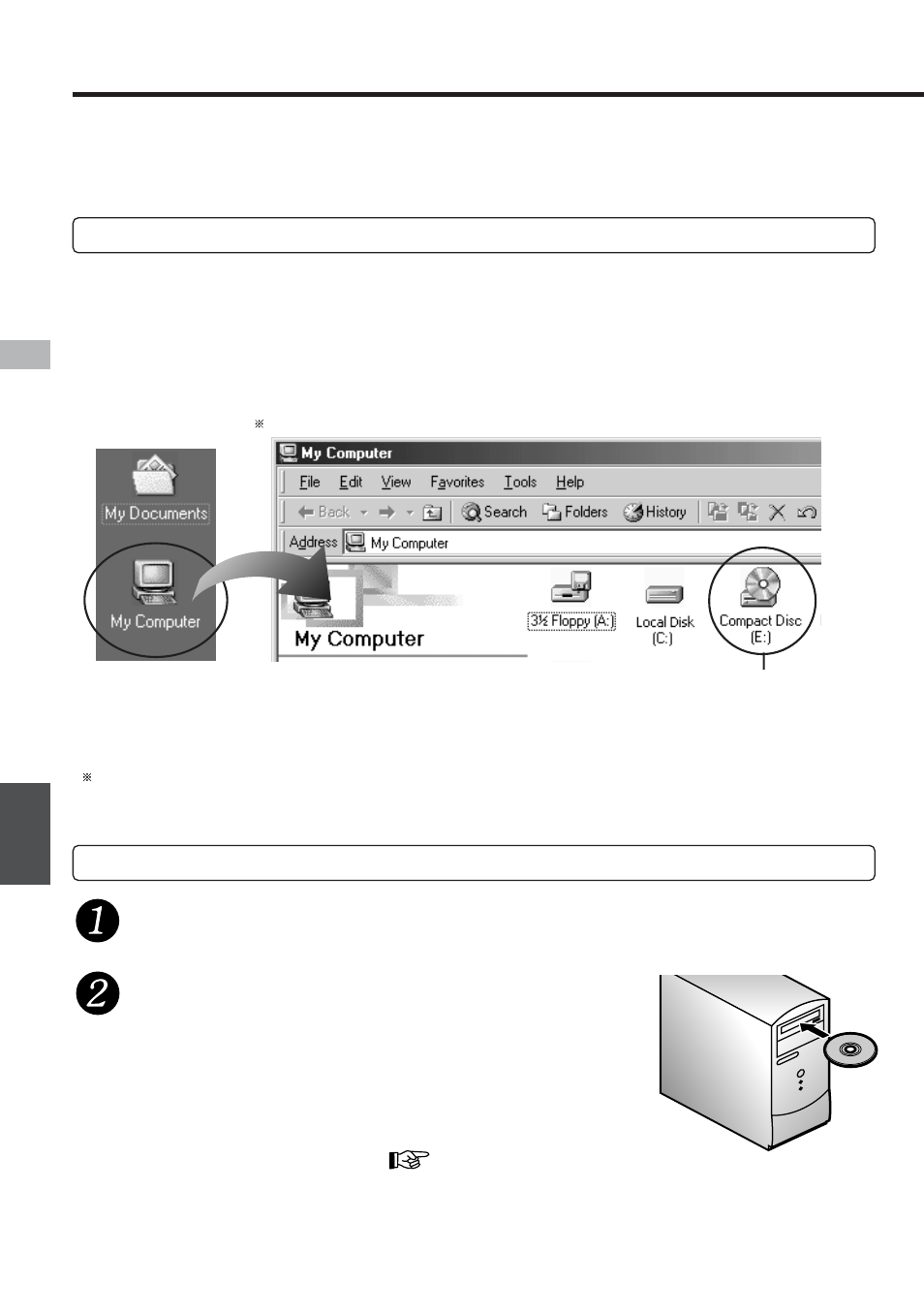
4
QQTG0684A
Installation
Installation
Install the software following the procedures shown below before using SD-
Jukebox.
You may need to specify a drive letter during the installation process. Turn on
your PC and start Windows, then check the drive letter before installation as
described below.
If the computer has more than one
CD-ROM drive, select the drive
containing the installation CD-ROM.
Double-click "My
Computer" in the upper
left part of the screen.
( ):
From the Windows Start menu, click "My Computer".
CD-ROM drive
(The drive letter in
this case is "E".)
Checking the drive letter
When you insert the CD-ROM, the installer
starts automatically and the
If the installer does not start, enter the setup file
path to start installation.(
page 5)
Installation procedure
Turn on the PC and start Windows.
Insert the installation CD-ROM in
the CD-ROM drive.
Next, follow the on-screen instructions.
ENGLISH
- SB PF 800 (32 pages)
- SB AFC 800 E M (32 pages)
- SB PS 800 A (32 pages)
- Analog Video Input Brand AJ-YA931 (6 pages)
- RAMSA WP-1200 (12 pages)
- WJ-MX50 (40 pages)
- AG-HMX100P (48 pages)
- WR-X22NH (1 page)
- WR-DA7 (369 pages)
- WJ-MX30 (32 pages)
- RAMSA WR-DA7 (68 pages)
- RAMSA WU-SX01A (2 pages)
- DMWMCTZ30PP (184 pages)
- NVVZ1E (89 pages)
- NVVZ1E (89 pages)
- RQSX47 (8 pages)
- DMWMCFT5PP (160 pages)
- SCHTE80EG (76 pages)
- DMWYAGHE (64 pages)
- CYZAC50N (2 pages)
- CQVD6503N (2 pages)
- CQVD6503N (100 pages)
- DYWL10 (52 pages)
- NVRS7E (85 pages)
- CQC3503N (2 pages)
- CQC3503N (42 pages)
- CQC3303N (2 pages)
- SCHC05EG (52 pages)
- SBHSX70 (32 pages)
- SAXR70 (29 pages)
- VDRD300EG (336 pages)
- TY37TM5T (12 pages)
- TY42TM4Y (20 pages)
- DMPBDT320EG (156 pages)
- TXL37U10E (64 pages)
- VWDTA30 (31 pages)
- TX42AS600Y (68 pages)
- SCBTT465EG (72 pages)
- SCBTT105EB (2 pages)
- NVGS500 (76 pages)
- NVGS37EP (76 pages)
- DMPBDT230EG (72 pages)
- SCAKX12EG (32 pages)
- DMRE55EBL (4 pages)
- DVDS49EG (68 pages)
