Handset display screen messages – AT&T E1814B User Manual
Page 47
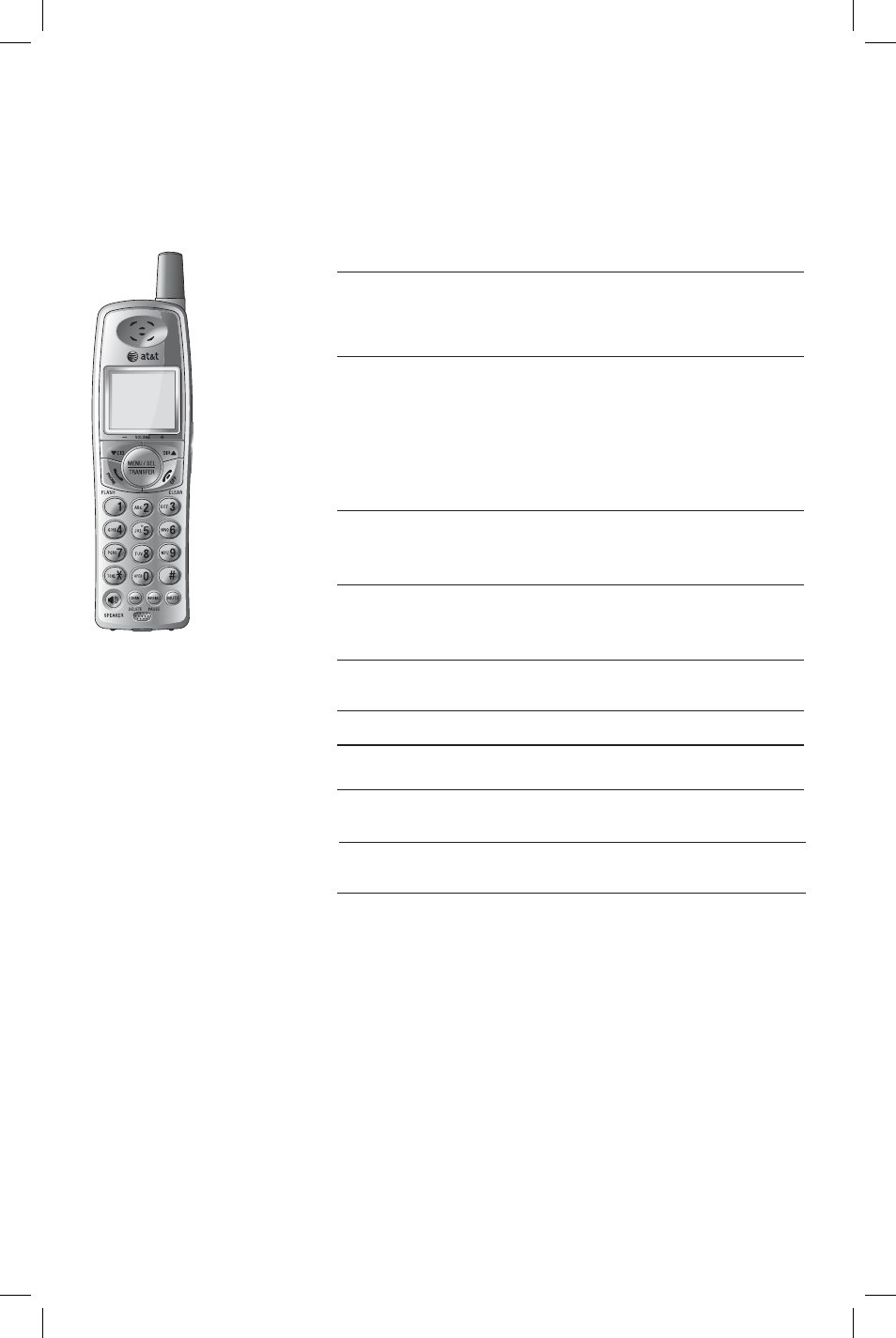
44
Appendix
Handset display screen messages
Screen display messages
MICROPHONE ON
MEMORY FULL
SPEAKER
MICROPHONE MUTED
RINGER OFF
CALL TRANSFERRED
TRANSFERRED CALL
The call switches from normal call
to mute.
You are saving to a full directory.
The handset speakerphone is in use.
The call switches from mute to
normal call.
The cordless handset ringer is
turned off.
You are transferring an external
call on your cordless handset to
another cordless (destination)
handset.
The destination cordless handset
is receiving a transferred call. Or
when the transferred call is not
answered within 30 seconds on
the destination handset, the origi-
nating handset displays this mes-
sage and starts ringing.
Enter the cordless handset num-
ber to which you want to transfer
the call.
Enter the cordless handset num-
ber to which you want to transfer
the call.
ENTER 1-3
(Only for E5813B/E1813B)
ENTER 1-4
(Only for E5814B/E1814B)
- E6014B (69 pages)
- AT3101 (35 pages)
- E5933B (64 pages)
- 9357 (32 pages)
- 9351 (26 pages)
- E5862BC (56 pages)
- DECT 6.0 EL52251 (83 pages)
- 1030 (60 pages)
- E2600B (8 pages)
- TL96371 (36 pages)
- 1145 (35 pages)
- E2718B (6 pages)
- CL82200 (79 pages)
- Cordless Telephone MLC-6 (30 pages)
- DECT EL51109 (8 pages)
- E2913B (71 pages)
- Voice Terminal 8510T (29 pages)
- 7630 (35 pages)
- 1430 (25 pages)
- E2525 (60 pages)
- E1812B (6 pages)
- 1475 (26 pages)
- E2717B (6 pages)
- E5827 (70 pages)
- E5804 (52 pages)
- 2812B (69 pages)
- E5911 (6 pages)
- 9110 (14 pages)
- 1460 (55 pages)
- DECT CL82859 (9 pages)
- 1480 (37 pages)
- E5630 (10 pages)
- 2820 (46 pages)
- CL80100 (34 pages)
- 5806 (8 pages)
- CL81109 (10 pages)
- 9210 (8 pages)
- CL82401 (2 pages)
- CL82401 (2 pages)
- CL81209 (10 pages)
- 5870 (77 pages)
- 2320 (52 pages)
- CL83301 (118 pages)
- CL83401 (14 pages)
