English, System setting mode, Water temperature thermo shift setting – Panasonic WHSDC14C6E5 User Manual
Page 7: Advance operation
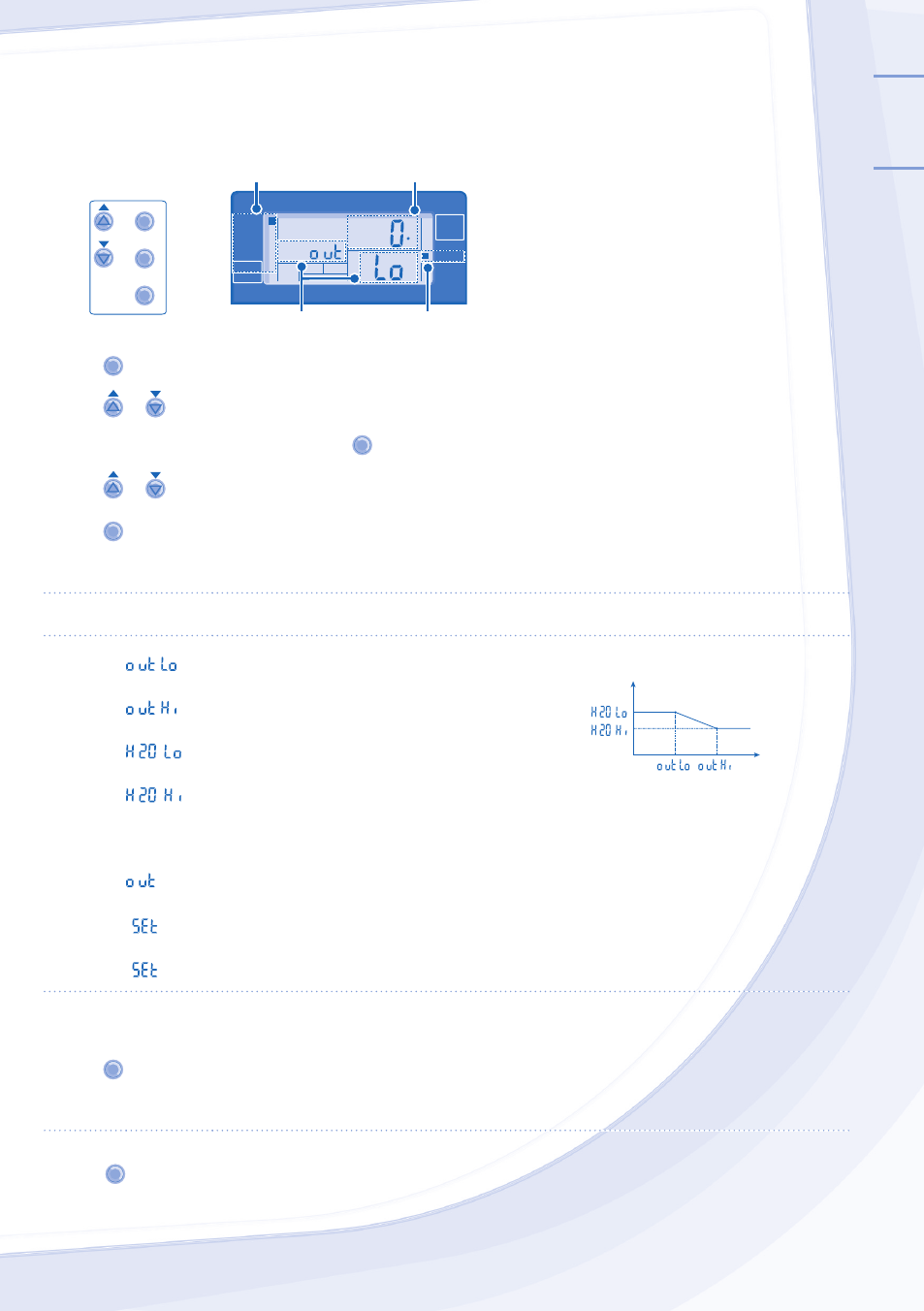
ENGLISH
7
• It is strongly recommended to contact the nearest authorized dealer to change the water temperature range.
• Using the control panel could set the temperature range for water outlet temperature and outdoor ambient temperature.
SYSTEM SETTING MODE
SET
SELECT
CANCEL
SETTING
TIMER
OUTDOOR
HEAT
COOL
SETTING
STATUS
SERVICE
BOOSTER
QUIET
TANK
DEFROST
WATER OUTLET
HEATER
OPERATION
FORCE
HEATER
ACTUAL
C
ON
Operation Mode
Temperature display
SETTING indicator
Parameter *
1. Press
SET
for 5 seconds to enter “SETTING” mode. “SETTING” indicator is ON.
2. Press or
to choose a parameter.
3. After selecting the desired parameter, press
SELECT
to enter the parameter.
4. Press or
to set the desired temperature.
5. Press
SET
again to confi rm the setting.
• Repeat steps 2 to 5 to set other parameters.
Operation
Mode
Parameter * Description
HEAT
Low outdoor ambient set temperature
(-15°C ~ 15°C).
HEAT
High outdoor ambient set temperature
(-15°C ~ 15°C).
HEAT
Water outlet set temperature at low
outdoor ambient temperature (25°C ~ 55°C).
HEAT
Water outlet set temperature at high
outdoor ambient temperature (25°C ~ 55°C).
HEAT
OFF
Set temperature for turning OFF heating operation (5°C ~ 35°C).
HEATER
ON
Outdoor ambient set temperature for turning ON heater operation (-15°C ~ 20°C).
COOL
Water set temperature during cool mode (5°C ~ 20°C)
TANK
Sanitary tank set temperature (40°C ~ 75°C).
WATER TEMPERATURE THERMO SHIFT SETTING
1. Press
SET
within 5 seconds.
• Repeat steps 3 to 5 to set the desired shift temperature (-5°C ~ 5°C).
Notes:
• Press
CANCEL
or wait 30 seconds to exit “SETTING” mode.
• The setting temperature will be stored in the system once confi rm.
• “SETTING” mode cannot be activated when the “SERVICE” and “STATUS” indicator is ON.
ADVANCE OPERATION
Water Temperature
Outdoor Temperature
