English – Panasonic CSE15LKE3 User Manual
Page 5
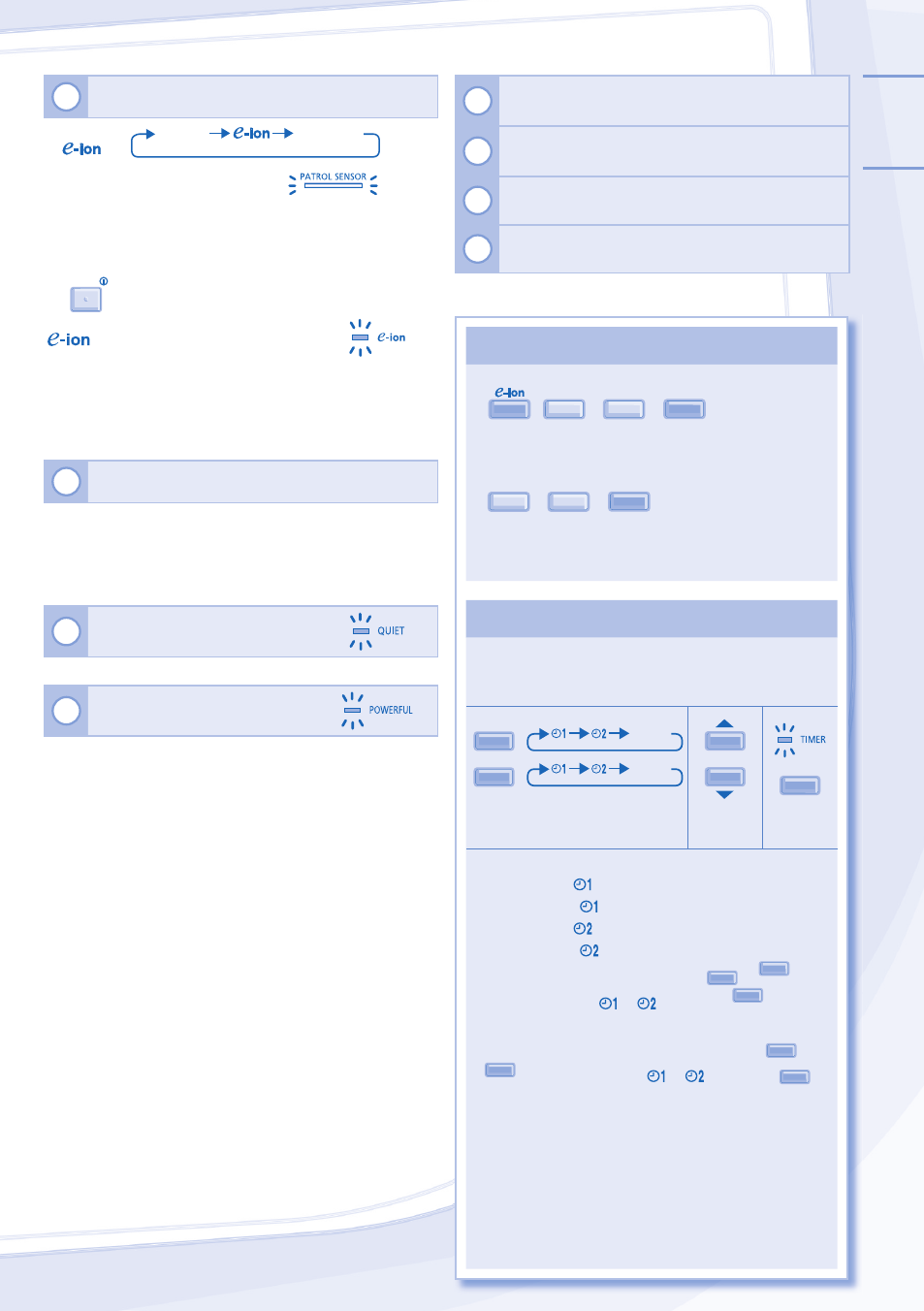
ENGLISH
5
NOTES
NOTES
PATROL/
,
QUIET
,
POWERFUL
,
ECO
PATROL
• Can be activated in all modes and can be cancelled
by pressing the respective button again.
QUIET
,
POWERFUL
,
ECO
PATROL
• Can not be selected at the same time.
• Can not be activated during “MILD DRY COOLING”
operation is activated.
TO SET THE TIMER
TO SET THE TIMER
• 2 sets of ON and OFF timers are available to turn ON
or OFF the unit at different preset time.
• Complete below procedures to set each timer:
ON
OFF
1
Cancel
Cancel
2
SET
Select ON or OFF timer
Set the
time
Confi rm
• Example of application at living room:
Morning: ON at 07:00 (Wake up)
OFF at 08:00 (Out for work)
Evening: ON at 17:00 (Back home)
OFF at 22:00 (Sleep)
• To cancel ON or OFF timer, press
ON
or
OFF
to
select respective or then press
CANCEL
.
• If timer is cancelled manually or due to power failure,
you can restore the timer again by pressing
ON
or
OFF
to select respective or then press
SET
.
• Upcoming timer will be displayed and will be activated
in sequence.
• When ON Timer is set, the unit may start earlier (up
to 30 minutes) before the actual set time in order to
achieve the desired temperature on time.
• Timer operation is based on the clock set in the
remote control and repeats daily once set. For clock
setting, please refer to Remote Control Preparation at
back cover.
7
TO ENJOY CLEAN & FRESH AIR
PATROL/
PATROL
NORMAL
PATROL - To monitor air quality
• Detects air quality; e-ion operation activates when air
quality is at dirty level.
• Can be activated even when the unit is turned off.
• Patrol starts automatically with the unit switched on with
OFF/ON
.
- To freshen and purify the air
• Generates negative ions to produce fresh air effect and
attract dust which will then be captured at the positively
charged e-ion fi lters.
• Can be activated even when the unit is turned off. In this
condition, fan speed and air swing can not be adjusted.
8
TO IMPROVE HUMIDITY AND MOISTURE LEVEL
• This operation reduces air dryness and provides you with
a comfortable living environment during COOL mode only.
• When vertical airfl ow direction is set to AUTO, it stops at
lower position to avoid cold air contact. However, you can
adjust the louver direction manually.
9
TO ENJOY QUIET
ENVIRONMENT
• This operation reduces airfl ow noise.
10
TO ACHIEVE TEMPERATURE
QUICKLY
• This operation will stop automatically after 20 minutes.
11
Press and hold for 5 seconds to dim or restore the
unit’s indicator brightness.
12
Press and hold for approximately 10 seconds to
show temperature setting in °C or °F.
13
Press to restore the remote control’s default setting.
14
Not used in normal operations.
