Impostazioni, Riproduzione di un disco, Hdmi – Panasonic SCBTT200EG User Manual
Page 10
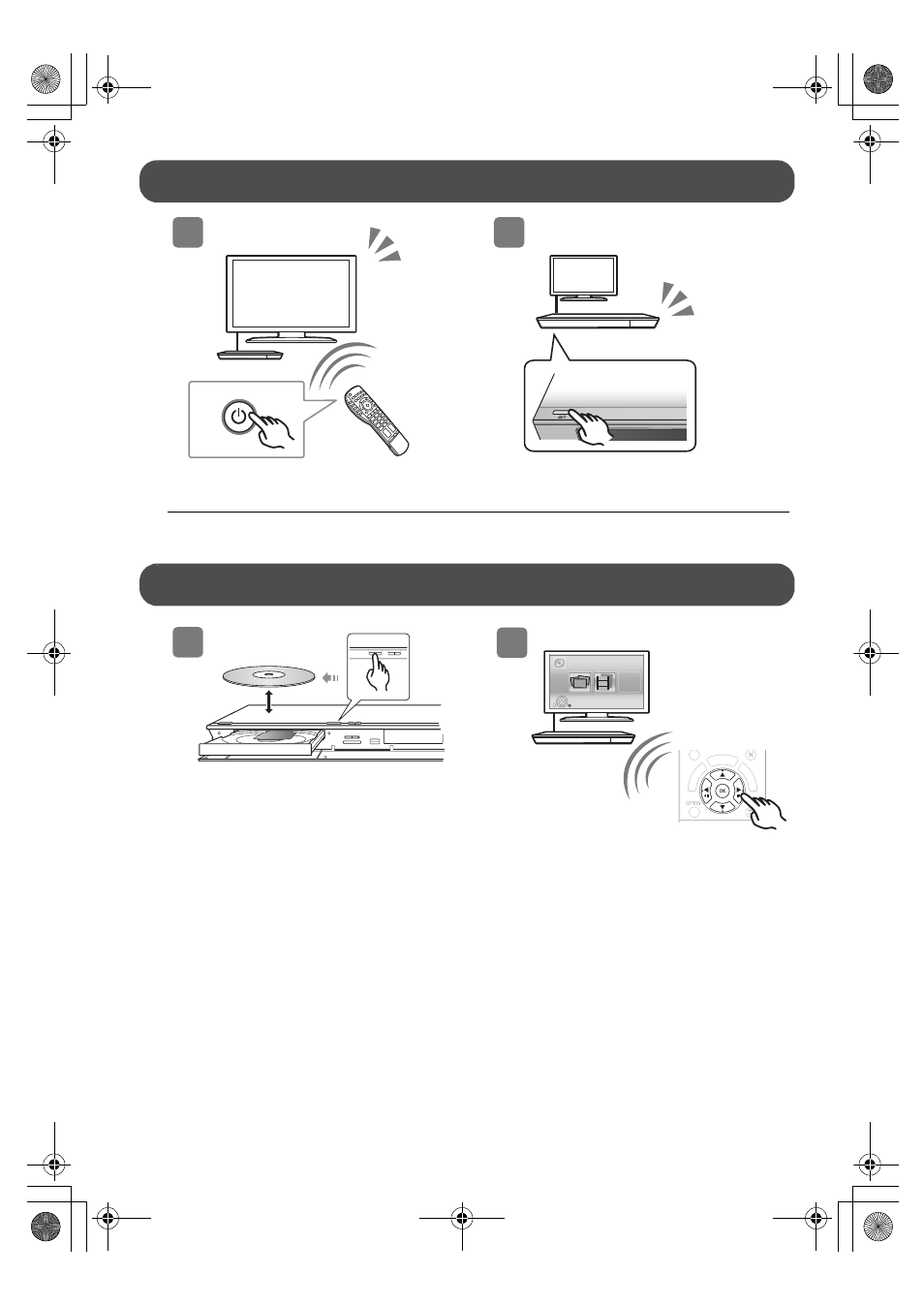
10
VQT4R80
Impostazioni
Riproduzione di un disco
Accendere il televisore e selezionare l’entrata video
adatta sul televisore.
Premere [Í/I]*
Seguire le istruzioni sullo schermo ed applicare le
impostazioni.
* Interruttore standby/accensione (Í/I)
Premere per disporre l’unità da accesa alla modalità standby o viceversa. Nella modalità standby, l’unità continua a
consumare una piccola quantità di corrente.
Inserire il disco.
Selezionare la voce da riprodurre, quindi premere
[OK].
2
1
HDMI
HDMI
TV
VOL
OPEN/CLOSE
1
2
ラヰヮユ
ンユヵヶンワ
ヱヰ
ヱノヶ
ヱチヮ
ユワ
ヶ
チ
ヵヰ
ヱ
チヮ
ユワ
ヶ
ユ
リワ
ヵ
ユン
ワ
ヵ
SC-BTT230&200&100EG-VQT4R80.book 10 ページ 2012年12月18日 火曜日 午後5時26分
This manual is related to the following products:
