Inserting or removing media, Step 5 : settings, Easy setting – Panasonic DMPBBT01EG User Manual
Page 10: Easy network setting
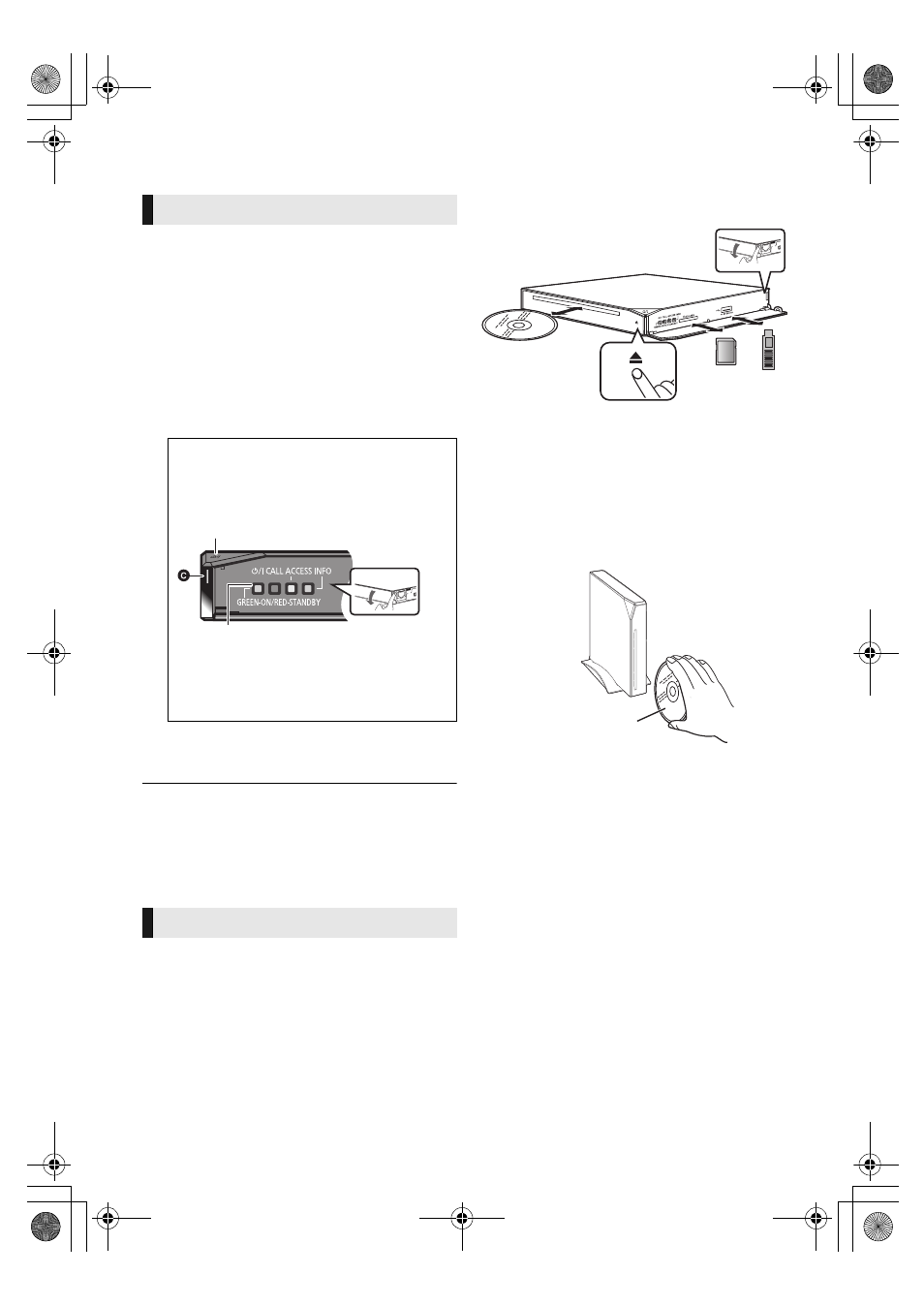
10
VQT3W11
After connecting your new player for the first time
and pressing [Í], a screen for the basic settings
will appear.
Preparation
Turn on the television and select the
appropriate video input on the television.
1
Press [Í].
Please wait until the Status LED (C) lights
blue.
Setup screen appears.
2
Follow the on-screen instructions and
apply the settings.
∫ “Wired” connection
Follow the on-screen instructions to apply your
connection settings.
∫ “Wireless” connection
Playback
Inserting or removing
media
Notes
≥ When inserting a media item, ensure that it is
facing the right way up.
≥ When removing the SD card, press the centre
of the card and pull it straight out.
≥ If you connect a Panasonic product with a USB
connection cable, the setup screen may be
displayed on the connected equipment. For
details, refer to the instructions for the
connected equipment.
STEP 5 : Settings
Easy Setting
Standby/on switch (Í/I)
Touch to switch the unit from on to standby
mode or vice versa. In standby mode, the
unit is still consuming a small amount of
power.
Standby/on LED (red/green)
When the unit is connected to the AC
mains supply, this indicator lights red in
standby mode and lights green when the
unit is turned on.
≥ You can perform this setup anytime by selecting “Easy
Setting” in the Setup menu. ([HOME] > “Setup” > “Player
Settings” > “System”)
≥ If this unit is connected to a Panasonic TV (VIERA)
supporting HDAVI Control 2 or later via an HDMI cable,
then setting information on the TV such as “On-Screen
Language” is acquired by this unit.
Easy Network Setting
After completing “Easy Setting”, you can perform
“Easy Network Setting”.
Select “Wired” or “Wireless”.
Select “Search for wireless network” or “WPS
(PUSH button)”, then follow the on-screen
instructions and apply the settings.
Inserting disc in the disc slot
The disc will be pulled in when inserted partially.
To eject the disc
Touch [<].
e.g., When installed vertically
Label side
(10)
DMP-BBT01EG-VQT3W11_mst.book 10 ページ 2012年4月5日 木曜日 午後5時27分
