Audiovox HR7008PKG User Manual
Page 8
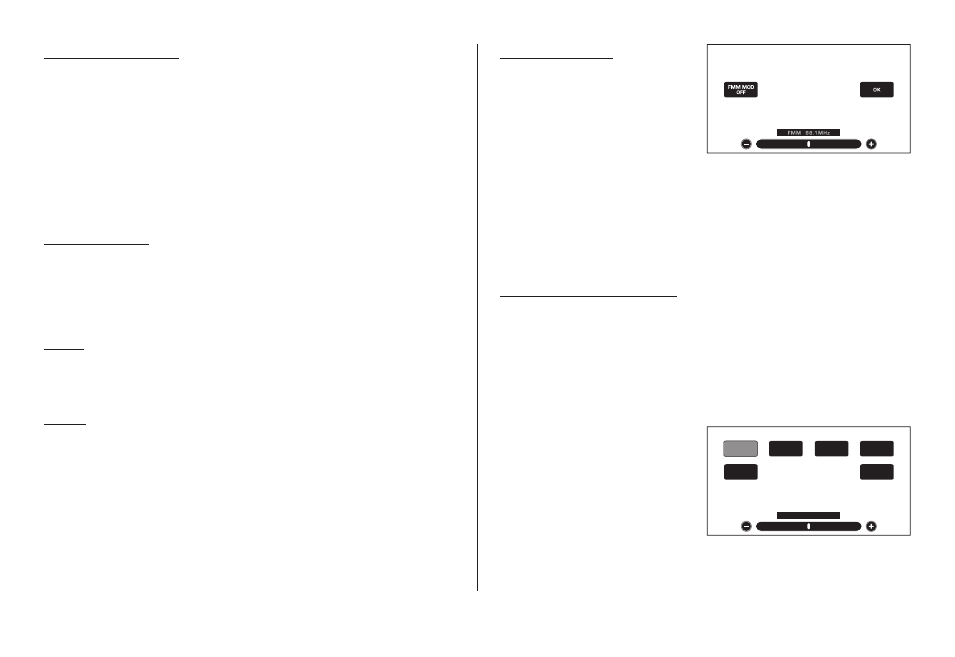
GAME
Touch the screen or MENU to select GAME display. (For M1 only)
The GAME selection is controlled by wireless game controller.
PICTURE CONTROL
Touch the screen or MENU to
select PICTURE CONTROL display.
The contents are selecting BRIGHTNESS, CONTRAST, COLOR,
TINT, RESET & OK.
For adjustment at bottom key by touching +(higher) or
- (lower) then touch OK to exit page.
SCREEN MODE
Touch the screen or MENU to select SCREEN MODE display.
Select and touch the screen WIDE(16:9), NORMAL(4:3) or
SCREEN OFF then touch OK to exit page.
MUTE
Touch the screen or MENU and touch MUTE to attenuate audio
and turn on audio back to normal by touching MUTE again.
FUNCTION KEY CONTROL
Touch the screen to appear function key as shown.
i) Left side key for volume control by touching speaker icon at
above to tone up and bottom to tone down.
ii) Right side key for title/subject selection by touching UP,
RIGHT, LEFT & DOWN then touch "OK".
iii) Bottom key for playback
control by touching
PLAY/PAUSE, FAST
BACKWARD, FAST
FORWARD, BACK, NEXT &
STOP.
touching UP, RIGHT, LEFT
& DOWN then touch "OK".
RESET
BRIGHTNESS
CONTRAST
COLO
R
TINT
OK
BRIGHTNESS 16
FM MODULATOR
Touch the screen or MENU to
select FM MODULATOR display.
(For M1 only)
To turn on FM Modulator by
touching FMM MOD ON then select frequency transmission by
touching -(lower) or +(higher) [88.1MHz ~ 91.1MHz] then touch
OK.
To turn off FM Modulator function by touching FMM MOD OFF
then touch OK to exit page.
8
