Realistic mic modeling expectations, 7 – appendix – Antares TASCAM TA-1VP User Manual
Page 36
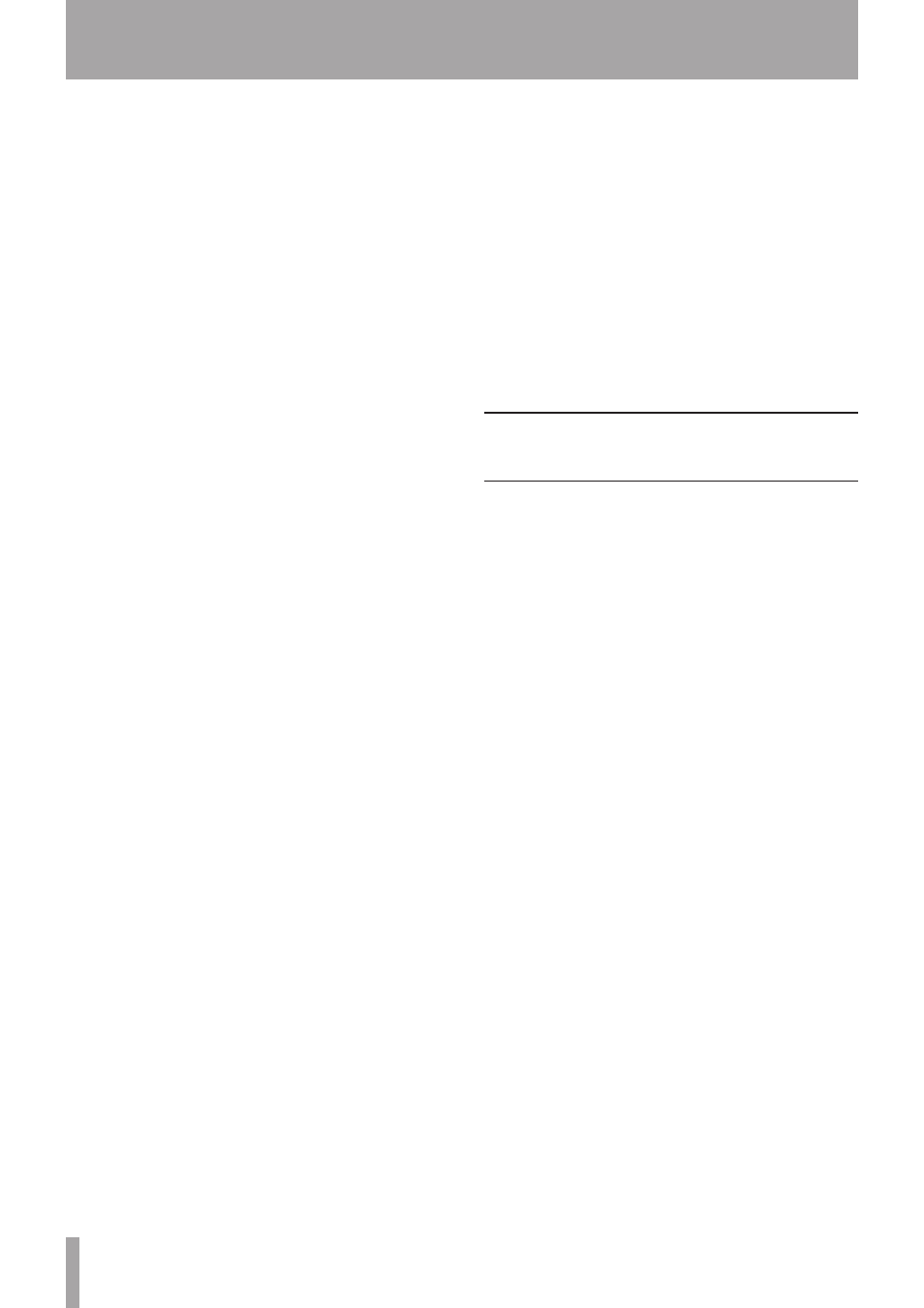
36
TASCAM TA-1VP
Drum Presets
ª
18 DrumAlert
Adds weight and snap to drum
kit, adjust model mic proximity to
work kick sound, and Low Pass EQ
to control high end.
19 TiteSnare
Adjust compressor threshold, EQ
1&2 gain to taste.
20 KickEnhance
Will give even a well-recorded kick
drum some spectral enhancement.
Use input level to increase or
decrease the overall effect.
21 LoFoDrLoop
A patch designed to properly
trash a mono beat (or one side of a
drum loop).
Bass Presets
ª
22 FatBass
Adjust EQ 1 frequency for your
specific mix.
23 FunkBassBeef
Adds power bass and slap sizzle
to funky bass parts — adjust
model mic proximity for low end
response.
24 PopBass
Adjust compressor threshold, EQ 1
frequency, and EQ 2 gain.
Instrument Presets
ª
25 ElecGtrWarm
Adjust Tube Warmth, EQ 1&2 gain.
26 TheSaxCuts
Adds grit, tone and presence to
saxes. Adjust model mic proximity
for low end thump.
27 MonosynthDbl Enhance and spread out that
mono synth track. You can also use
this one on guitars. Pan outputs R/
L.
28 PianoCuts
Allows piano to peak through a
mix. Adjust modeled mic proximity
for bass response.
29 BrightAcGtr
Adjust compressor threshold, EQ 1
frequency, and EQ 2 gain.
Special Effect Presets
ª
30 Destructo
Adjust compressor threshold for
desired effect.
31 Telephone
For that special phone moment
— less is more! Depending on
your source level you may need to
boost Output gain.
Utility Presets
ª
32 LiveVoxFix
Preset built around a live vocal
track recorded at Caesar’s Palace in
Vegas in the ‘60s. Mostly designed
as damage control.
33 GateThatKick
Pumps and isolates the kick drum
from the rest of the kit (and live)
sound. Adjust the gate threshold
to your track.
34 SnareGate
Adjust the gate threshold and
Notch EQ frequency to your track.
35 TomGate
Adjust the gate and compressor
thresholds to dynamics.
Realistic Mic Modeling
Expectations
Although the TA-1VP’s Microphone Modeling seems in
many ways to be almost magic, it is, in fact, simply very
clever science. And as such, it has some limitations that
you must be aware of.
To get the maximum satisfaction out of Mic Modeling, it
is important to have realistic expectations of exactly what
it can and can’t do. (Most of what it can’t do relates to
the physical impossibility of recovering information that
wasn’t in the original signal to begin with.) Here are the
main issues to be aware of:
Choice of Input Microphone
•
Luckily for all of us, the
general quality of “affordable” microphones has reached
a remarkably high level. Consequently, if you stick
with well-known manufacturers, most any reasonable
quality mic will provide sufficient performance to allow
the TA-1VP to do its processing with good results.
On the other hand, you can’t expect to pick up a cheap
mic and expect the TA-1VP to make it sound like a
classic Neumann U87. If a source mic has massive roll-
off in a particular frequency range, there is no way the
TA-1VP can produce the signal that would have been
captured had the source mic had better response.
Microphone Technique
•
In getting the best possible
recorded sound, mic technique and placement are at
least as important (if not more so) that mic choice. A
good engineer can record a great track with an SM57
while a poor one can make a U47 sound like a toy. If
your audio is not well-recorded in the first place, the
TA-1VP can to do very little to improve it. If you start
with a poorly recorded track, all the TA-1VP will do is
make it sound like a track that was poorly recorded
with a great mic.
Excessive Frequency Boost
•
Although the TA-1VP’s
processing does not itself add noise to your signal,
any noise in your original audio or noise added by
intervening processes (e.g., A/D conversion, pre-TA-1VP
dynamics processing, etc.) will be accentuated by any
large amount of frequency boost. This should only
7 – Appendix
