Music sensor (skip), Fast forward and backward, Repeat play – Alpine CDA-9807 User Manual
Page 19: M.i.x. (random play)
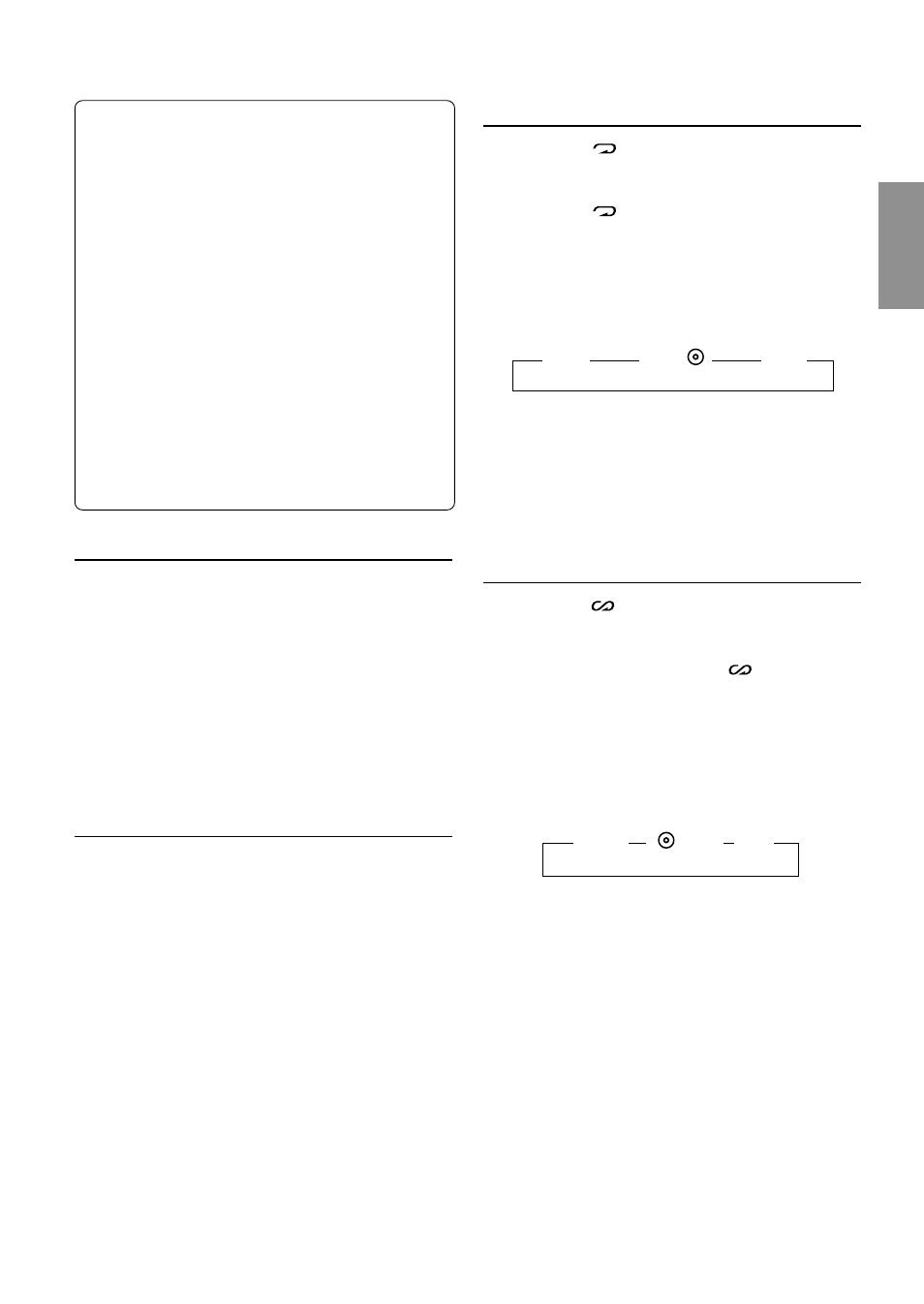
17
-EN
On handling Compact Discs (CD/CD-R/
CD-RW)
• Do not touch the surface.
• Do not expose the disc to direct sunlight.
• Do not affix stickers or labels and do not write on the
surface.
• Clean the disc when it is dusty.
• Make sure that there are no bumps around the disc.
• Do not use commercially available disc accessories.
Do not leave the disc in the car or the unit for a long
time. Never expose the disc to direct sunlight. Heat
and humidity may damage the CD and you may not be
able to play it again.
To customers using CD-R/CD-RW
• If a CD-R/CD-RW cannot be played back, make sure
close session (finalization) has been performed.
• Finalize the CD-R/CD-RW if necessary, and attempt
playback again.
Music Sensor (Skip)
1
Momentarily press the g button once during CD
play to return to the beginning of the current track. If
you wish to access the beginning of a track further
back, repeatedly press until you reach the desired
track.
Press the f button once to advance to the
beginning of the next track. If you wish to access the
beginning of a track further ahead, press repeatedly
until the desired track is reached.
NOTE
The music sensor feature is functional in the play or pause mode.
Fast Forward and Backward
1
Press and hold the g or f button to quickly move
backward or forward until you reach the desired section
of the track.
Repeat Play
1
Press the 4 (
) button to play back repeatedly the
track being played.
The track will be played repeatedly.
Press the 4 (
) button again and select OFF to
deactivate the repeat play.
NOTES
• If a CD Changer is connected and the Repeat ALL mode is
selected, the unit repeatedly plays back all tracks on the disc
selected.
If REPEAT is set to ON during M.I.X. play, M.I.X. will apply
to the current disc only.
• In case a 6-disc CD changer is connected:
In CD changer mode, press the “F/SETUP” button to
illuminate the underlined portion of the FUNC indicator, and
go to step 1 within 5 seconds.
• In case a 12-disc CD changer is connected:
In CD changer mode, press the “F/SETUP” button to
illuminate the underlined portion of the FUNC indicator, and
go to step 1 within 5 seconds.
M.I.X. (Random Play)
1
Press the 5 (
) button in the play or pause mode.
The tracks on the disc will be played back in a random
sequence.
To cancel M.I.X. play, press the 5 (
) button again to
turn off the M.I.X.
NOTES
• If a CD Changer equipped with the All M.I.X. function is
connected, All M.I.X. will also be selectable.
In this mode, the tracks on all the CDs in the current
magazine will be included in the random playback sequence.
If M.I.X. is set to ON during REPEAT ALL play, M.I.X. will
apply to the current disc only.
• In case a 6-disc CD changer is connected:
In CD changer mode, press the “F/SETUP” button to
illuminate the underlined portion of the FUNC indicator, and
go to step 1 within 5 seconds.
• In case a 12-disc CD changer is connected:
In CD changer mode, press the “F/SETUP” button to
illuminate the underlined portion of the FUNC indicator, and
go to step 1 within 5 seconds.
• A disc that contains more than 40 tracks may not be correctly
played back with the M.I.X. function.
→ RPT
→ RPT
→ (off)
(Repeat All)
→
M.I.X.
→
M.I.X.
→
(off)
(ALL M.I.X.)
