English – Panasonic TYTP65P30K User Manual
Page 30
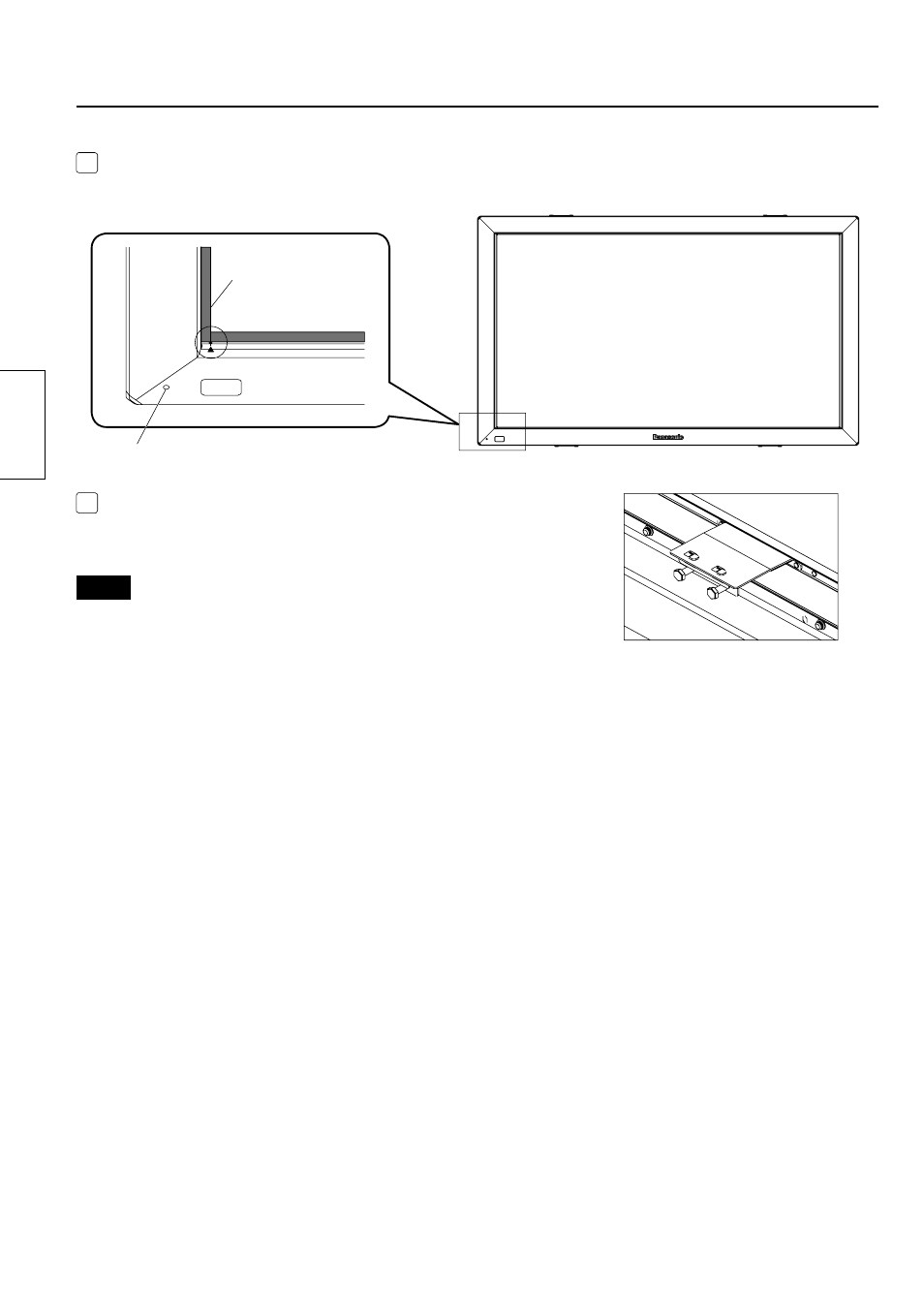
30
English
4
Referring to the alignment mark shown in the figure below, adjust the position seeing from the front so that
the touch panel does not lean to one side.
End of the screen
Touch panel
alignment mark
Power lamp window
5
After adjusting the position, completely tighten the screws which
were temporarily fixed.
•
Note that tightening the screws too tight may deform the bracket.
Notes
•
There should not be a space between the touch panel and the front
surface of the main device.
•
Confi rm that lighting of the power lamp can be seen from the power
lamp window. If it cannot be seen due to misalignment, move the
touch panel horizontally to make fi ne adjustment.
This manual is related to the following products:
