Auto defrost, Auto weight programs, En-10 – Panasonic NNF663 User Manual
Page 12
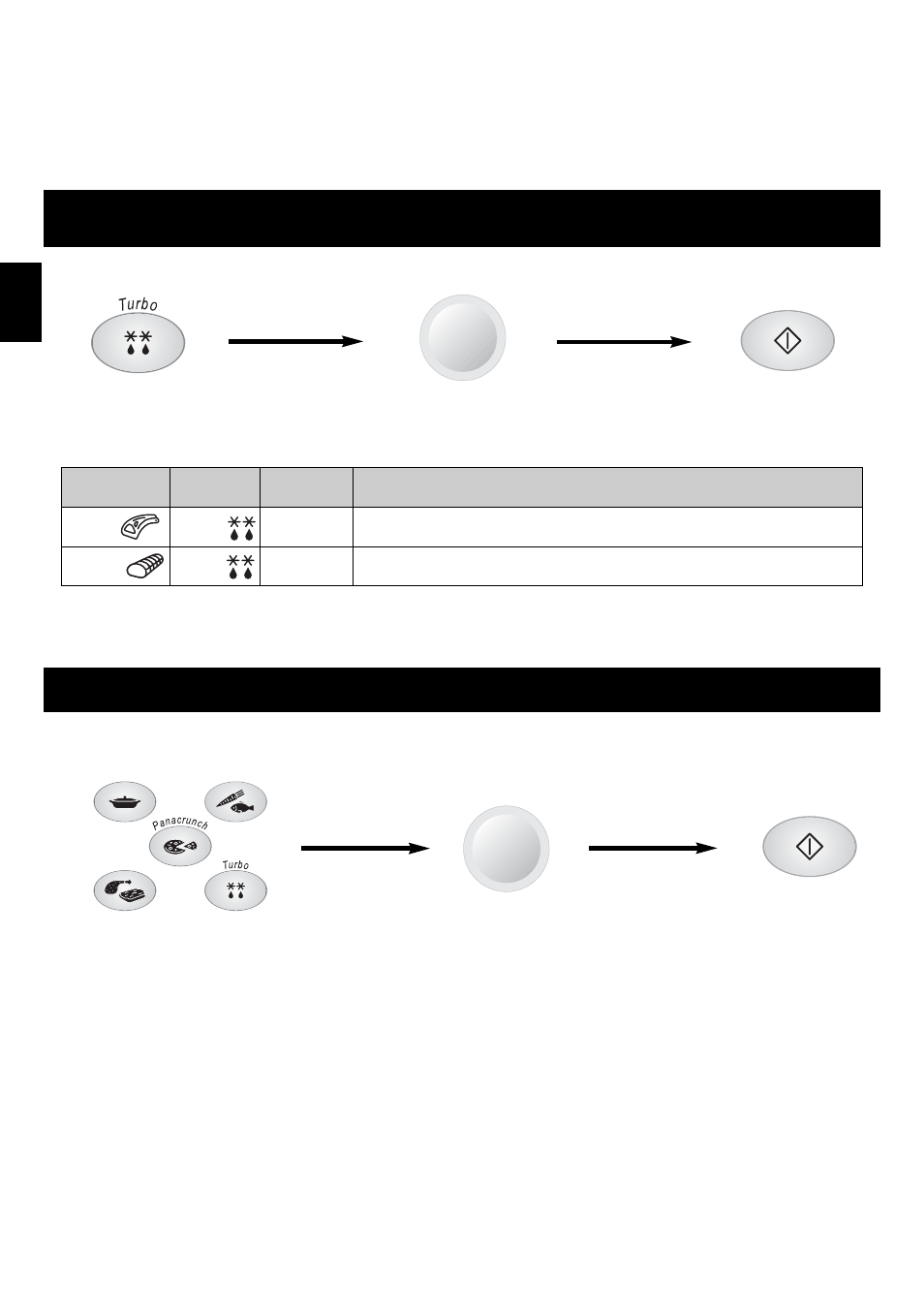
En-10
English
Auto Defrost
With this feature you can defrost frozen foods according to the weight. Select the category and set the weight of the food. The weight
is programmed in grams. For quick selection, the weight starts from the most commonly used weight for each category.
• Select the desired Auto
Defrost Program.
1 press for small pieces
2 presses for big pieces
• Set the weight of the frozen food by using the
Time/Weight dial.
Turn clockwise, weight counts-up in 10g increments.
Turn anti-clockwise, weight counts-down in 10g increments.
• Press Start
Button.
Program
Weight
Suitable Foods
100 - 1200g
Small pieces of meat, escallop, sausages, fish fillets, steaks, chops
(each 100g to 400g). Turn at beeps.
2 Big
pieces
400 - 2000g
Word
Prompt
SMALL
BIG
Big pieces of meat, roast, whole chicken. Turn at beeps.
e.g.
NOTE:
1. When defrosting time is over 60 minutes the time will appear as Hours and Minutes.
2. The shape and size of the food will determine the maximum weight the oven can accommodate.
3. For further information see defrosting guidelines in cook book.
Auto Weight Programs
This feature allows you to cook most of your favourite foods by setting the weight only. The oven determines Microwave power level,
Grill power (NN-F663/NN-F623/NN-F653) and cooking time automatically. Select the category and set the weight of the food. The
weight is programmed in grams. For quick selection, the weight starts from the most commonly used weight for each category.
NOTE:
1. When cooking time is over 60 minutes, the time will appear as Hours and Minutes.
2. Follow the charts overleaf for the recommended weight and accessories to be used.
•
Select the desired Auto
Weight Program. See
pages En-11- En-16.
•
Set the weight of the food by using the Time/Weight Dial.
Turn clockwise weight counts-up in 10g increments.
Turn anti-clockwise, weight counts down in 10g increments.
The start prompt will be indicated.
• Press Start
Button.
1 Small
pieces
