Attaching the digital camera – Panasonic DMWMCFT5E User Manual
Page 13
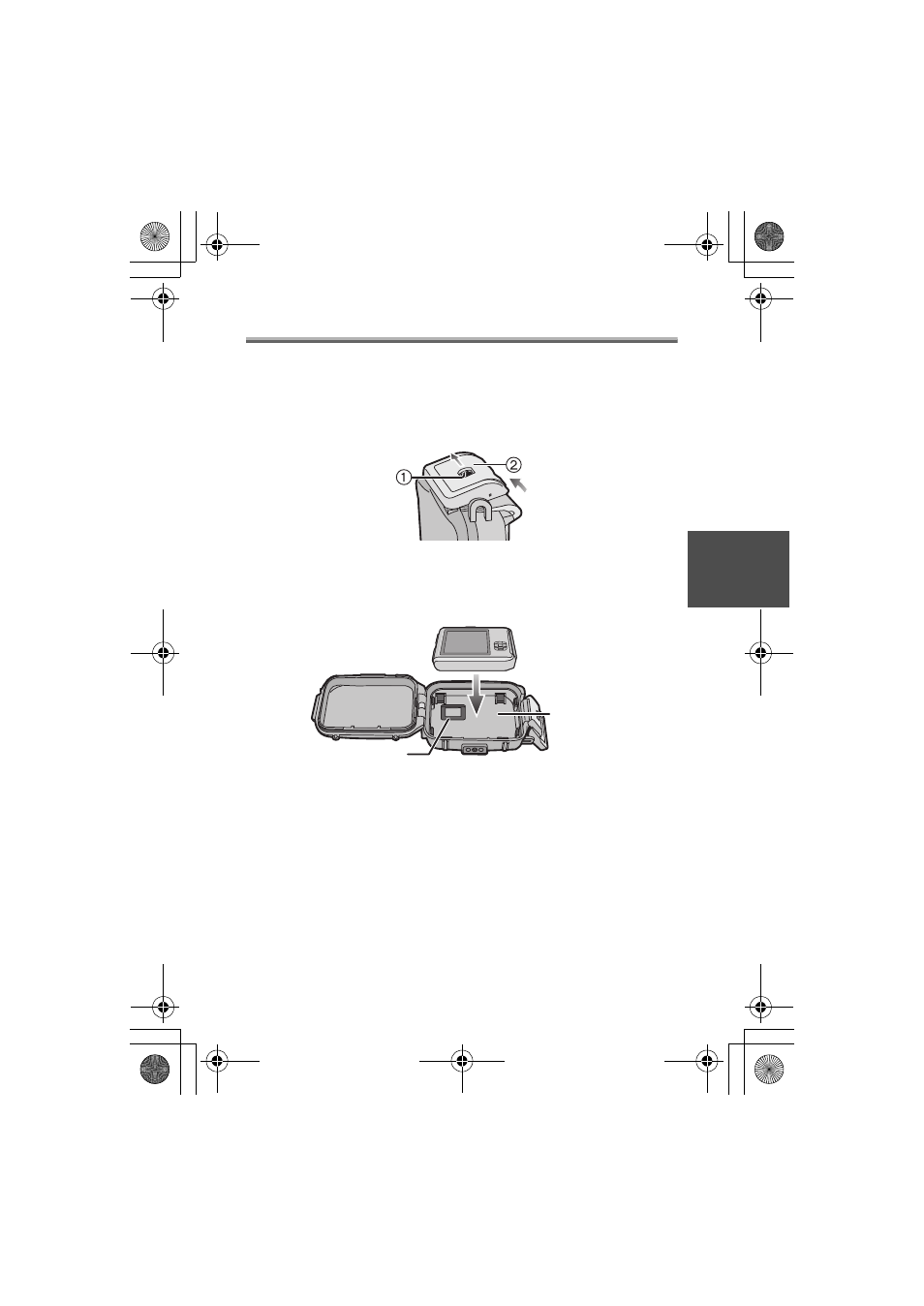
(ENG) VQT4V83
13
Attaching the Digital Camera
Read the notes on page 15 before attaching the digital camera.
Turn off the digital camera and remove the strap from it.
1
Push 2 up with your finger while sliding 1 to open the
buckle.
2
Attach the digital camera to the Case.
Be careful of the direction and insert the digital camera into the
Case as shown in the illustration.
•
Check that there is no remaining water inside the digital camera and the
Case.
•
Be careful not to catch the shading hood 1.
1
Front Case
DMW-MCFT5_PP&E-VQT4V83.book 13 ページ 2013年1月16日 水曜日 午前11時35分
This manual is related to the following products:
