For windows 98se, Users: installing the crw-5224a-u driver – Asus External CD-RW CRW-5224A-U User Manual
Page 18
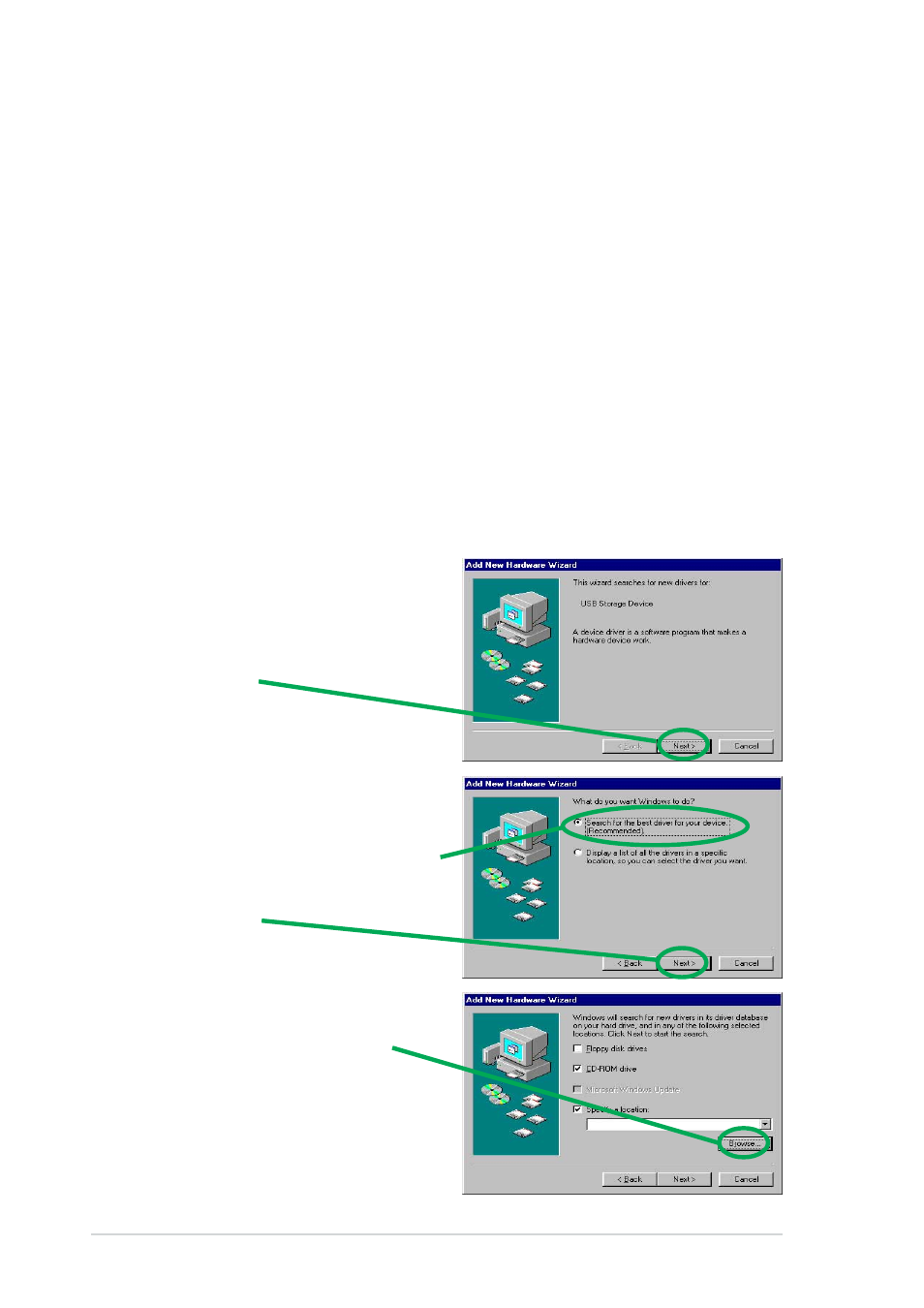
18
ASUS CRW-5224A-U User’s Manual
For Windows 98SE
TM
users:
Installing the CRW-5224A-U driver
Windows 98 Second Edition users need to install the CRW-5224A-U
device driver for the PC to recognize the new hardware installed. A device
driver is the software program that makes a device work on an operating
system (OS).
Follow these steps to install the CRW-5224A-U driver:
1. Make sure all cable connections to the drive and the PC are properly
connected.
2. Boot PC.
3. Insert the bundled software CD in the CD drive of your PC.
4. Turn on the External CRW-5224A-U drive.
5. After boot-up, the OS will detect a
new hardware was found. Follow
the wizard to copy the driver files
to your system.
Click Next.
7. Specify the location of the driver
.INF file , click on Browse.
6. Windows 98SE
tm
can automatically
search for the best driver for the
device, select (Recommended)
option.
Click Next.
- PCI Express Audio Card Xonar DX (70 pages)
- Xonar DX (80 pages)
- Xonar DX (10 pages)
- Xonar D2X (88 pages)
- Xonar D2X (84 pages)
- D2X (88 pages)
- Audio Card Xonar D2X (70 pages)
- ROG Xonar Phoebus (122 pages)
- ROG Xonar Phoebus (72 pages)
- Xonar DSX (26 pages)
- Xonar DSX (29 pages)
- Xonar DGX (33 pages)
- Xonar DGX (58 pages)
- Xonar DGX (38 pages)
- Xonar DG (58 pages)
- Xonar DG (32 pages)
- Xonar DG (28 pages)
- Xonar DG (54 pages)
- Xonar Essence ST (53 pages)
- Xonar Essence ST (52 pages)
- Xonar Essence ST (35 pages)
- Xonar Essence ST (40 pages)
- Xonar DS (54 pages)
- Xonar DS (33 pages)
- Xonar Xense (45 pages)
- Xonar Xense (47 pages)
- Xonar Xense (70 pages)
- Xonar U3 (38 pages)
- Xonar U3 (56 pages)
- Xonar Essence STX (49 pages)
- Xonar Essence STX (10 pages)
- Xonar Essence STX (32 pages)
- Xonar D1 (80 pages)
- Xonar D1 (10 pages)
- XONAR D1 E4009 (72 pages)
- Xonar D1 (72 pages)
- Xonar Essence One (7 pages)
- Xonar Essence One (5 pages)
- Xonar HDAV 1.3 (100 pages)
- Motherboard M4A78-EM (64 pages)
- A7N8X-VM/400 (64 pages)
- K8V-XE (86 pages)
- K8V-XE (20 pages)
- M2R32-MVP (60 pages)
- M2R32-MVP (160 pages)
