Location of controls and basic operations, Main unit, Card remote commander rm-x152 – Sony CDX-GT805DX User Manual
Page 6: Main unit card remote commander rm-x152, Q; wa 7 w; 2 1 qj qh qd ql qk qa ws wd
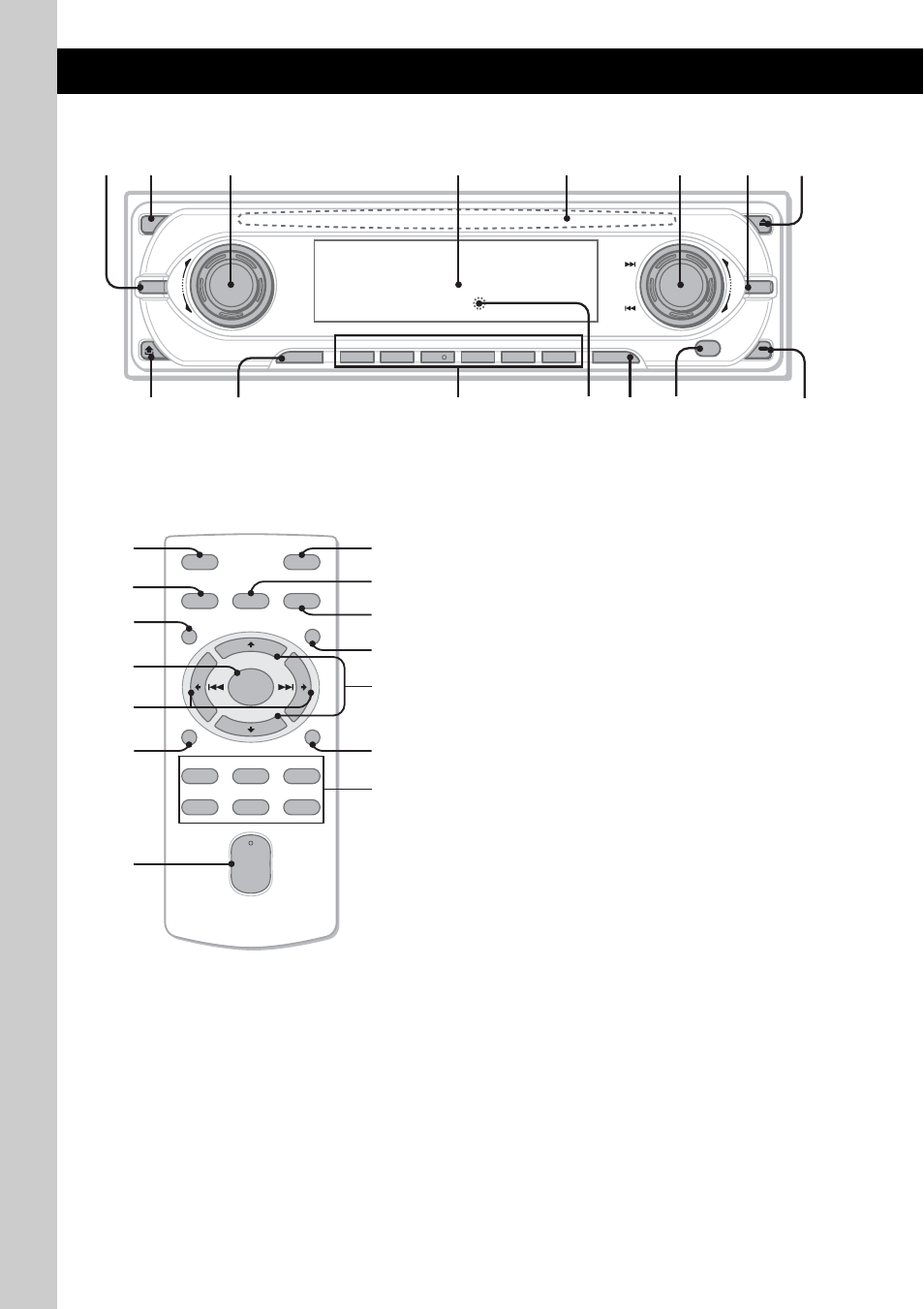
6
Location of controls and basic operations
Main unit
Card remote commander
RM-X152
Refer to the pages listed for details. The
corresponding buttons on the card remote
commander control the same functions as those
on the unit.
To select the radio band (FM/AM)/select the
unit*
1
.
B OFF button
To power off/stop the source.
C VOL (volume) control dial/SOUND
button 14
To adjust volume (rotate); select sound items
(press).
D Display window
E Disc slot 5
To insert the disc.
F SEEK control dial/ENTER button
To select items (rotate); complete a setting
(press).
CD:
To skip tracks or album/groups: press
(ENTER) repeatedly to select ./> or
“ALBM/GROUP,” then rotate the SEEK
control dial until the desired track or album/
group appears.
Radio:
To tune in stations: press (ENTER)
repeatedly to select “SEEK,” “MANUAL,”
or “PRESET,” then rotate the SEEK control
dial until the desired station appears.
G MENU button
To enter menu.
MODE
SEEK
VO
L
+
–
IMAGE
MENU
ANGLE
OFF
REP
SHUF
PAUSE
6
SOURCE
DSPL
1
2
5
3
4
PUSH SOUND
PUSH ENTER
CDX-GT805DX
1 2
3
4
6
5
7
8
9
qa
q;
qs qd qf
qg
OFF
DSPL
REP
SHUF
MENU
SCRL
SOURCE
SOUND
MODE
PAUSE
1
3
2
4
6
5
ATT
VOL
+
–
+
–
ENTER
LIST/
CAT
q;
wa
7
w;
2
1
qj
qh
qd
ql
qk
qa
ws
wd
